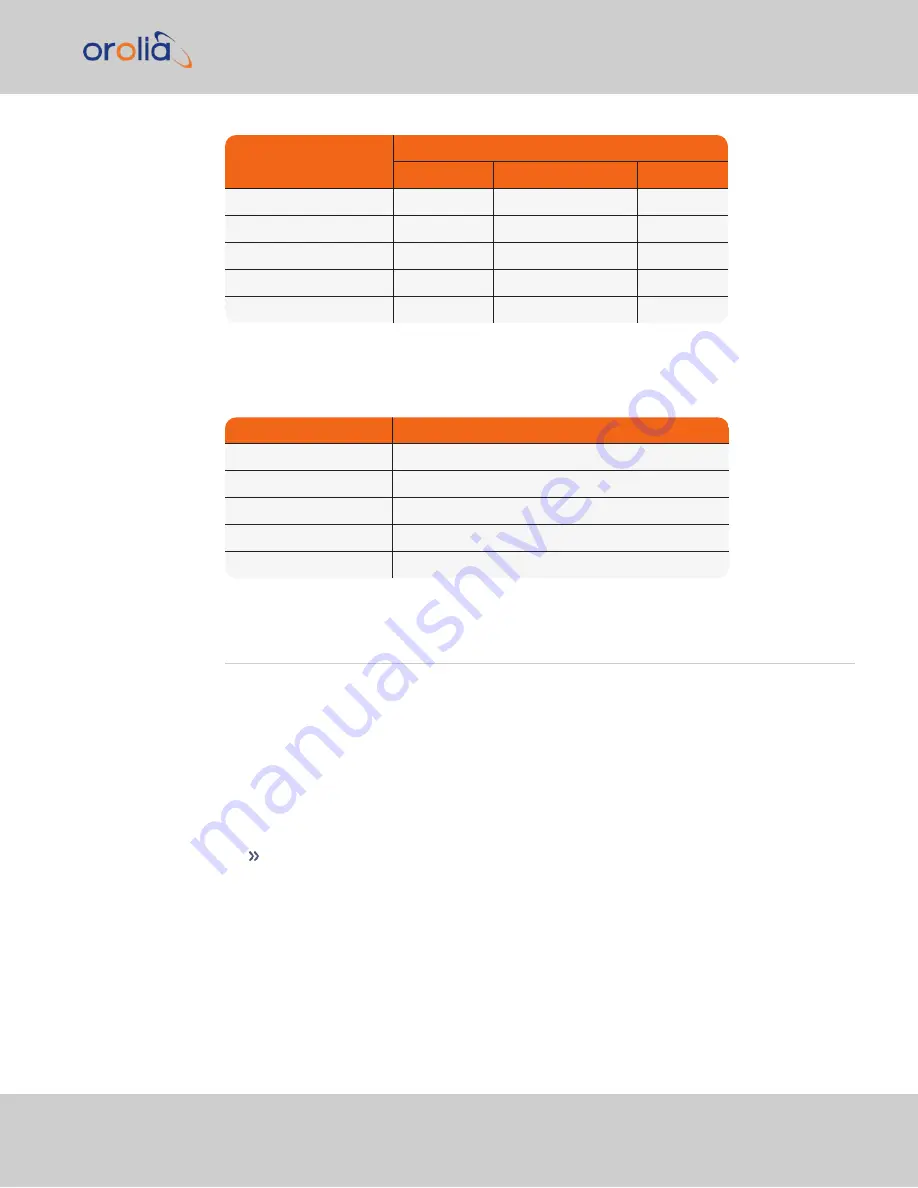
State
Color/FUNCTION
green
/SYNC
yellow
/HOLDOVER
red
/ALARM
Synchronized
On
Off
Off
Holdover
On
On
Off
No Longer Synchronized
Off
Off
On
Free Run
Blink
Blink
Off
Fault
Code
Code
Code
The
Fault
state is indicated by the blinking code. It blinks the number of times indicated below,
with a 2-second pause between each set.
Table 2-7:
Fault codes
No. of Blinks
Meaning
1
FPGA programming error
2
Failure to decompress
3
CRC failure writing to flash
4
Self-test failure
5
Timing system failure
2.9
Configuring Network Settings
Before configuring the network settings, you need to setup access to VelaSync web
user interface ("Web UI"). For more information, see
"Configuring IP Address(es)" on
.
Login to the Web UI. For more information, see
"Accessing the Web UI" on page 31
.
To configure network settings, or monitor your network, navigate to VelaSync's
Net-
work Setup
screen.
To access the
Network Setup
screen:
Navigate to
MANAGEMENT > Network Setup
. The
Network Setup
screen is
divided into
three panels
:
2.9 Configuring Network Settings
CHAPTER
2
•
VelaSync User's Manual Rev. 3
43
Summary of Contents for VelaSync 1225
Page 2: ......
Page 4: ...Blank page II VelaSync User s Manual...
Page 12: ...BLANK PAGE X VelaSync User s Manual TABLE OF CONTENTS...
Page 28: ...16 CHAPTER 1 VelaSync User s Manual Rev 3 1 7 The VelaSync Web UI...
Page 34: ...BLANK PAGE 1 9 Regulatory Compliance 22 CHAPTER 1 VelaSync User s Manual Rev 3...
Page 104: ...BLANK PAGE 2 11 Configuring PTP 92 CHAPTER 2 VelaSync User s Manual Rev 3...
Page 251: ...Server management System specifications VelaSync User s Manual 239 APPENDIX...
Page 267: ...VelaSync User s Manual 255 APPENDIX...
















































