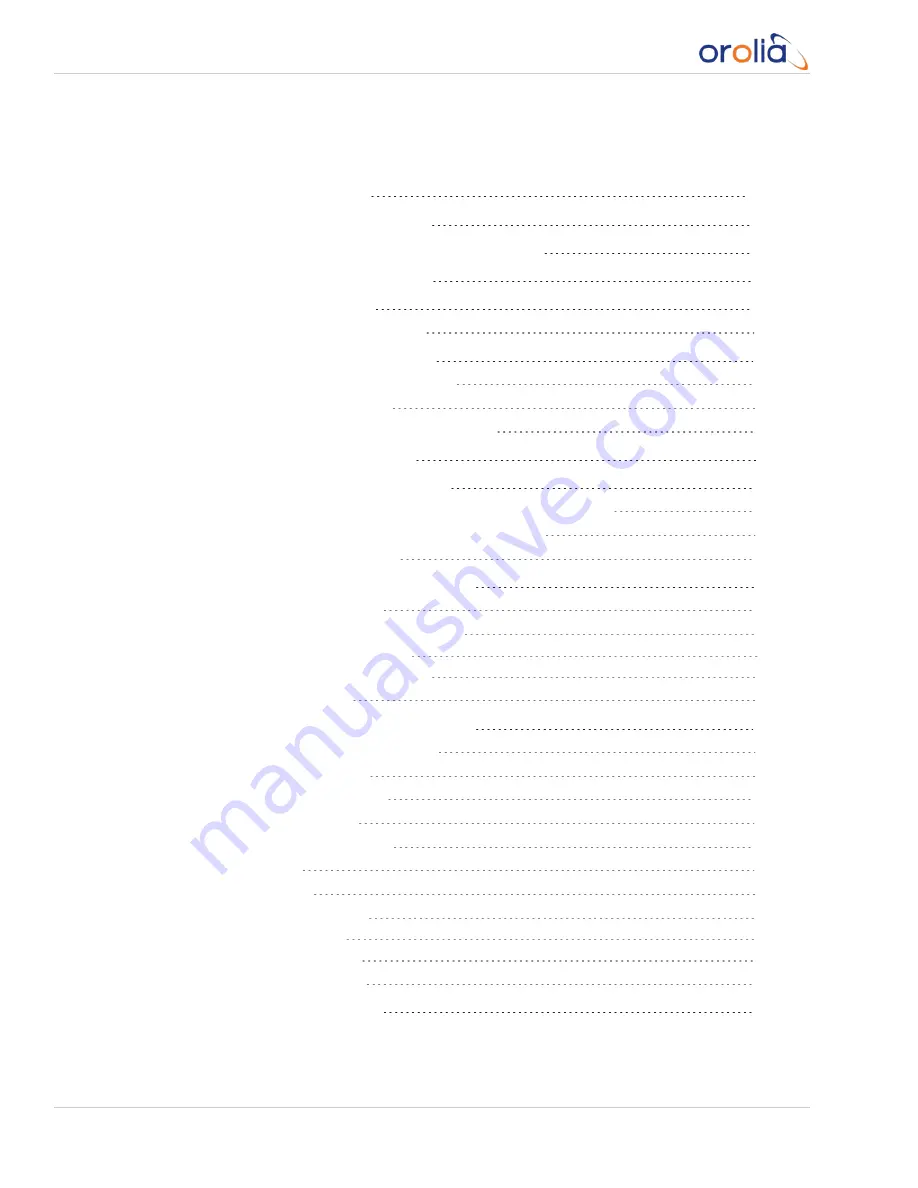
2.2 Selecting the Right Installation Location
2.5.1 Connecting the GPS Antenna
2.5.3 Establishing a Network Connection
2.7 Configuring IP Address(es)
2.7.1 Changing the IP address using an Ethernet connection
2.7.2 Setting Up an IP Address via the Serial Port
2.8 Advanced Timing Connections
2.8.1.1 Timing Interface Adapter Cable
2.8.1.3 Premium Breakout Cable
2.9 Configuring Network Settings
2.9.1 General Network Settings
IV
VelaSync User's Manual
• TABLE OF CONTENTS
Summary of Contents for VelaSync 1225
Page 2: ......
Page 4: ...Blank page II VelaSync User s Manual...
Page 12: ...BLANK PAGE X VelaSync User s Manual TABLE OF CONTENTS...
Page 28: ...16 CHAPTER 1 VelaSync User s Manual Rev 3 1 7 The VelaSync Web UI...
Page 34: ...BLANK PAGE 1 9 Regulatory Compliance 22 CHAPTER 1 VelaSync User s Manual Rev 3...
Page 104: ...BLANK PAGE 2 11 Configuring PTP 92 CHAPTER 2 VelaSync User s Manual Rev 3...
Page 251: ...Server management System specifications VelaSync User s Manual 239 APPENDIX...
Page 267: ...VelaSync User s Manual 255 APPENDIX...







































