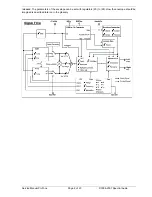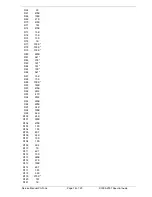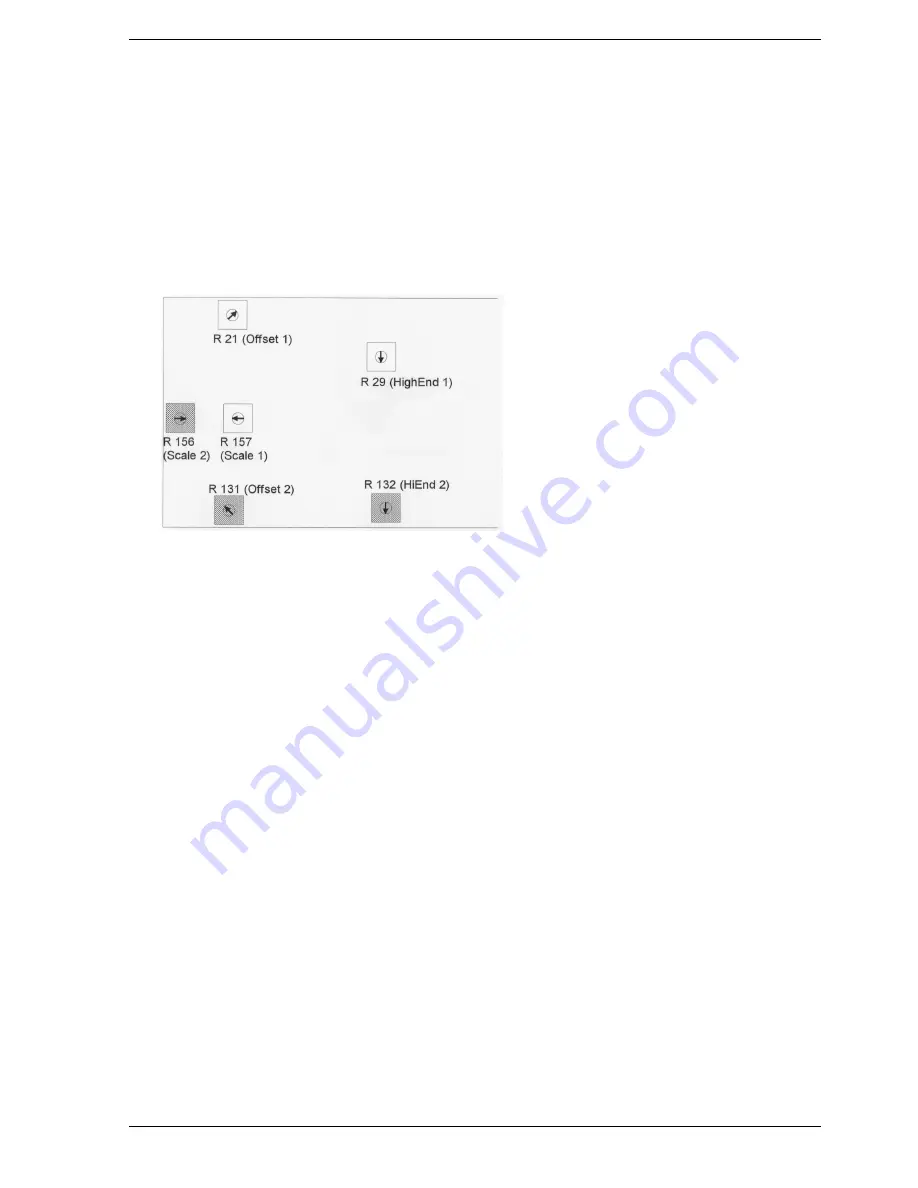
Service Manual ProTone
Page 10 of 20
© 1996-2001 Spectral Audio
10. Press key A3 and set the VCO2 frequency with R131 to 220.00 Hz, measured with an
exactly frequency meter.
11. Press key A1 and set the frequency to 55.00 Hz with R156.
12. Repeat steps 3 and 4 until frequency values are stable.
13. Press the key A5 and set the frequency to 880.0 Hz with R132. Check here if no beats are
audible with VCO1 open, too. If so, adjust R132 in that way that no beats are audible.
14. Repeat steps 3 to 6 and re-adjust if necessary.
15. done!