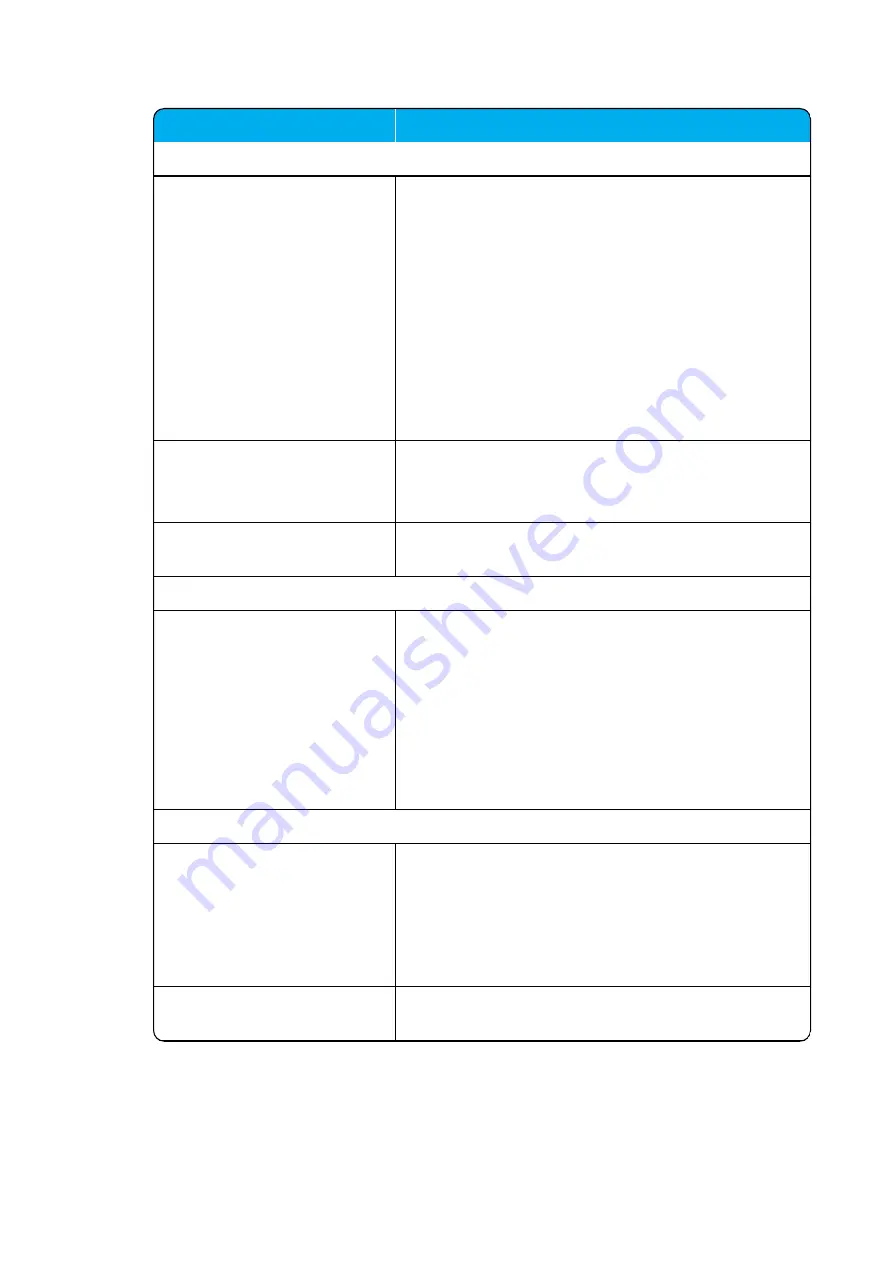
14215700-IG, Edition 15.0
May 2020, Original document
127
Field
Setting
General Configuration - IPv6
Method (Optional)
Default value: Disabled
If not using IPv4, select
Static
to set the following set-
tings manually: IPv6 address, Subnet Prefix Length,
Default Gateway, Primary DNS Server, and Secondary
DNS Server.
Other possible settings are:
l
Stateless Address Autoconfiguration (SLAAC)
:
An IPv6 address is automatically generated based on
the prefix being advertised on the connected network.
l
Statefull (DHCPv6)
: IPv6 address, DNS servers and
DNS search list will be obtained from router.
Address/prefix (Optional)
It is possible to enter a prefix (Static IPv6 address with an
optional prefix length).
Address and prefix length must be separated by:
/
Default gateway (Optional)
Enter IP address of the default gateway. The default gate
way serves as an access point to another network.
General Configuration - Ethernet
VLAN (Optional)
It is possible to enter the VLAN Identifier (VID) according
to IEEE 802.1Q specifying the VLAN to which the device
belongs.
Note
: If this setting is used, network access from outside
the VLAN is no longer possible.
The Spectralink IP-DECT Server supports 4094 different
VLANs.
Possible values: 1-4094
General Configuration - DNS
(Domain Name System)
Hostname (FQDN)(Optional)
The hostname (Fully Qualified Domain Name) will be
inserted into the SIP Contact and via headers. The host-
name will also be published via DHCP, and if the network
infrastructure supports it, the device will be reachable via
this hostname.
E.g. Example.spectralink.com
Search Domain (Optional)
Domain name used for resolving host names without a
domain.
Spectralink IP-DECT Server 200/400/6500 and Virtual IP-DECT Server One Installation and Configuration Guide
















































