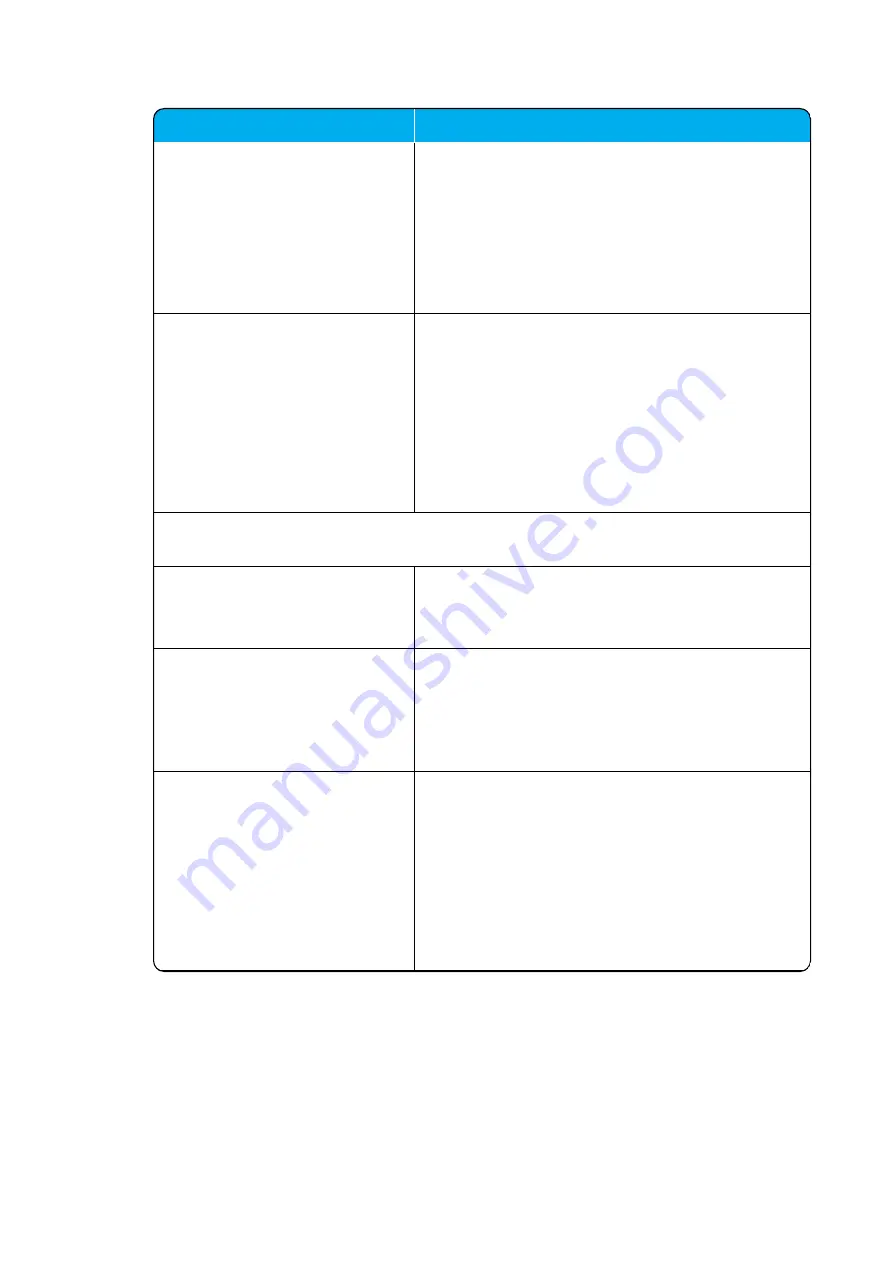
14215700-IG, Edition 15.0
May 2020, Original document
149
Field
Add new as active (Optional)
If enabled, new media resources will become active
when added. Otherwise they must be activated manu-
ally under
Administration
>
Media Resource
>
Media Resource
page.
Default value: Disabled
Note
: This must be enabled if setting up a redundant
system using internal media resource.
Require encryption (Optional)
If enabled, the connection between the media
resource and the Spectralink IP-DECT/Virtual IP-
DECT Server is required to be encrypted.
Note
: Enabling this, will only allow media resources
with firmware PCS 17Fa or newer to connect.
Default value: Disabled
If not enabled, the connection will be encrypted if the
media resource supports encryption.
Wireless Server Configuration - Base stations
(Not relevant to the Spectralink IP-
DECT Server 200)
Allow new (Optional)
If enabled, new base stations are allowed to connect
to the server.
Default value: Enabled
Add new as active (Optional)
If enabled, new base stations will become active when
added. Otherwise, they must be activated manually
under
Administration
>
Base Station
>
Base Sta-
tion
page.
Default value: Disabled.
Require encryption (Optional)
If enabled, the connection between the base station
and the Spectralink IP-DECT/Virtual IP-DECT Server
is required to be encrypted.
Note
: Enabling this, will only allow base stations with
firmware PCS 17Fa or newer to connect.
Default value: Disabled
If not enabled, the connection will be encrypted if the
base station supports encryption.
Spectralink IP-DECT Server 200/400/6500 and Virtual IP-DECT Server One Installation and Configuration Guide
















































