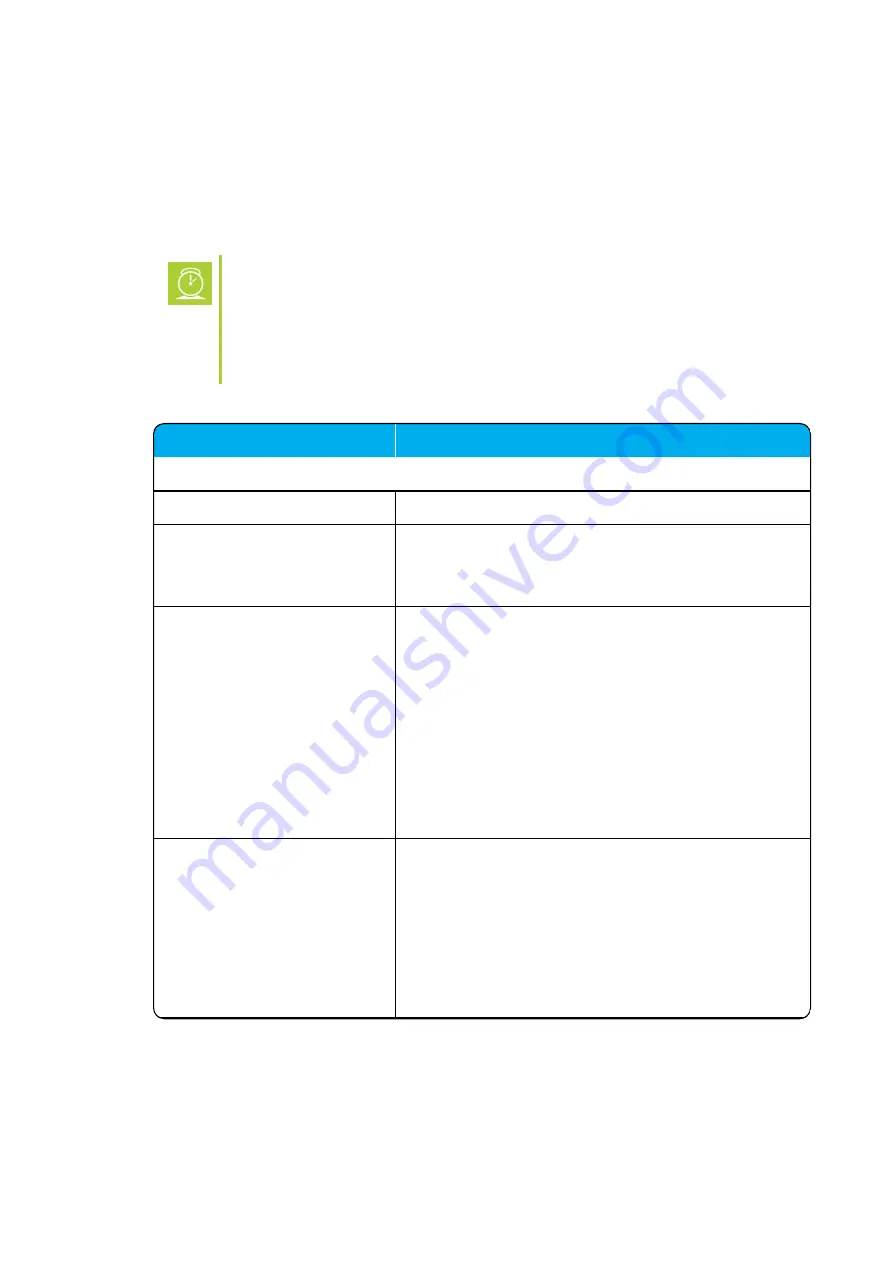
14215700-IG, Edition 15.0
May 2020, Original document
181
Assigning Base Stations to Sites
To make use of the created site entities, these must be assigned to the physical base stations. The
devices can be both local and remote.
1. Click
Administration
, and then click
Base Station
.
2. On the
Base Stations
page, click on the relevant base station.
Timesaver:
If you have many base stations that must be assigned to the same site, select all
the relevant base stations, and then select the relevant site from the
Assign Site
list. When selected, click
OK
to confirm.
The base stations are automatically rebooted.
3. On the
Base Station
page, under
General
in the
Site
field, select the desired site:
Field
Base Station - General
IP address (Read only)
Current IP address of the base station.
Description (Optional)
Enter a description.
It is recommended to use a description of the physical loc-
ation.
RPN
Radio Part Number of the base station.
Note
: If using zone based paging, assigning base sta-
tions and RPN's are essential, as the RPN decides
which zone the Spectralink IP-DECT Base Station will
be part of. For more information, see
ing Sites, Zones and Assigning Numbers to Base Sta-
tions" on page 163
.
If using radio based synchronization in connection with
zone based paging, RPN's must be assigned to the rel-
evant zones before defining synchronization chain.
Site
Default value: None
It is possible to define sites for devices that are located at
the same location.
To assign a site to the base station, select the relevant
site from the list.
For information about defining sites, see
for the Media Resource and Base Stations" on page 177
Spectralink IP-DECT Server 200/400/6500 and Virtual IP-DECT Server One Installation and Configuration Guide
















































