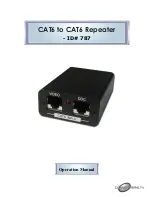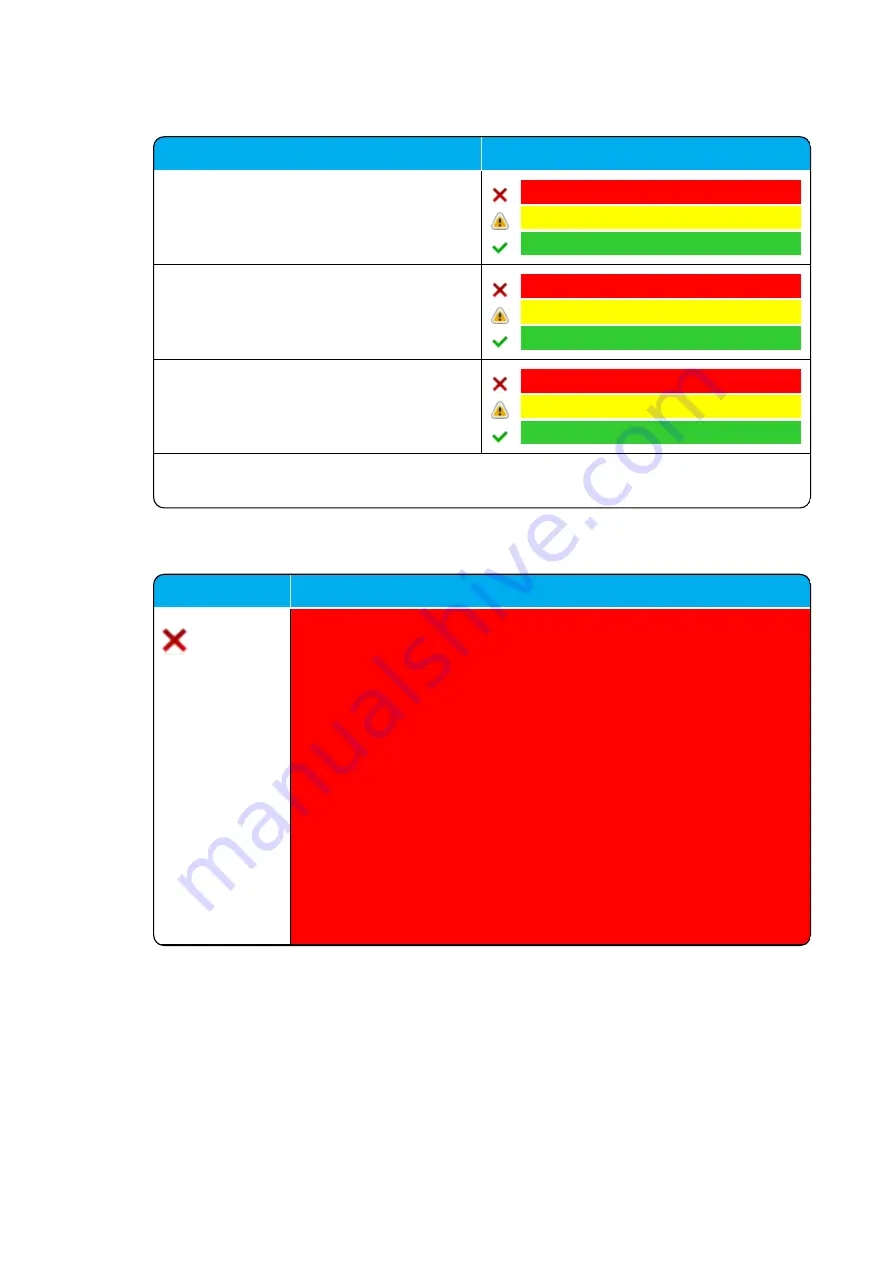
14215700-IG, Edition 15.0
May 2020, Original document
208
There are three variables used, that determine which status colour icon is shown:
Variables determining status
Values and Status Colours
Jitter (Deviation in packets)
Considered to be OK if it is 500 ns or less
: 1001 +
: 501 to 1000
: 0 to 500
Long Term Lucky Rate (Average over
uptime of base station)
Goes from 0 to 1.0 (0-100%)
: 0 – 0.49
: 0.5 to 0.79
: From 0.8 to 1.0
Rate Correction (Frequency adjustment)
Should be as close to zero as possible
: Higher than 4500 or less than -4500
: From 3000 to 4499 or -3000 to -4499
: From -2999 to 2999
If any of the three variables goes from state green (best) to yellow (medium) to red (worst), it
will overwrite the other conditions that have a better state.
Description of status icon colours:
Status Colours
Variables
- Red
l
Jitter
Jitter is too high (over 1000ns) for this base station and will most likely
cause instability on LAN sync. Consider changing QoS on network or
use radio synchronization method on base stations (Air).
l
Lucky Rate
Critical packet queuing delays. Packets are experiencing large
queuing delays, causing LAN sync not to run optimally. Check QoS
on your network or use radio synchronization method on base sta-
tions (Air).
l
Rate Correction
Base station frequency adjustment is higher than normal. Try chan-
ging Sync Master. It might also be an indication that the base station
is defective and needs to be replaced. Contact Support for help on
this!
Spectralink IP-DECT Server 200/400/6500 and Virtual IP-DECT Server One Installation and Configuration Guide