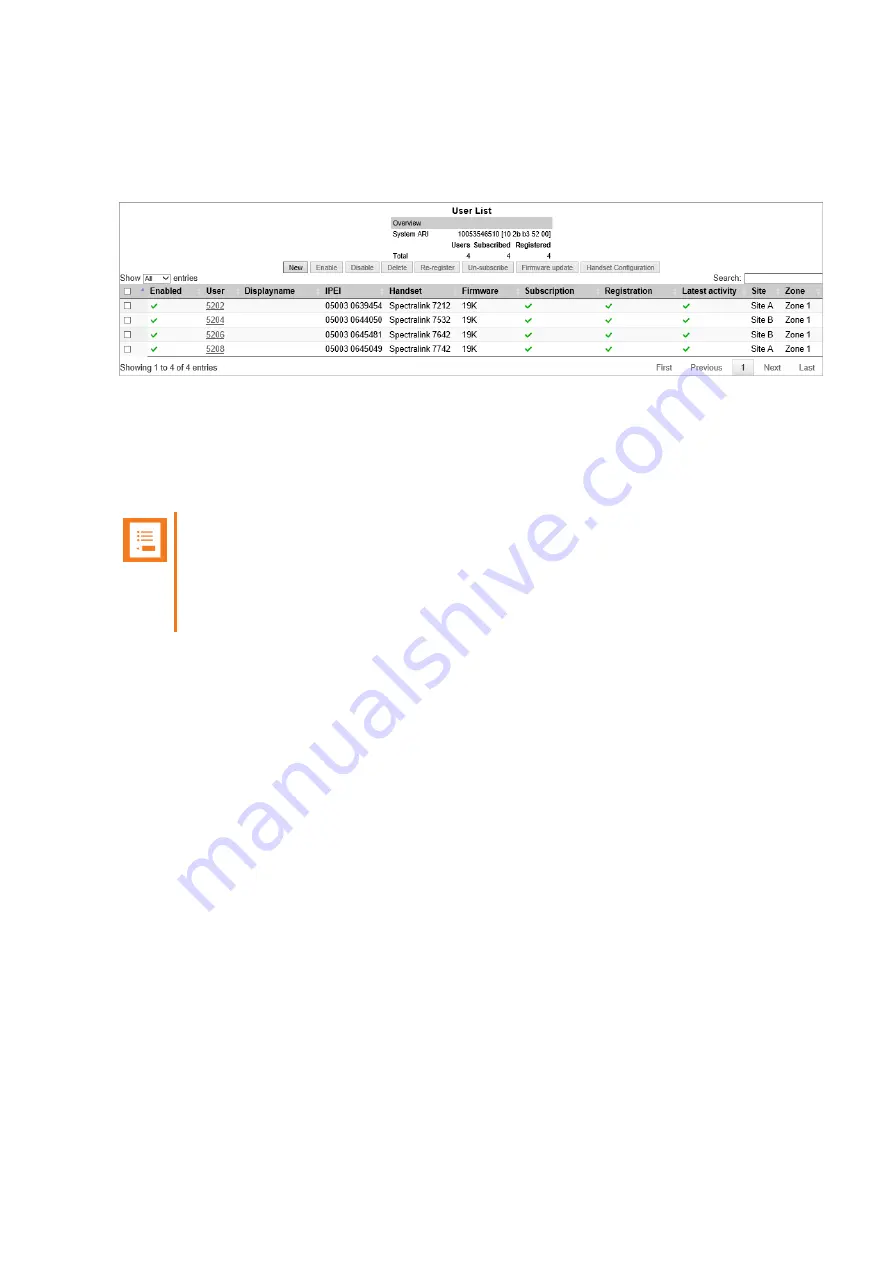
14215700-IG, Edition 15.0
May 2020, Original document
223
To Get Information about Site and Zone
If using site based paging or zone based paging you can get information about which site and zone
the handset is in.
The information is updated in the following situations:
l
If the handset has performed a voice or messaging related activity.
l
If using zone based paging - and the handset in idle mode is moving between zones.
If no activity has been performed, the columns
Site
and
Zone
will show the value
Unknown
.
Note:
The information about site/zone can be useful in case of troubleshooting. E.g. if a hand-
set does not receive an incoming call, you can check that site and zone shown, is the
same as the physical location of the handset. A voice or messaging activity will update the
site/zone registration. Remeber to reload the web based Administration Page.
To Search Handset/User Information
You can search for a registered handset/user in the system through the web based Administration
Page.
1. Click
Users
, and then click
List Users
.
2. In the
Search
field, enter relevant search string.
The search results are shown in the list.
To Disable/Enable User
As default a user is enabled. You can disable a user on the server and prevent this user from making
calls from the handset.
1. Click
Users
, and then click
List Users
.
2. On the
User List
page, select the relevant user(s) from the list.
3. Click either
Enable
or
Disable
.
Spectralink IP-DECT Server 200/400/6500 and Virtual IP-DECT Server One Installation and Configuration Guide
















































