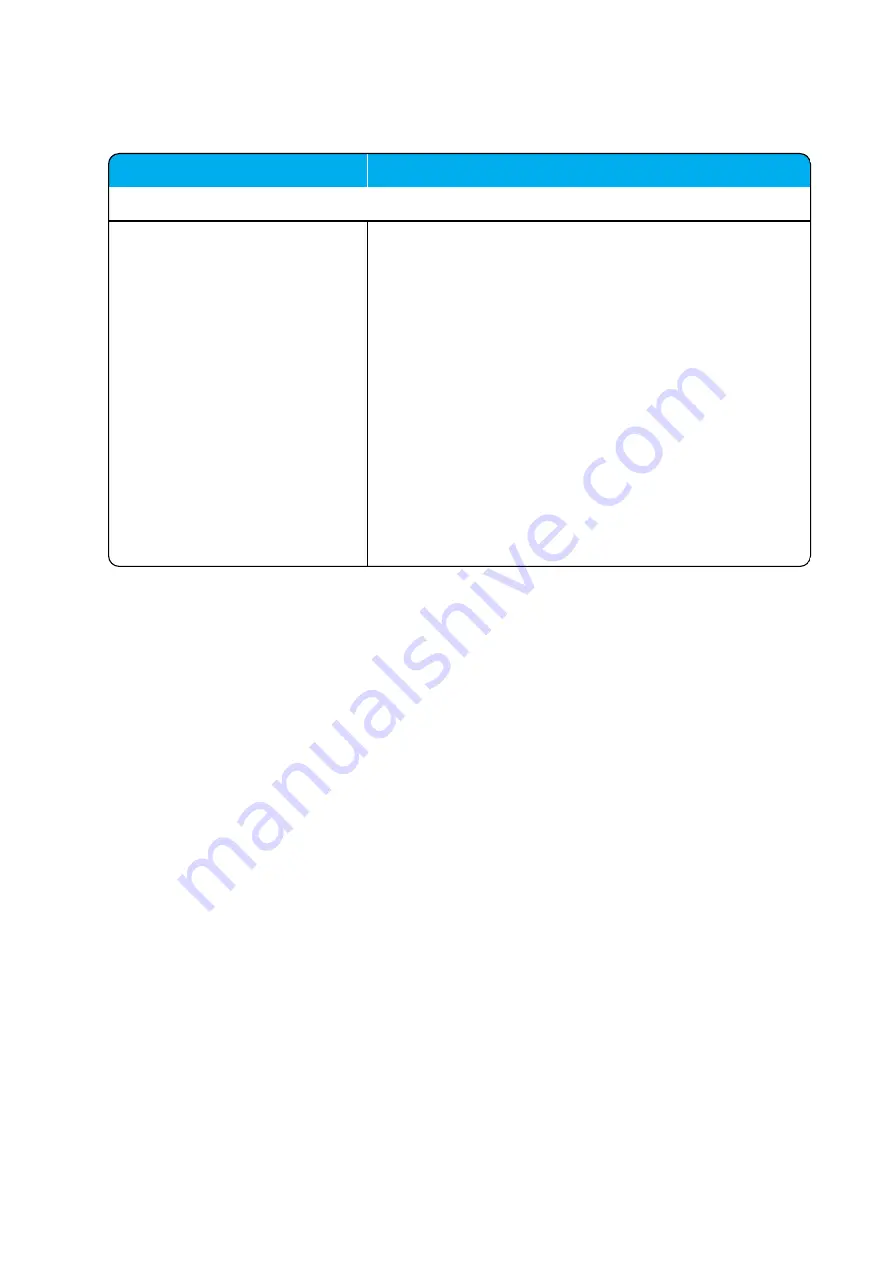
14215700-IG, Edition 15.0
May 2020, Original document
384
Configuration - Media Resource
Field
Media Resource Configuration - Media resource
Enable internal
If enabled, the internal media resource will start up and con-
nect.
If disabled, CPU power is increased. Additional media
resource will take over then, if installed.
Default value: Enabled
Note
:
If configuring a system with Spectralink DECT Media
Resources or Spectralink Virtual IP-DECT Media
Resources, it is recommended to disable the internal media
resource of the Spectralink IP-DECT Server 6500/Spec-
tralink Virtual IP-DECT Server One when:
l
The system handles more than 20 simultaneous calls.
l
There are more than 500 users (200 users if using Lyn-
c/Skype for Business).
Spectralink IP-DECT Server 200/400/6500 and Virtual IP-DECT Server One Installation and Configuration Guide
















































