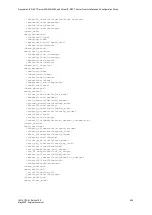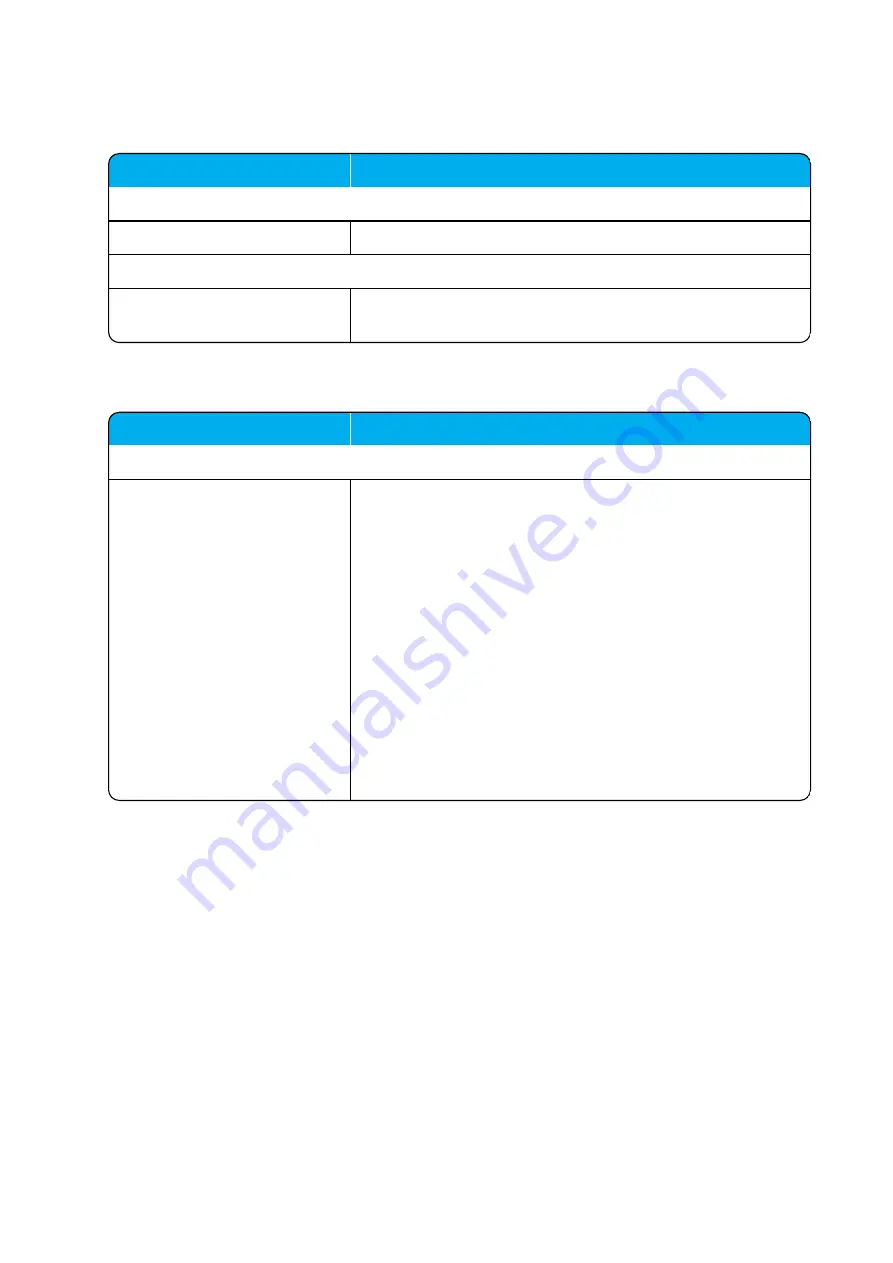
14215700-IG, Edition 15.0
May 2020, Original document
417
Administration - Backup
Field
Setting
System Backup - Backup
Full system backup
Click
Save
. A full system backup is performed and saved.
System Backup - Restore
Full system restore
Click
Browse
to browse for the relevant backup file, and then
click
Restore
.
Firmware - Wireless Server
Field
Setting
Update firmware - Firmware file
Click
Browse
to browse for the relevant firmware file.
Note
: The Spectralink IP-DECT Servers support doing firm-
ware updates directly from a firmware file and also from firm-
ware files contained in a ZIP file. Zip file firmware update is only
supported on systems running firmware PCS 20B_ or newer.
On the Spectralink Virtual IP-DECT Server One, it is required
to use a ZIP file containing both the Spectralink Virtual IP-
DECT Server One firmware (.ova file) and the Spectralink IP-
DECT Server firmware (.bin file) in order to use the firmware as
default for base stations and media resources.
Enable the
Use firmware as default
check box if you want the
server firmware as default for all base stations and media
resources (recommended).
Click
Update
to update the firmware file.
Spectralink IP-DECT Server 200/400/6500 and Virtual IP-DECT Server One Installation and Configuration Guide