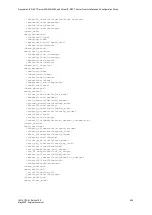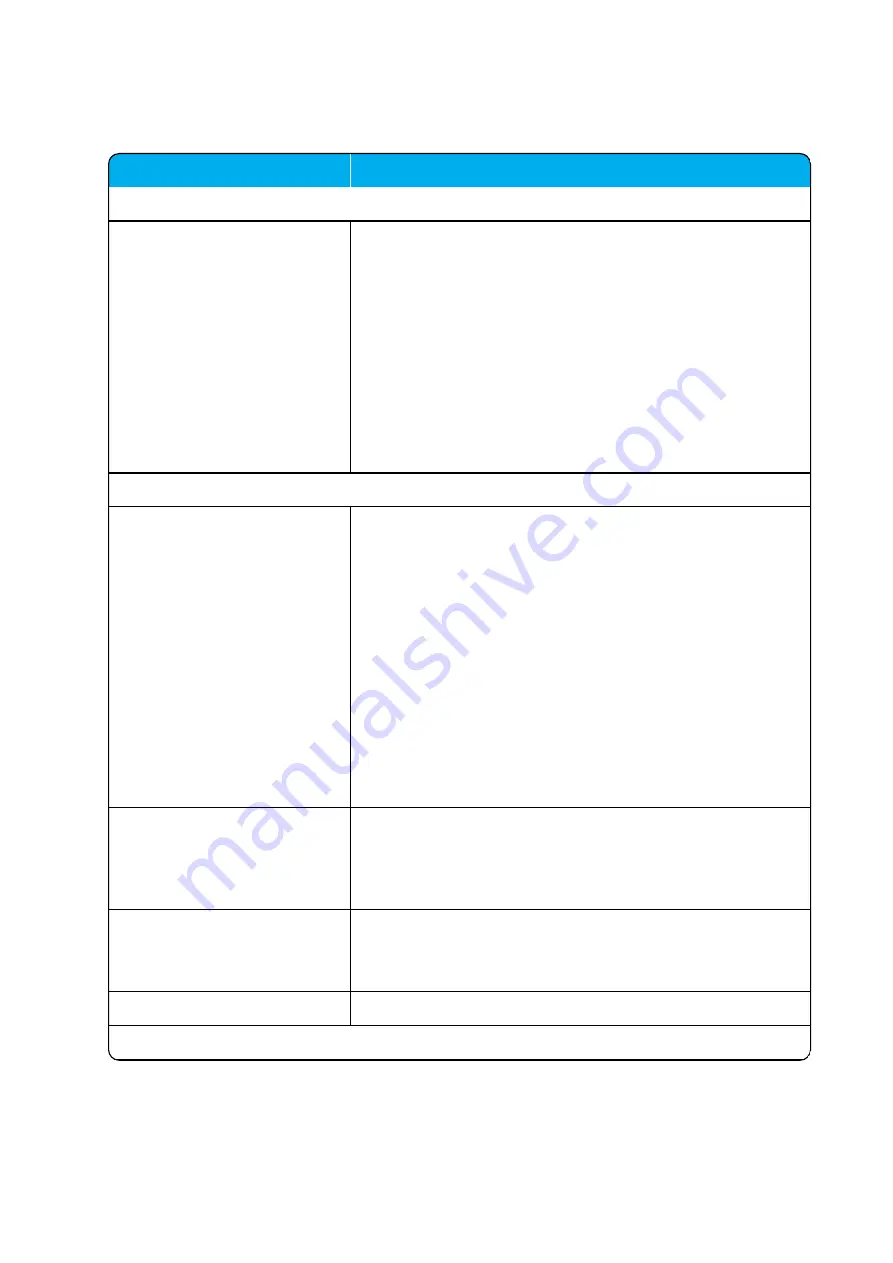
14215700-IG, Edition 15.0
May 2020, Original document
418
Firmware - Media Resource
Field
Setting
Update media resource firmware - Default
Information about default firmware files type, version (PCS)
and build number - if firmware files have been uploaded.
Note
: Once uploaded, default firmware will remain on the
server until overwritten.
Note
: If the
Use firmware as default
check box on the
Update firmware
page is enabled (
Firmware
>
Wireless
Server
or
Configuration
>
Provisioning
>
Firmware
), then
the server firmware is uploaded as default for all base stations
and media resources (recommended). For the files to be
updated in the
media resource
, this must be executed either
through manual update or automatic update.
Update media resource firmware - Automatic
Enable (Optional)
Default value: Disabled
Enable this, if you want to make automatic update possible. The
media resources will be automatically updated using the default
firmware. Also new media resources automatically update to
new default firmware when connected.
Note
: If the default firmware version changes, the update pro-
cess will start automatically according to the chosen values in
the
Force
and
Start time
fields.
Note
: Using provisioning for base stations, media resources
and handsets, enabling automatic update is required. This can
be done either through the XML configuration file or the web
based Administration Page. For more information, see Pro-
visioning Guide.
Force (Optional)
When
Force
is enabled, the media resources will be updated at
the selected Start time.
If
Force
is disabled, the media resources will be updated when
they become idle after the selected Start time.
Start time (Optional)
Default value: Immediately
If you want to upload later, select an appropriate time within the
next 24 hours.
Click
Save
.
Update media resource firmware - Manual
Spectralink IP-DECT Server 200/400/6500 and Virtual IP-DECT Server One Installation and Configuration Guide