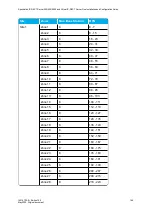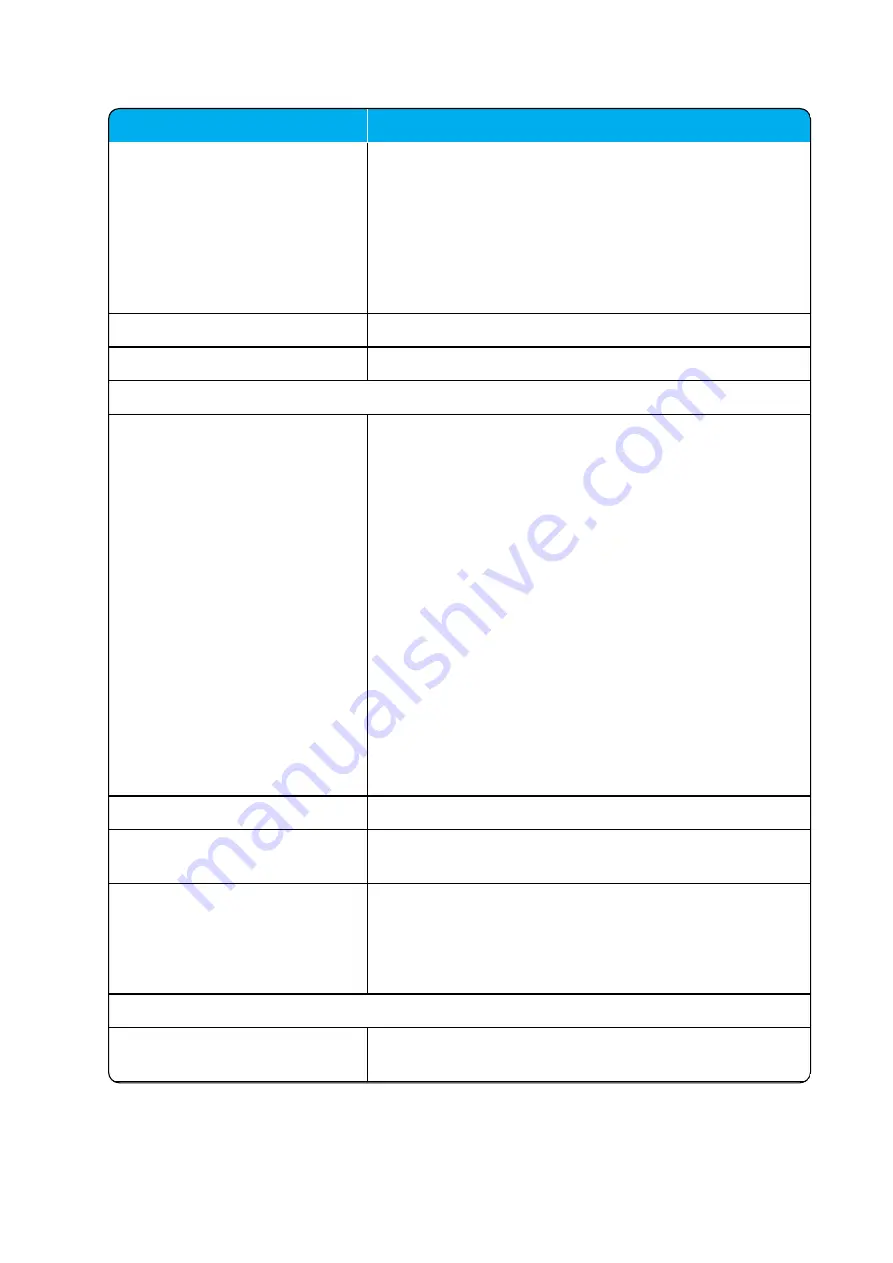
14215700-IG, Edition 15.0
May 2020, Original document
171
Field
Key file
Click either
Generate
or
Browse
to find the relevant host key
file (*.pem file).
Note
: Creating a new host key is not necessary when renew-
ing a certificate.
Click
Remove
, if you want to remove a host key. You must
have removed the host certificate before removing the host
key.
Password (Optional)
Enter a password.
Click
Import Key
, if you want to import the host key.
Certificates - Host certificate chain
Certificate file
Click
Generate Request
or
Browse
to find the relevant host
certificate file (*.crt file).
If generating a request, the host certificate signing request
will be downloaded.
Note
: The generated certificate request will include Com-
monName and Subject Alternative Name fields containing
the host name configured in
Configuration
>
General
page.
If other fields a required, the host key and certificate must be
generated using external tools.
Note
:
l
If no host certificate is installed on a Spectralink IP-
DECT Server 200/400/6500, it will fall back to using
the built-in device certificate signed by Spectralink.
l
If no host certificate is installed on a Spectralink Virtual
IP-DECT Server One, it will automatically generate a
self-signed certificate.
Password (Optional)
Enter a password.
Type
Select between the following certificate types;
X.509
or
PKCS#12
.
Click
Import Certificate
, if you want to import the certificate.
Click
Remove
, if you want to remove a certificate.
Note
: If a certificate already exists, it must be removed
before you can import a new one.
Certificates - CA certificates
Click
Browse
to find the relevant CA certificate file (*.pem
file). E.g. a custom list of CA certificate files.
Spectralink IP-DECT Server 200/400/6500 and Virtual IP-DECT Server One Installation and Configuration Guide