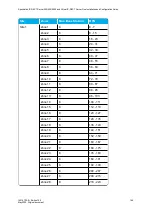14215700-IG, Edition 15.0
May 2020, Original document
178
Renaming Zones
If the wireless server is configured to use zone based paging, the sites are automatically assigned
the desired zones. Default naming of zones are Zone 1, Zone 2, Zone 3 etc. It is possible to rename
the zones.
1. Click
Administration
, and then click
Sites
.
2. On the
Sites
page, click on the relevant site.
You can now see a list of all the zones of the selected site.
3. On the
Site
page, click on a zone, and then change the name.
4. Click
Save
.
Spectralink IP-DECT Server 200/400/6500 and Virtual IP-DECT Server One Installation and Configuration Guide