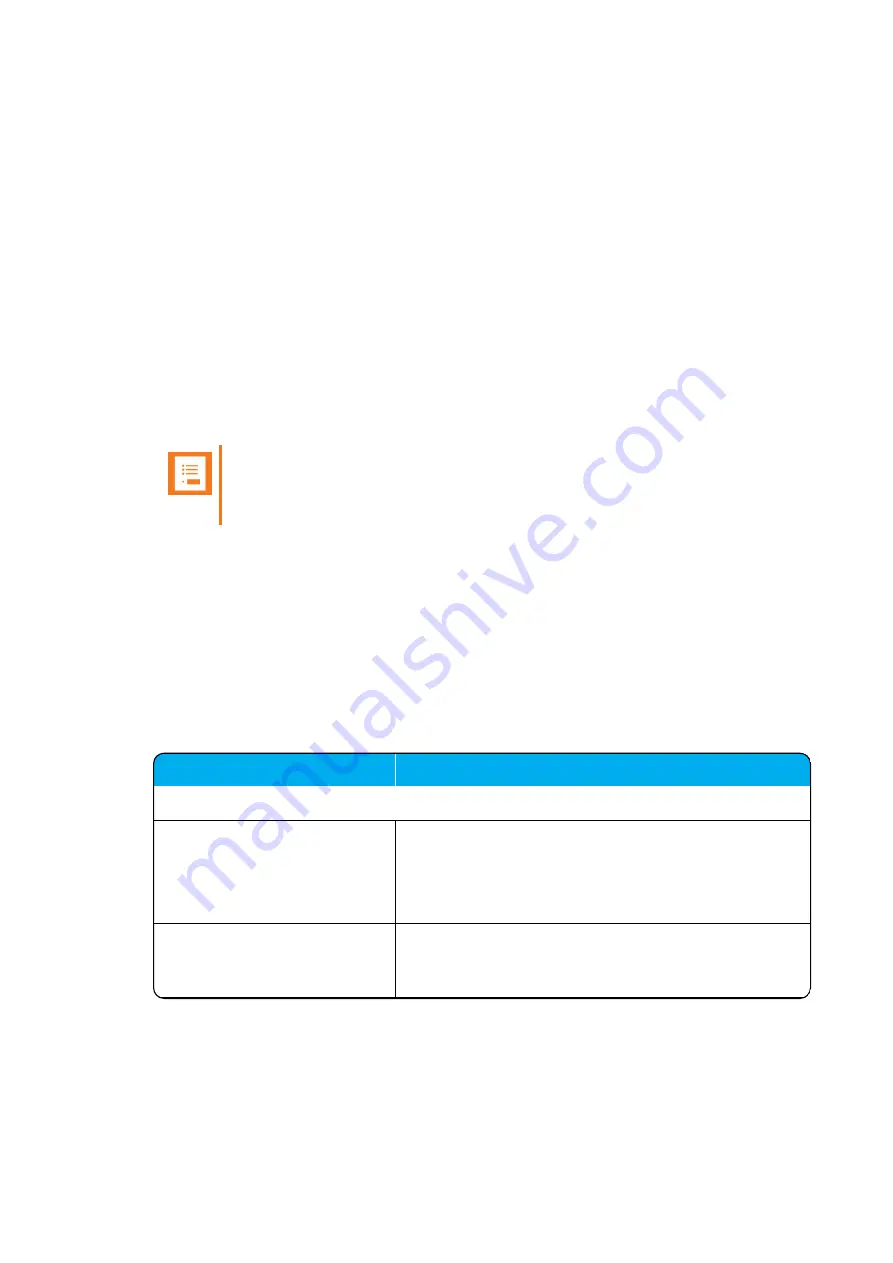
14215700-IG, Edition 15.0
May 2020, Original document
211
Registering Users and Subscribing Spec-
tralink DECT Handsets
You must register a user and subscribe a handset before you can use it.
l
When registering users, you enter information about each user's settings (such as; IPEI, user-
name (handset serial number), access code etc.) in the system database. For more inform-
ation about the handsets serial number, see
"Identifying IPEI on Spectralink Handset" on
.
You can also register a user as an admin rights user with the ability to replace a handset. For
more information about replacing a handset as an admin rights user, see
tralink DECT Handset as Admin Rights User from the Handset" on page 217
l
When subscribing handset, you subscribe a handset to a registered user with a matching
IPEI.
Note:
If the user is not registered in the system database, subscription of the handset is
not possible.
Registering a User
To register users, you use the web based Administration Page of the server.
To Register/Create a New User
1. Click
Users
, and then click
List Users
.
2. Click
New
to create a new user.
3. On the
User
page, enter the following data:
Field
Setting
User - DECT device
Product name
After registration of user and subscription of handset, this
field will contain information about the handset product
name.
E.g. Spectralink 7532
Model number
After registration of user and subscription of handset, this
field will contain information about the handset's tech-
nical model number. E.g. 7532
Spectralink IP-DECT Server 200/400/6500 and Virtual IP-DECT Server One Installation and Configuration Guide
















































