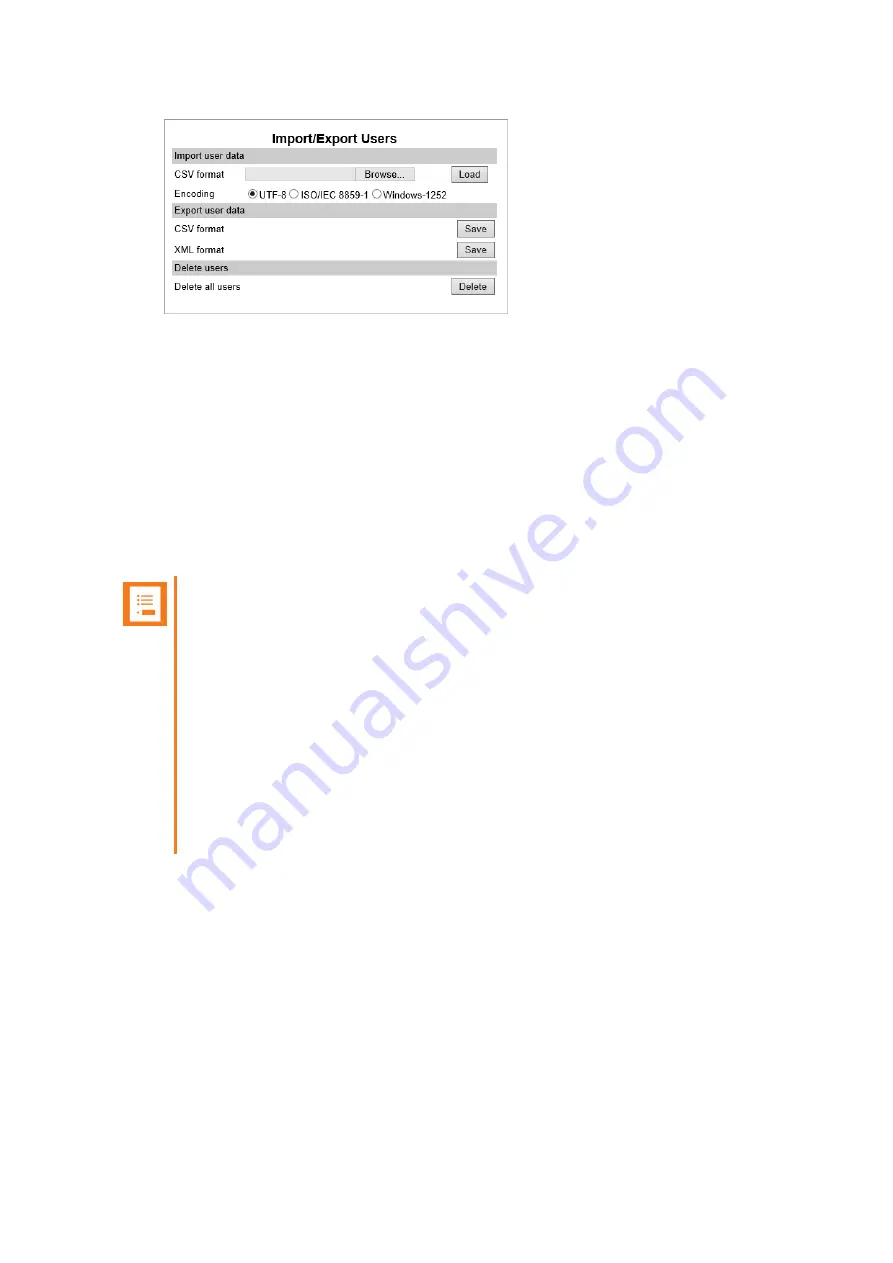
14215700-IG, Edition 15.0
May 2020, Original document
227
Managing Handset Configuration and Configuration
Groups
It is possible to define different configuration groups with different handset configuration and assign
users to a specific configuration group containing specific handset configurations. Besides a con-
figuration group ID, the configuration groups must also have a version number. Handset con-
figuration not only allows for groups of users to have different configuration, it also makes it possible
to control what is displayed in the handset, as it is possible to hide menus for the user. Situations
where hiding menus are relevant can be if the functionality is not supported or not to be used by the
group of users, or settings not to be controlled or changed by the user.
Note:
When uploading a handset configuration file into the Spectralink IP-DECT/Virtual IP-
DECT Server, the configuration group (Group ID) is the unique identifier.
The version number determines whether the configuration XML file is different from the
existing file. If version number is different, the new handset configuration file is auto-
matically uploaded to the handsets with matching group IDs.
Handset configuration not mentioned in the configuration XML file will remain
unchanged. Therefore, be aware that when changing configuration groups - then if set-
tings are set by the previous configuration group and not set for the new configuration
group, the old setting will remain in the handset for that individual user. If some features
mentioned in the configuration XML file are not supported in the handset, these features
will be ignored.
For a complete description of all handset configuration, see
Spectralink IP-DECT Server 200/400/6500 and Virtual IP-DECT Server One Installation and Configuration Guide
















































