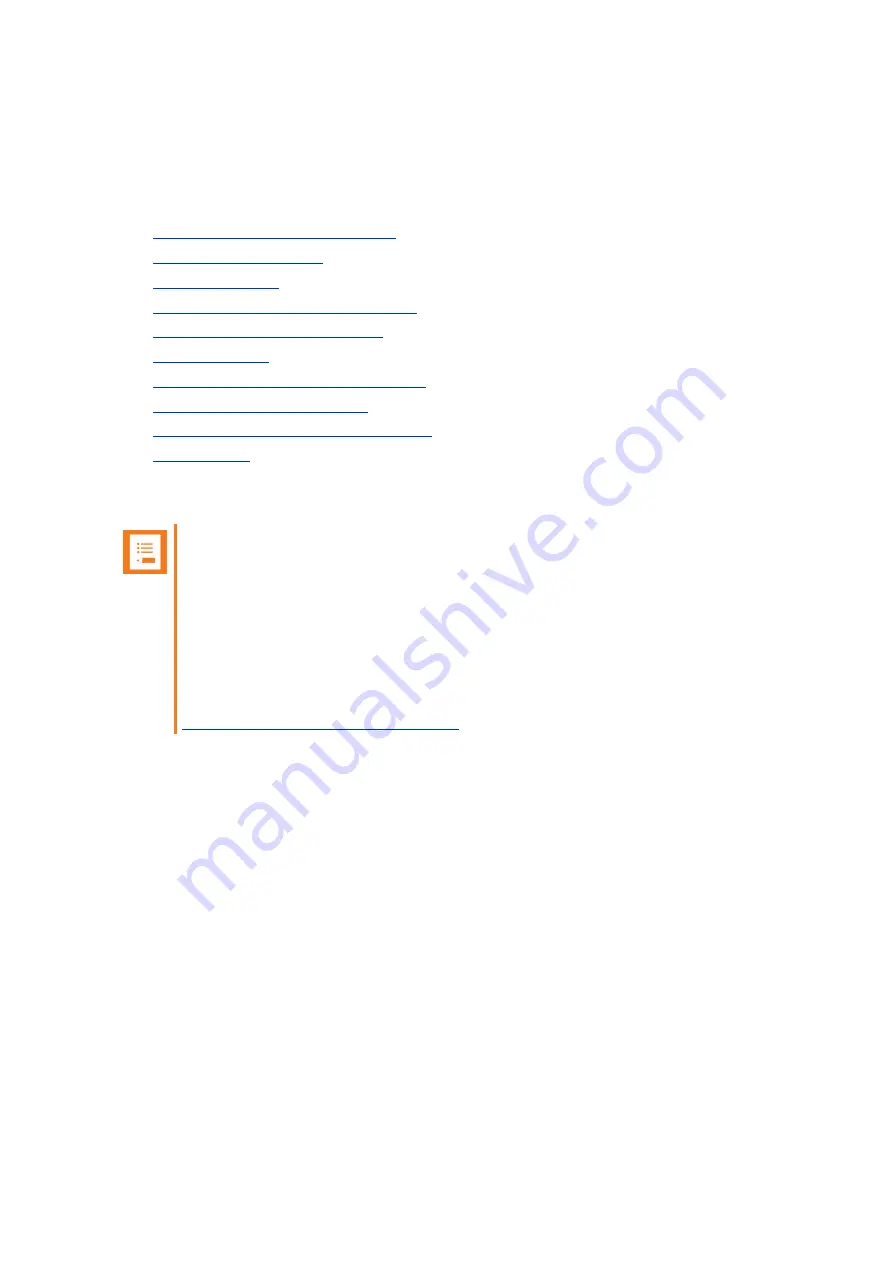
14215700-IG, Edition 15.0
May 2020, Original document
240
System Management
Through the web based Administration Page of the Spectralink IP-DECT/Virtual IP-DECT Server it
is possible to perform the following system management:
l
make a backup of configuration file
l
(server, base stations, media resources and handsets)
l
l
read system information and statistics
l
change administration password
l
l
block new calls during firmware update
l
export/Import configuration file
l
disable web based Administration Page
l
l
configure different system settings - for more information, see
"Configuration Steps Overview"
Note:
System software can also be updated through provisioning. Besides provisioning of the
server configuration file, you can also provision the handset configuration file and firm-
ware files for base stations, media resources and handsets. For more information, see
Provisioning Guide.
System software can also be updated using OAM REST API. An OAM-REST-API
License for the relevant Spectralink IP-DECT/Virtual IP-DECT Server is required to use
the OAM REST API. You can find the OAM REST API document at
http://support.spectralink.com/products
.
Spectralink IP-DECT Server 200/400/6500 and Virtual IP-DECT Server One Installation and Configuration Guide
















































