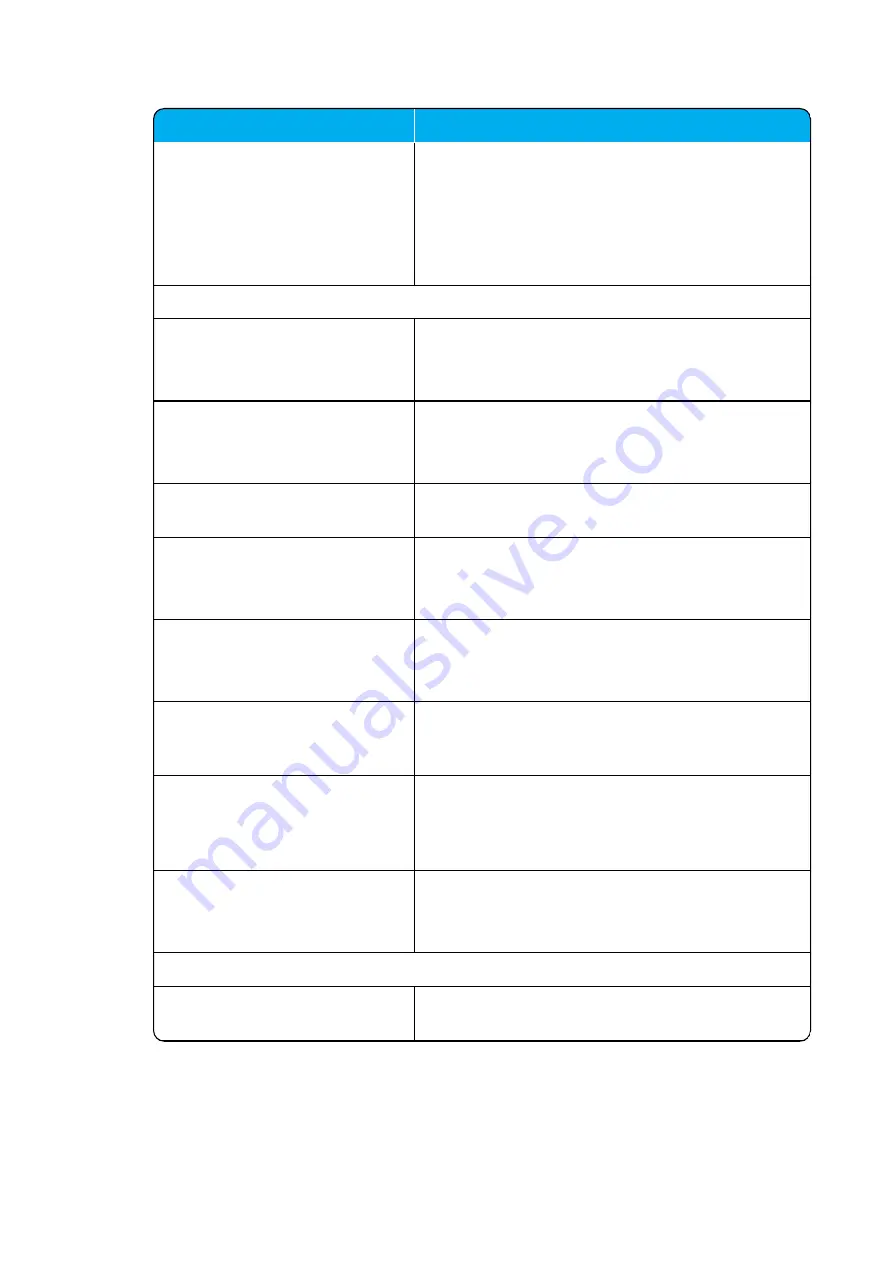
14215700-IG, Edition 15.0
May 2020, Original document
325
Field
Handset login
(Only visible if Lync/SfB + Security
(TLS, SRTP) License is loaded)
If enabled, user credentials can be entered on the
handset and no user configuration is required on the
server. Use long key press 9 to login. (System depend-
ant).
For more information, see
and Handset User Guides.
Wireless Server Configuration - Application interface
Username
Enter username required to access the application
interface.
Max. length: 31 characters.
New password (Optional)
Enter password required to access the application
interface.
Max. length: 31 characters.
New password again (Optional)
Confirm password required to access the application
interface.
Enable MSF (Optional)
If enabled, access to the MSF application interface is
supported.
Default value: Disabled
Enable XML-RPC (Optional)
If enabled, access to the XML-RPC application inter-
face is supported.
Default value: Disabled
Internal messaging (Optional)
If enabled, internal messaging to allow handset-to-
handset messaging without an external application is
suported.
Enable FAS connectivity
(Optional) (System dependant and
only relevant if using ATEX hand-
set)
If enabled, connectivity to FAS is supported.
Default value: Disabled
ATEX handset GAP enrollment
type (Optional) (Only relevant if
using ATEX handset)
If enabled, GAP as enrollment type is used instead of
DOIP enrollment type.
Default value: Disabled
Wireless Server Configuration - Feature codes
Enable (Optional)
If enabled, feature codes for controlling features from
the handsets can be used.
Spectralink IP-DECT Server 200/400/6500 and Virtual IP-DECT Server One Installation and Configuration Guide
















































