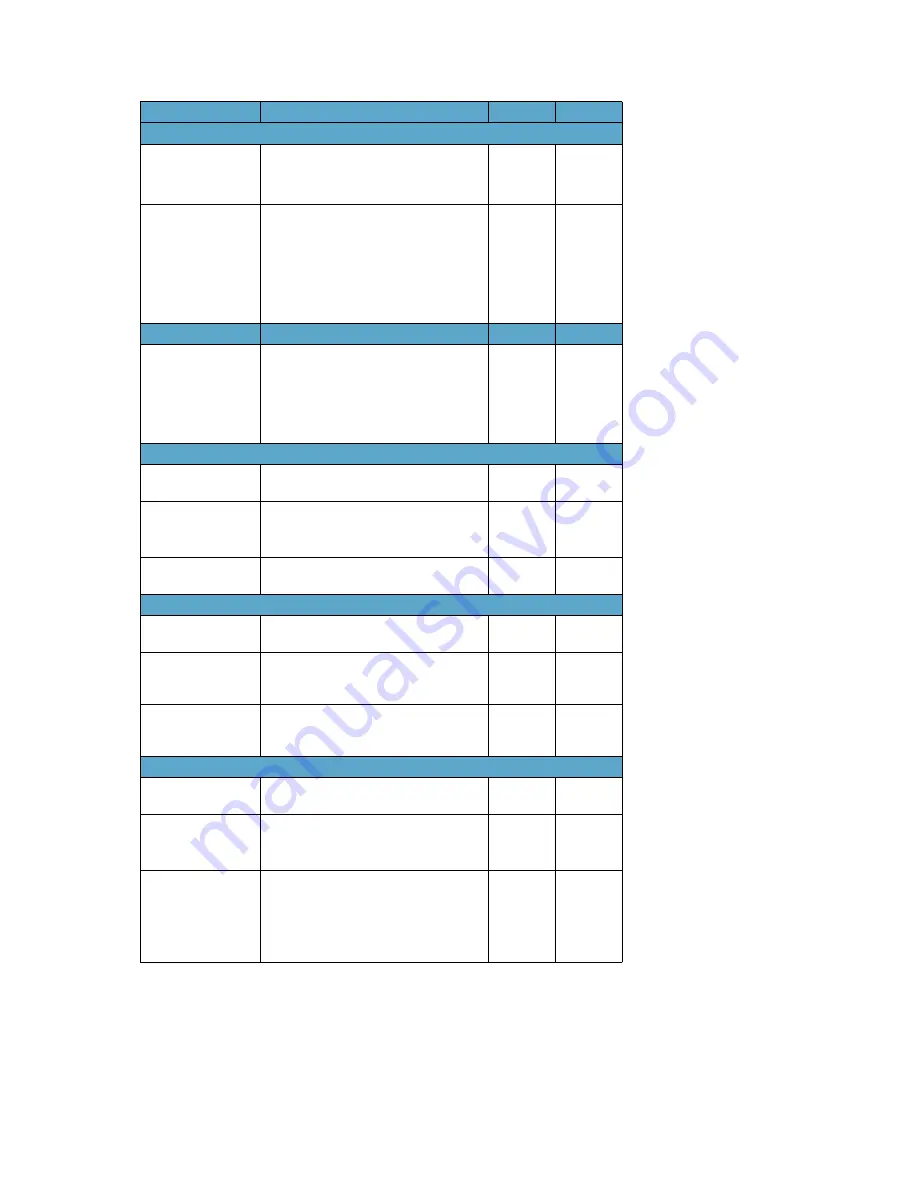
Spectralink IP-DECT Server 6500 Installation and Configuration Guide
14215700 Version 3.0
April, 2014
47
SIP Configuration - Authentication
Field
Explanation
Required
Optional
Default User
Default user name used for SIP
authentication.
Note:
If no handset specific
authentication user name/password is
configured, handsets registered on the
IP-DECT Server 400 will use the default
user name/password for authentication.
x
Default Password
Enter password.
x
Realm
The realm presented by the proxy when
requesting authentication. If this field is
non-empty, authentication passwords
will be encrypted. Note that when the
realm is changed all stored passwords
will be invalid.
x
SIP Configuration - DTMF Signalling
Send as RTP
If checked, keypad signaling will be sent
as RTP event codes.
x
Send as SIP
Info
If checked keypad signalling will be sent
as SIP INFO messages.
x
Tone Duration
(msec)
Enter the time length of the tone in
milliseconds. The default value is 270
x
SIP Configuration - Message Waiting Indication
Enable Indication
Enable the check box, if you want to
display MWI in the handset.
x
Enable Subscrip-
tion
Enable the check box, if you want to
subscribe to MWI indications from the
SIP proxy.
x
Subscription Expire
(sec)
Enter the number of seconds before
MWI subscription will be renewed. The
default value is 3600
x
SIP Configuration - Media
Packet Duration
(msec)
Select between
10
,
20
and
40
msec.
x
Media Type of
Service
(TOS/Diffserv)
OS/Diffserv used for RTP (Media)
signaling entered in decimal.
The default setting is 184
x
Media Type of
Service
(TOS/Diffserv)
This is the 802.1p PCP and must be
between 0 and 7. The setting requires
VLAN tagging.
Default value: 5.
X in optional
x
Field
Explanation
Required Optional
















































