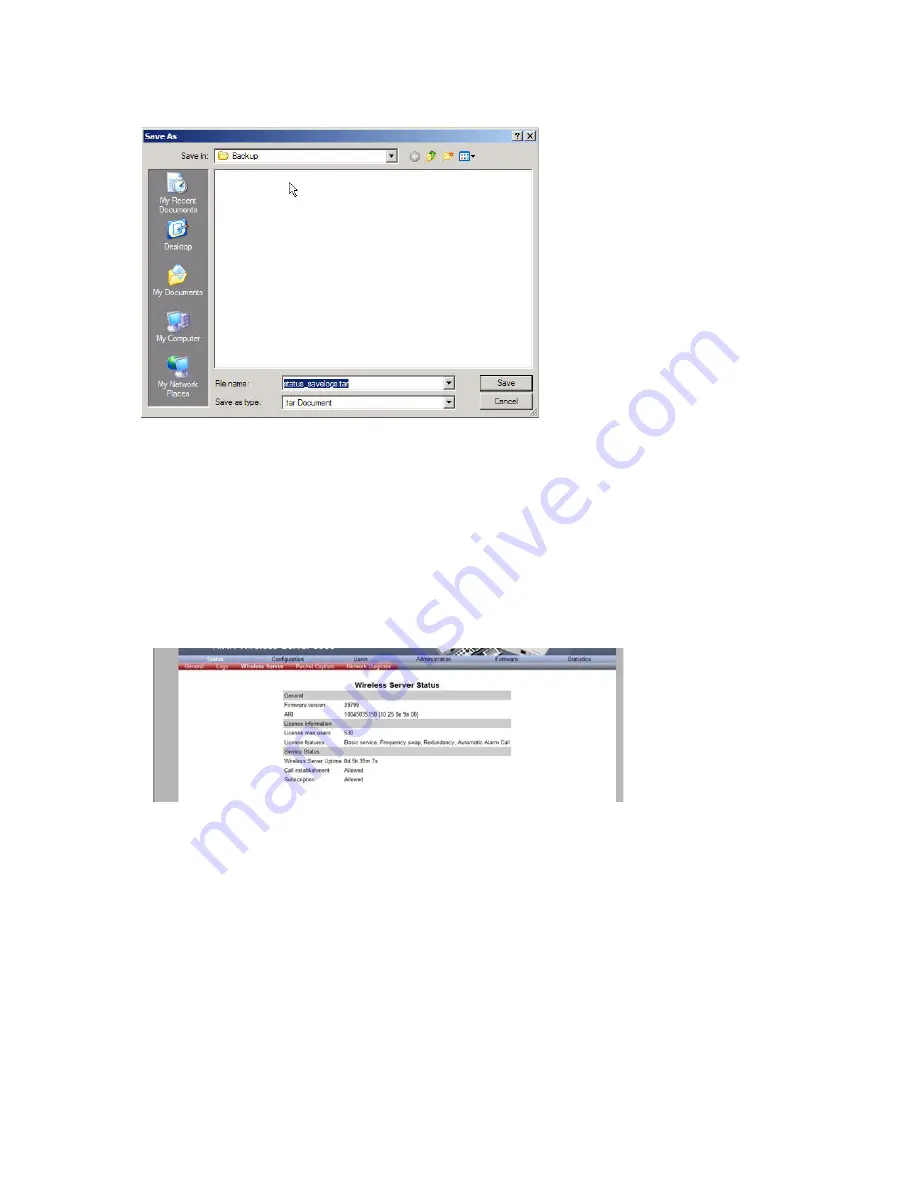
Spectralink IP-DECT Server 6500 Installation and Configuration Guide
14215700 Version 3.0
April, 2014
82
Figure 65
Adm. Page: Save As dialog box
4
Indicate in which folder and under what name the file should be saved, and then click
Save
.
It is now possible to send the log files to authorized technicians for further support and problem
solving.
Wireless Server Information
This page provides information about the firmware version and ARI code of the Spectralink
IP-DECT Server 6500.
1
Click
Status
, and then click
Wireless Server
.
Figure 66
Adm. Page Wireless Server: Status/Wireless Server page
Reading Statistics
Under
Statistics
, it is possible to read statistic information about the Spectralink IP-DECT Server
6500, media resource, base station, and calls, handovers and abnormal releases in the system.
You get an over all overview of how the system is running.
















































