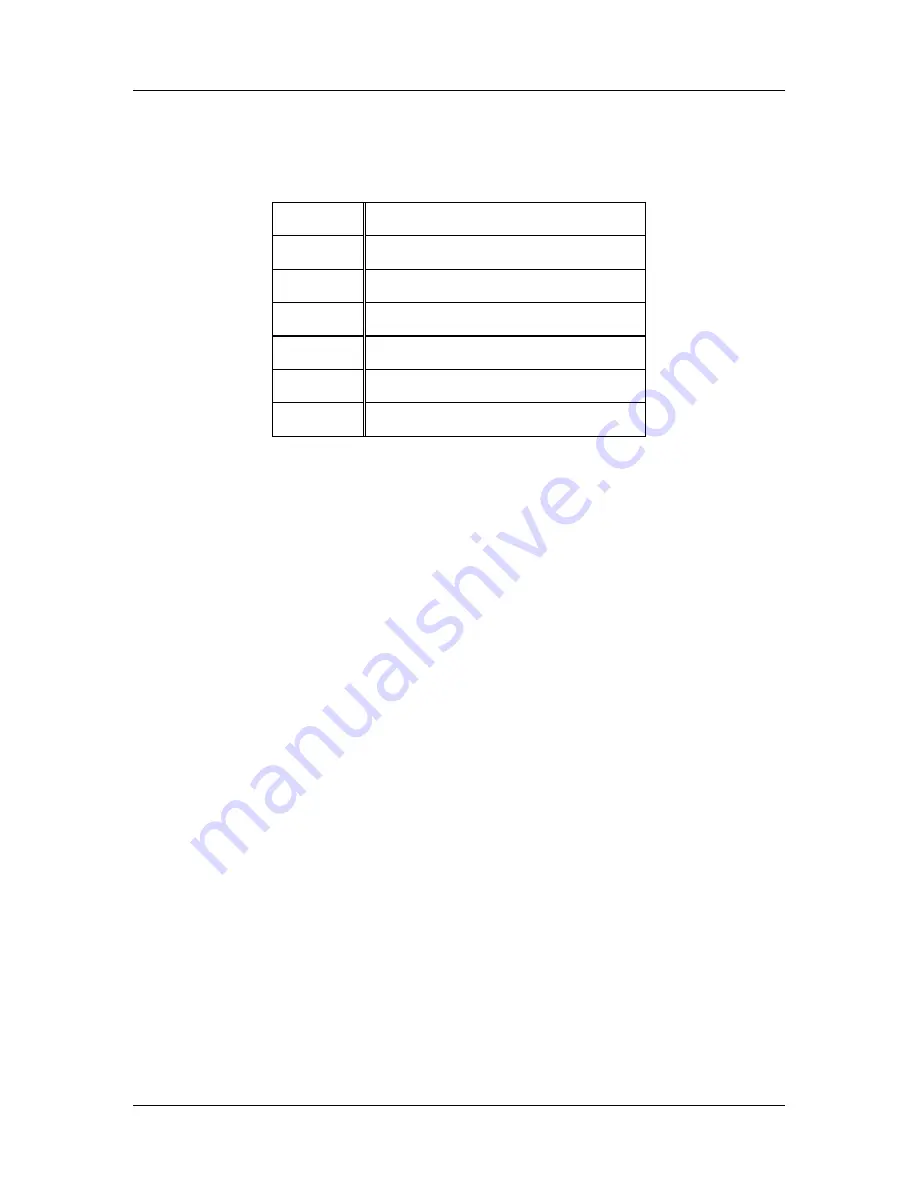
SpectraLink Corporation
Open Application Interface Gateway Installation and Setup
Link WTS – Link 150 MCU
5. Certification Test
When the OAI Gateway is properly connected to the application server, the LEDs should
look like this:
Power
On
Error
Off
LED 1
LED 2
LED3/IPC
On
LED4/SD
On when sending data to server
LED5/RD
On when receiving data from server
To test the Wireless Telephones:
•
If this is a new installation, continue with Wireless Telephone registration and PBX
programming, and perform the usual voice and coverage tests when Wireless
Telephone installation is complete.
•
If you added the OAI Gateway to an existing system, place a call and test the features
on each Wireless Telephone to be sure the system is working properly.
•
Test the application on each Wireless Telephone. The
SD
and
RD
LEDs should be on
when the OAI Gateway is communicating with the server (at least every 30 seconds).
Consult your application provider for specific functional test procedures.
Part Number: 72007507B.doc
Page 14

































