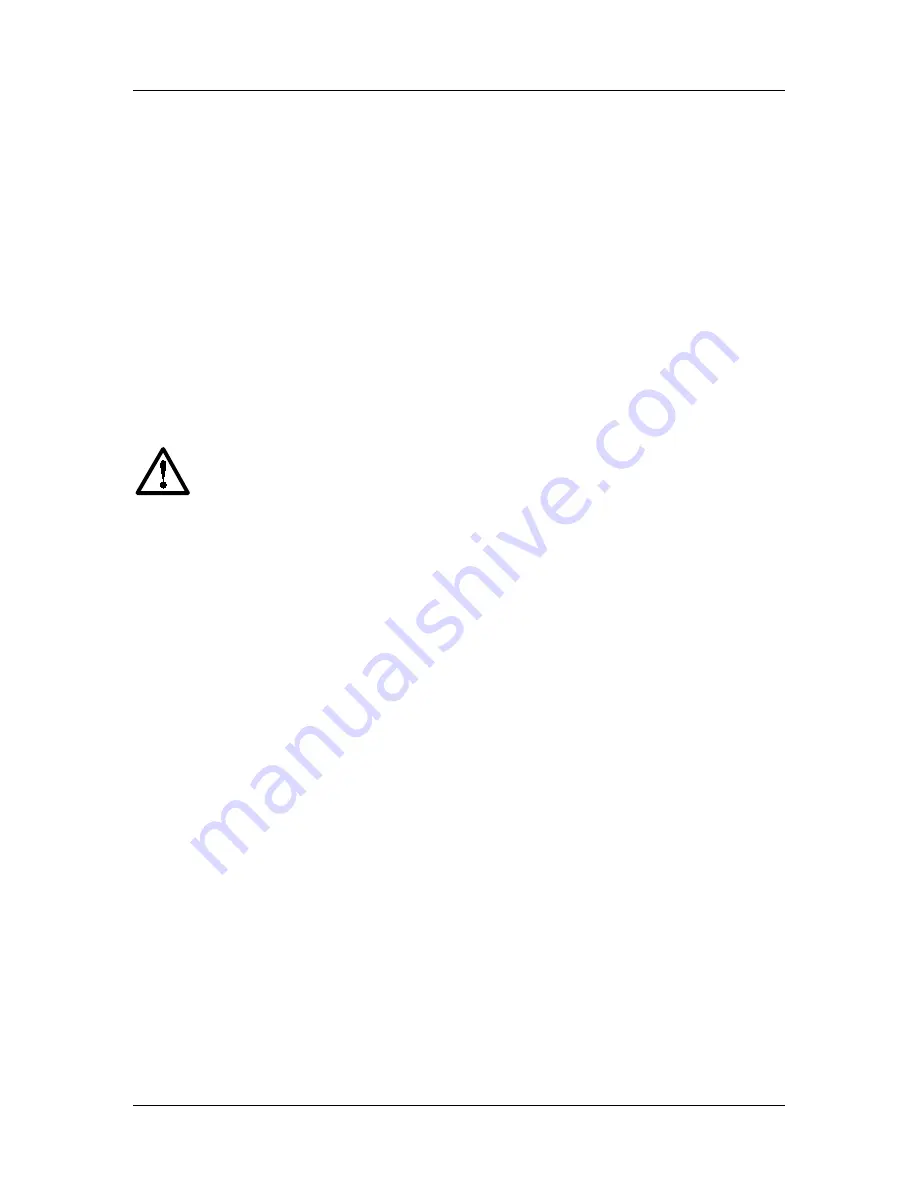
SpectraLink Corporation
Open Application Interface Gateway Installation and Setup
Link WTS – Link 150 MCU
1. About This Document
SpectraLink's Open Application Interface (OAI) enables third-party computer
applications to communicate with SpectraLink's Wireless Telephones. This document
explains installation of the Link 150 Open Applications Interface (OAI) Gateway
(MOG 500) by SpectraLink Corporation. The installation process connects the OAI
Gateway to an existing Link 150 MCU.
1.1 Contacting
SpectraLink
SpectraLink wants you to have a successful installation. If you have questions please
contact our
Customer Support Hotline at (800) 775-5330.
The Hotline is open Monday
through Friday, 6:00 AM to 6:00 PM Mountain Time.
1.2 Icons and Conventions
This manual uses the following icons and conventions.
Caution! Follow these instructions carefully to avoid danger.
Note these instructions carefully.
NORM
This typeface indicates a key, label, or button on the MCU or OAI
Gateway.
1.3 Installation
Overview
Installation has three phases. In some cases, a separate person is responsible for each
phase. It is important to coordinate the activities among the persons involved.
1.
Site Preparation
–
done by the customer or a wire technician/contractor.
2.
OAI Gateway Installation
– done by the customer or SpectraLink.
3.
System Certification
– done after installation to confirm the system is working
properly.
For more information about Link system architecture and components, please see the
Link WTS: Link 150 MCU Installation and Operation
document.
Part Number: 72007507B.doc
Page 7

































