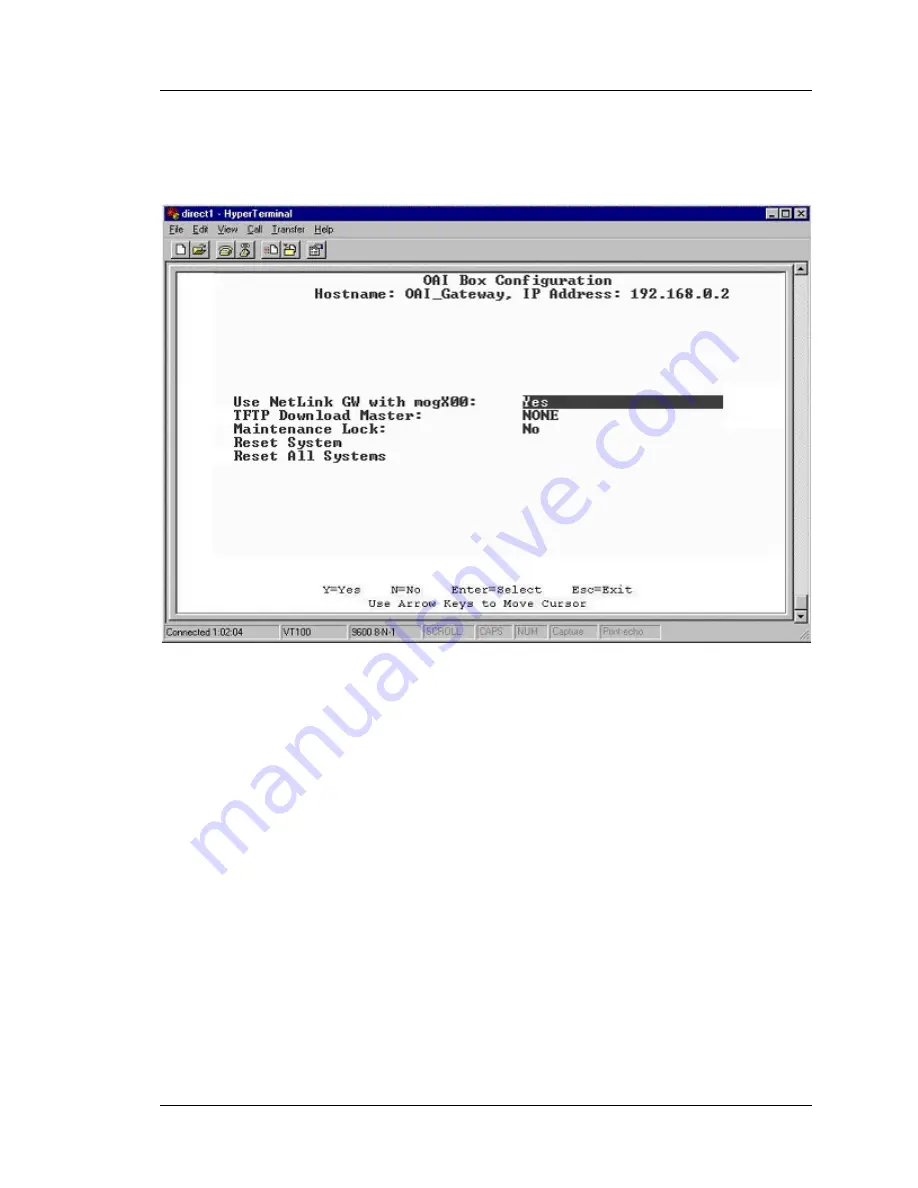
SpectraLink Corporation
Installation
NetLink OAI Gateway
5.1 OAI Box Configuration
From the
NetLink OAI System
menu, select
OAI
Box
Configuration
. The following
screen displays.
**
*
** Option appears only on MOG6xx model.
* Option appears only on NetLink Telephony Gateway systems (when “Use NetLink
GW with mogX00” is set to Yes).
Enter configuration information for the NetLink OAI Gateway. Your LAN administrator
should provide this information.
•
Use NetLink GW with mogX00
– If you are using NetLink Telephony
Gateway(s) in your system, change this option to
Yes
.
Note: mogX00 is a model designation for the OAI Gateway.
•
TFTP Download Master
– enter the IP address of the TFTP server.
•
Maintenance Lock
– the system sets this option to
Yes
when the system needs to
be reset. Note that the administrator cannot change this option. It is automatically
set by the system after certain maintenance activities that require reset, and will
not return to
No
until the system is reset. During
Yes
, OAI is inoperable by users.
•
Reset System
– if this option is set to
Yes
, the NetLink OAI Gateway will be
reset after pressing ENTER.
•
Reset All Systems
– if this option is set to
Yes
, all system NetLink Telephony
Gateways will be reset after pressing ENTER.
Part Number: 72-0078-
0
7-A.doc
Page 20
















































