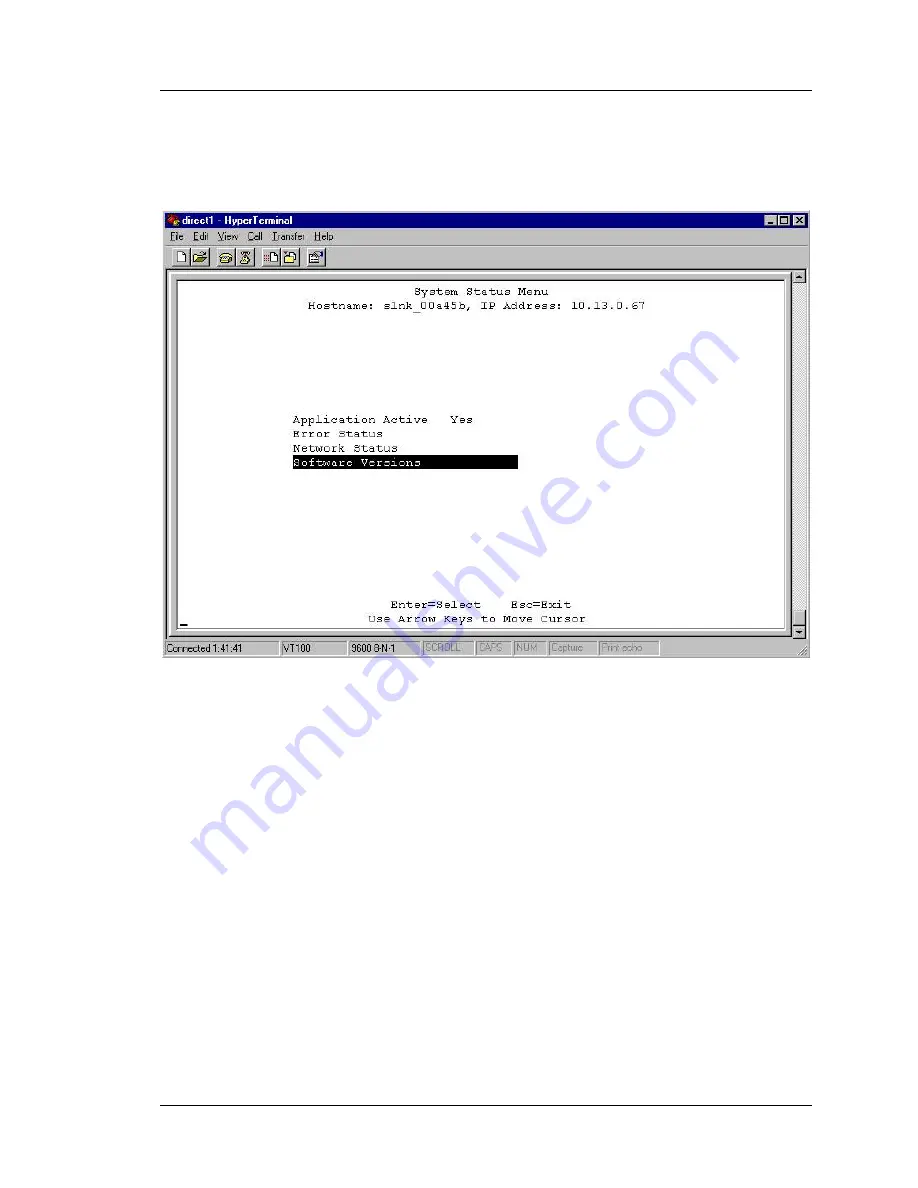
SpectraLink Corporation
Installation
NetLink OAI Gateway
7. System Status Menu
To view the status of the system, select the
System Status Menu
option from the
NetLink OAI System
menu.
Telephone Line Status
*
* Telephone Line Status option appears only on IP systems.
Additional information on Error Status and Network Status options is available in the
NetLink Telephony Gateway: Setup and Maintenance
document.
•
Application Active
– This will be
Yes
when the application is
communicating correctly with the NetLink OAI Gateway. It will be
No
when
the application is not connected. This will change dynamically.
•
Error Status
–The only OAI specific error is “No ECP heartbeat” which
means the application failed to send a heartbeat to the Gateway.
•
Network Status
– Information about the connection to the Local Area
Network (LAN).
•
Software Versions
– lists the software versions currently running on the
NetLink OAI Gateway.
•
* Telephone Line Status
– information about the functioning of each
Wireless Telephone registered to the NetLink OAI Gateway. (This option is
only included in IP systems.)
Part Number: 72-0078
-0
7-A.doc
Page 28









































