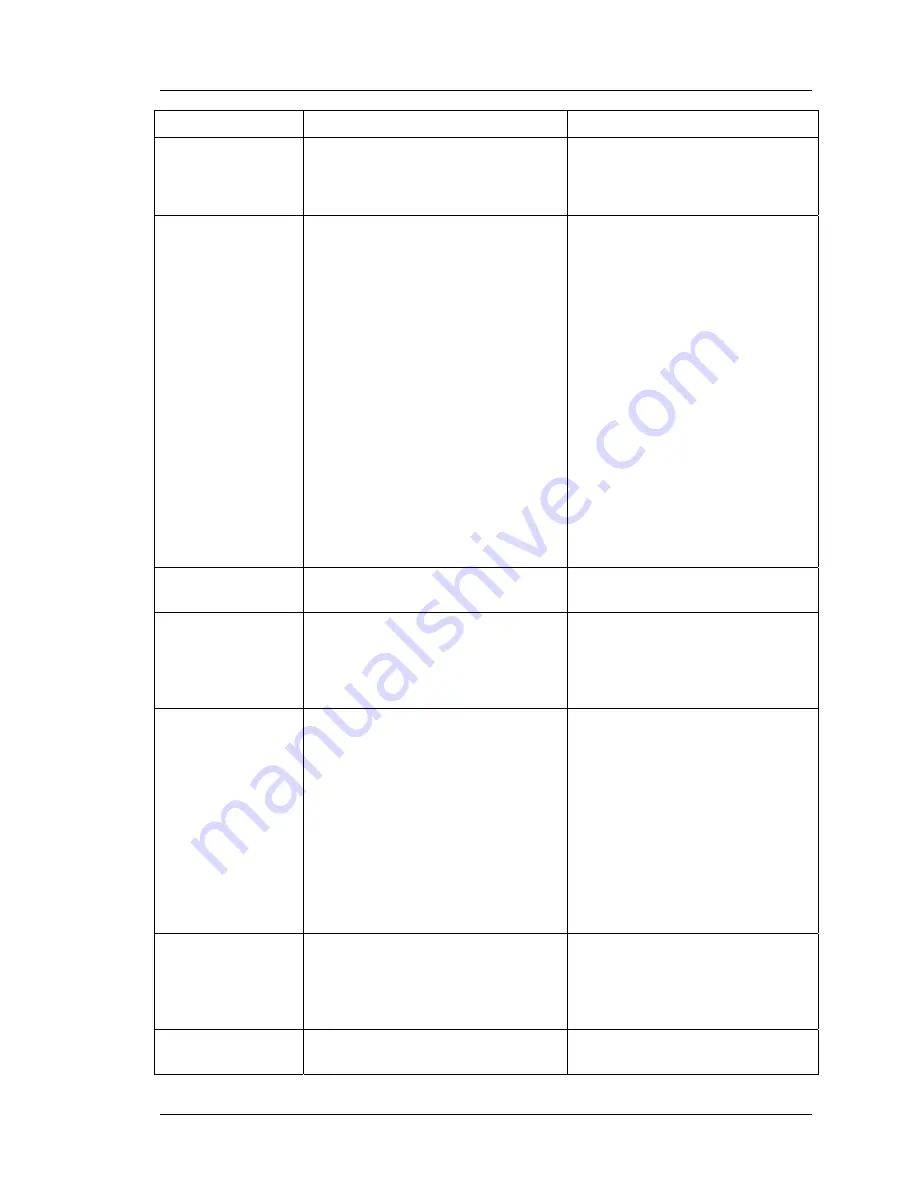
SpectraLink Corporation
Setup and Administration–NetLink Wireless Telephone
(With SpectraLink Radio Protocol and NetLink Telephony Gateway)
Message Description
Action
No Net Access
Cannot authenticate / associate with
AP
Verify the AP configuration.
Verify that all the WEP settings in
the Wireless Telephone match
those in the APs.
This indicates any of the following:
•
No radio link
Verify that the AP is turned on.
•
No ESSID – Autolearn not
supported (or)
•
Incorrect ESSID
Verify the ESSID of the wireless
LAN and enter or Autolearn it
again if required. See
Wireless
Telephone Configuration
section
.
•
AP does not support appropriate
data rates
Check the AP configuration against
Configuration Note
for AP.
No Net Found
•
Out of range
Try getting closer to an AP. Check
to see if other Wireless
Telephones are working within the
same range of an AP. If so, check
the ESSID of this Wireless
Telephone.
•
Incorrect WEP settings
Verify that all the WEP settings in
the Wireless Telephone match
those in the APs.
No Reg Domain
Regulatory Domain not set
Configure the Regulatory Domain
of the Wireless Telephone
No PBX
No communication with host
telephone system.
Displays before the system has
synchronized ports with the host
telephone system. Should
disappear when the ports are
correctly wired and programmed.
No SVC
Wireless Telephone is not
communicating with the AP or the
Telephony Gateway.
This message may display with
another diagnostic message.
Follow diagnostic actions for the
second message (such as No Net
Found.)
If other devices are working from
the AP, this Wireless Telephone
may not be properly registered on
the system. From the
Administration software, check to
see that the MAC address is
properly assigned.
Server Busy
Wireless Telephone is attempting to
download from a Download Master
that is busy downloading other
handsets and refusing additional
downloads.
None, the Wireless Telephone will
automatically retry the download
every few seconds.
System Locked
(with Busy Tone)
System is locked
Try call again, system has been
locked for maintenance
PN: 72006509B.doc
Page 28


































