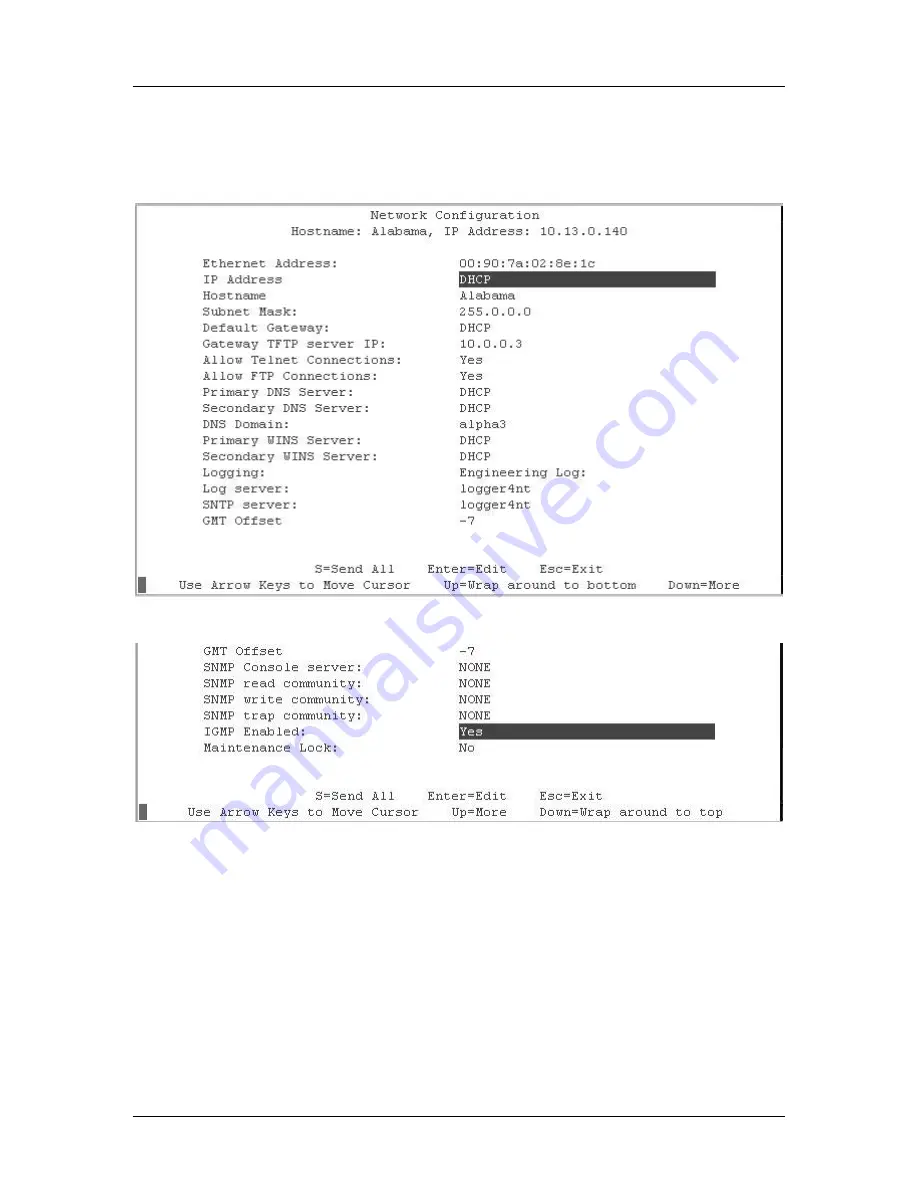
SpectraLink Corporation
Installation, Configuration, and Administration
NetLink Telephony Gateway
Part Number: 72-0065-02-R.doc
Page 36
11.
Network Configuration
IP address and additional LAN settings are set and changed in the
Network
Configuration
screen, available from the
NetLink Wireless Telephone System
menu.
Scroll to remaining options:
The options listed below with the arrow bullet
¾
are minimal settings required for
NetLink Telephony Gateway functioning. Additional settings may be required by
your system. Do not change settings until you have studied this section and are
familiar with the consequences any change will produce.
When the settings marked with an arrow bullet
¾
are changed, the
NetLink Telephony Gateway automatically goes into Maintenance Lock
and prevents any new calls from starting. Resetting terminates any active
calls and clears the Maintenance Lock.
Ethernet Address
: The MAC address of the NetLink Telephony Gateway, set at the
factory and not user configurable.















































