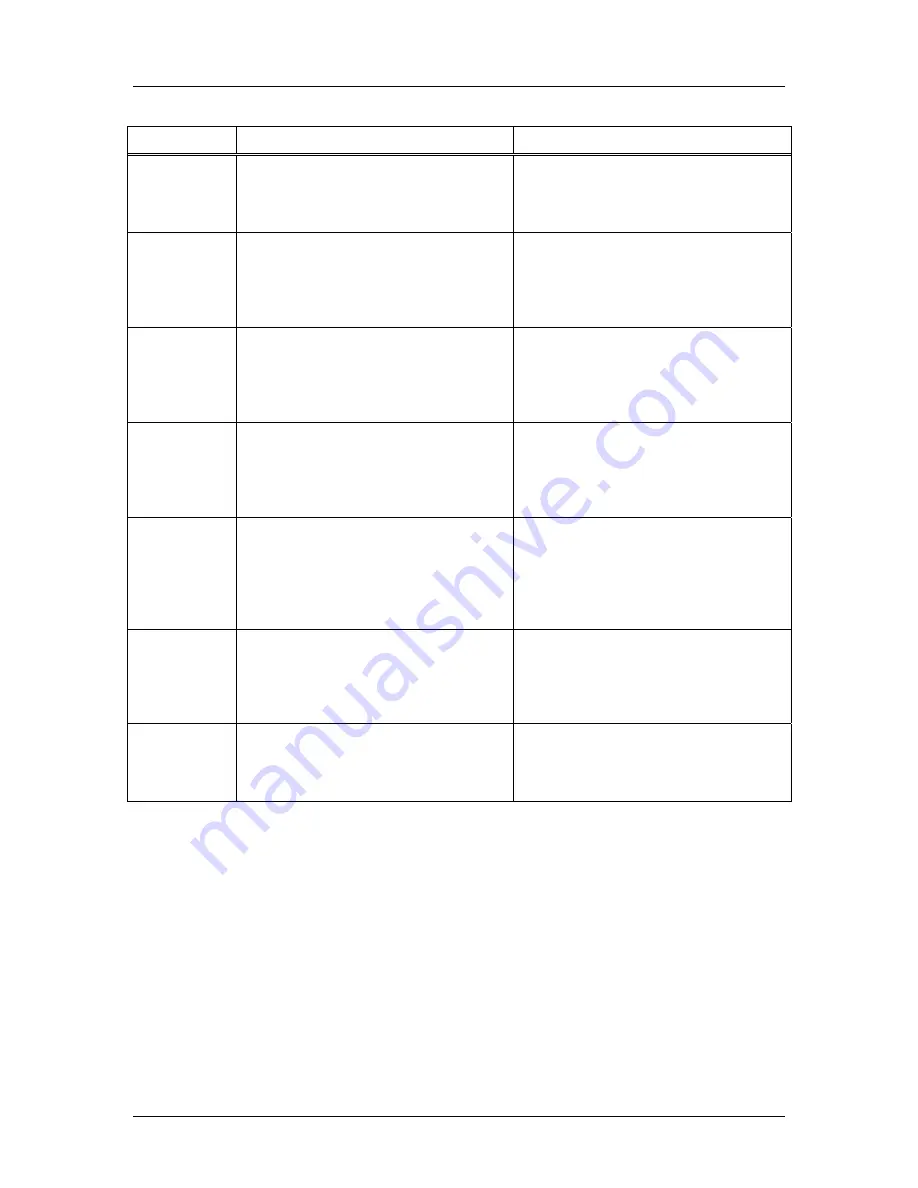
SpectraLink Corporation
Installation, Configuration, and Administration
NetLink Telephony Gateway
Part Number: 72-0065-02-R.doc
Page 59
Use the following characters for programming lines and features in the Action field:
Action Entry
Description
Example
(blank)
Default setting sends a line appearance to the
PBX that corresponds with the Key number.
Key 1
Label: Line 1
Action: (blank)
Activates a line appearance on Line 1.
F
Used with 0-9, #, *.
Sends a message to the PBX to activate the
feature programmed to this sequence.
Key 9
Label: Mail
Action: F2
Activates message retrieval when Line 9 is
pressed.
MUTE
Mutes handset
Key 6
Label: Mute
Action: MUTE
Activates Mute function in Docking Station
when Line 6 is pressed.
ADMIN
Initiates Admin sequence
Key 5
Label: Admin
Action: ADMIN
Activates an administrative function in the PBX
when Line 5 is pressed.
OAI
Used with 0-9, #, *.
Initiates assigned application
Key 7
Label: Phone Book
Action: OAI7
Activates application that opens an OAI
application (e.g. company phone book) when
Line 7 is pressed.
FLASH
Initiates hookflash
Key 4
label: Flash
Action: FLASH
Activates hookflash for PBX when Line 4 is
pressed.
HOLD
Places active call on hold
Hold button
Label: HOLD
Action: HOLD
Hold message to PBX.
In a system with multiple NetLink Telephony Gateways, use the
Set Features in all
gateways
or
Set Features in all gateways with [PBX type].
These two options enable
you to automatically configure the features programmed in this screen in all NetLink
Gateways or in all NetLink Gateways sharing the same PBX type.
















































