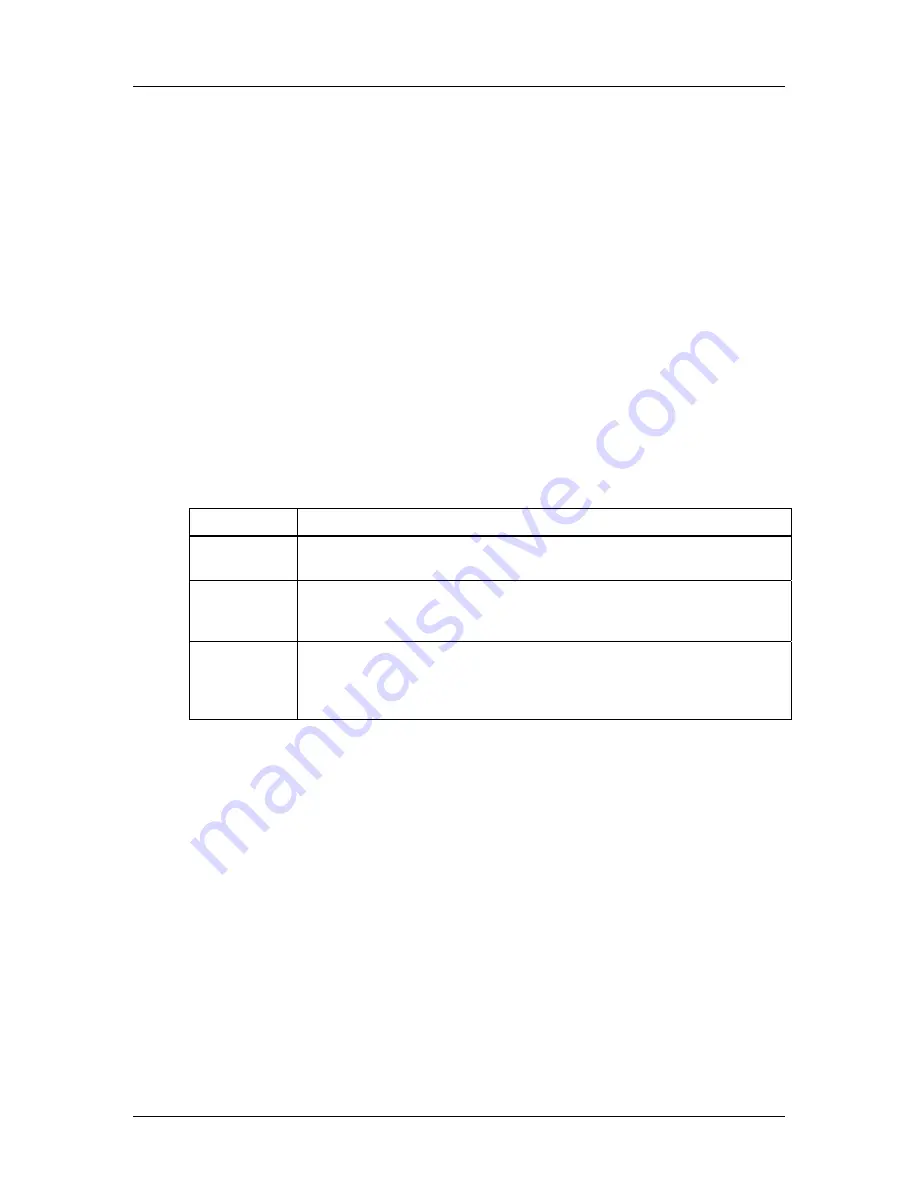
SpectraLink Corporation
Installation, Configuration, and Administration
NetLink Telephony Gateway
Part Number: 72-0065-02-R.doc
Page 62
20.3
Upgrading Wireless Telephones
NetLink allows over-the-air transfer of software updates from the designated
network TFTP server to the handsets.
The downloader function in the handset checks its software version every time the
handset is turned on. If there is any discrepancy in the functional code (pdt02c.bin or
pft02c.bin or pd11spc.bin or pdt06c.bin) or the image (phintl.bin or phintl24.bin) the
handset immediately begins to download the update.
You may use the
Checkout all phones
option in the
Gateway Configuration
menu to
update all handsets without having to reset the Gateway. This command forces all
the handsets on the system to check in with the Gateway. They will check their
current software version against the version stored on the TFTP server and
download if needed. Any handset in a call will perform their checkout after the call
has been completed.
Normal Download Messages
When the handset is powered on, it displays a series of messages indicating that it is
searching for new software, checking the versions, and downloading. The normal
message progression is:
Message Description
Checking Code
Handset is contacting the Download Master to determine if it has a newer version of
software that should be downloaded.
Erasing Memory
Handset has determined that a download should occur and is erasing the current
software from memory. This message also displays a progress bar. When the progress
bar fills the display line the erase operation is complete.
Updating Code
Handset is downloading new software into memory. The number icons at the bottom of
the display indicate which file number is currently being downloaded. This message
also displays a progress bar. When the progress bar fills the display line the update
operation is complete on that file.
While the handset is updating, the
NO SVC
message displays, and the handset should
NOT be powered off.
When the update is complete, the handset displays the extension number, and is
ready for use.
















































