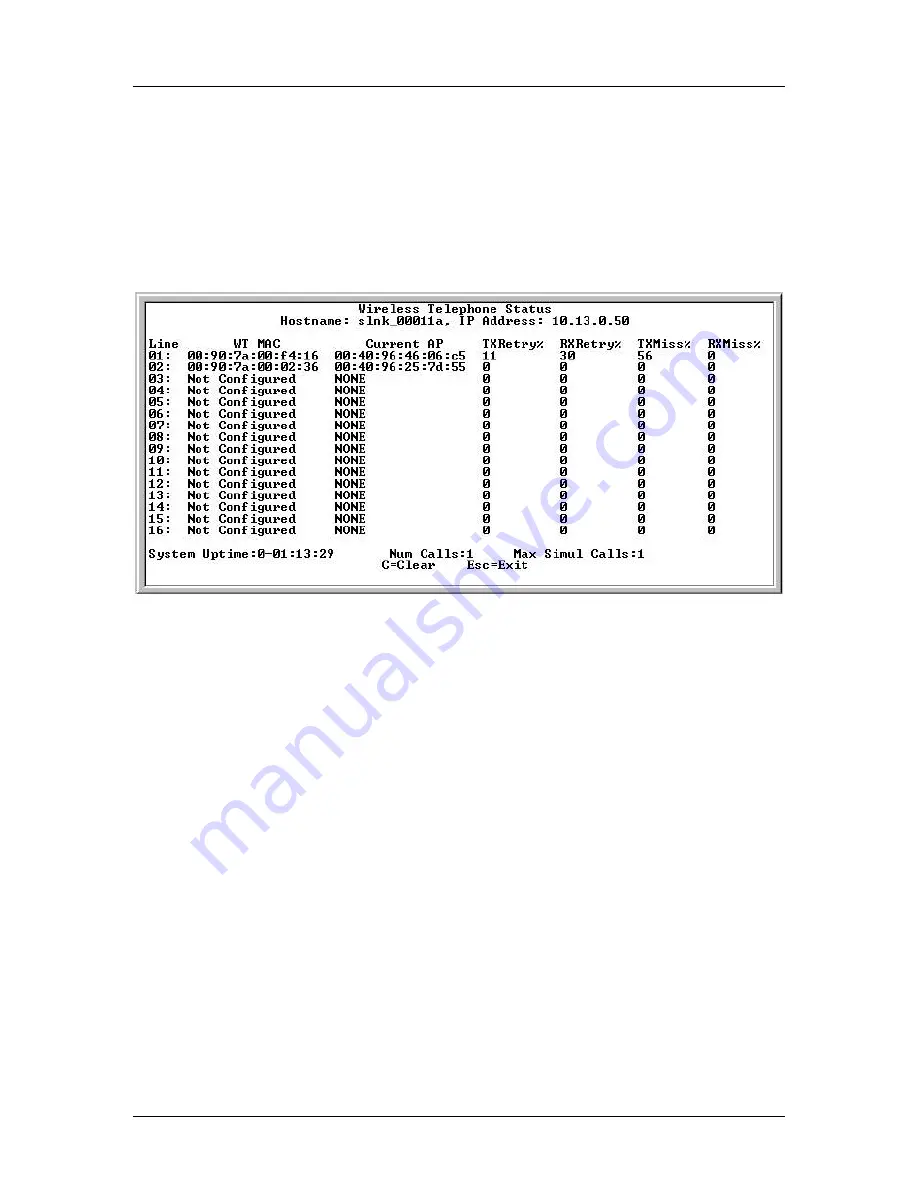
SpectraLink Corporation
Installation, Configuration, and Administration
NetLink Telephony Gateway
Part Number: 72-0065-02-R.doc
Page 78
21.5
Wireless Telephone Status
Each NetLink Telephony Gateway tracks its handsets’ activity and provides this
information through the
Wireless Telephone Status
screen.
These stats are used to help determine the source of audio quality problems.
From the
System Status Menu
, select
Wireless Telephone Status
. The NetLink
Telephony Gateway displays up to 16 lines. A sample NetLink Telephony Gateway
screen is displayed here.
WT MAC
: The MAC address of the handset.
Current AP
: The MAC address of the AP the handset is using or last used. If the
handset is not checked in, the NetLink Telephony Gateway will display ‘none’.
The handset computes the “rate” for the following statistics by calculating
the number to increase quickly when retries begin. As retries lessen to zero
and the transmissions become more reliable, the number peaks and
decreases slowly.
Viewing speed of increase/decrease as well as total count reached will give
you an accurate picture of the Retry and Missed characteristics.
TX Retry
: The rate at which packets the handset sent to the AP had to be retried. See
below for an extended explanation of TX and RX Retry.
RX Retry
: The rate at which packets the handset sent to the AP had to be retried.
TX Miss
: The rate at which audio packets were successfully transmitted by the
handset. There is usually a burst of missed packets at the start of a call; the number
should quickly drop to less than 100.
RX Miss
: The rate at which audio packets were never received by the handset.
The three statistics across the bottom of the screen give the following information:
System Uptime
: The time since the NetLink Telephony Gateway was power cycled
or reset.





































