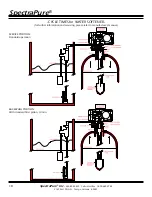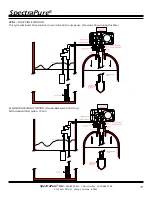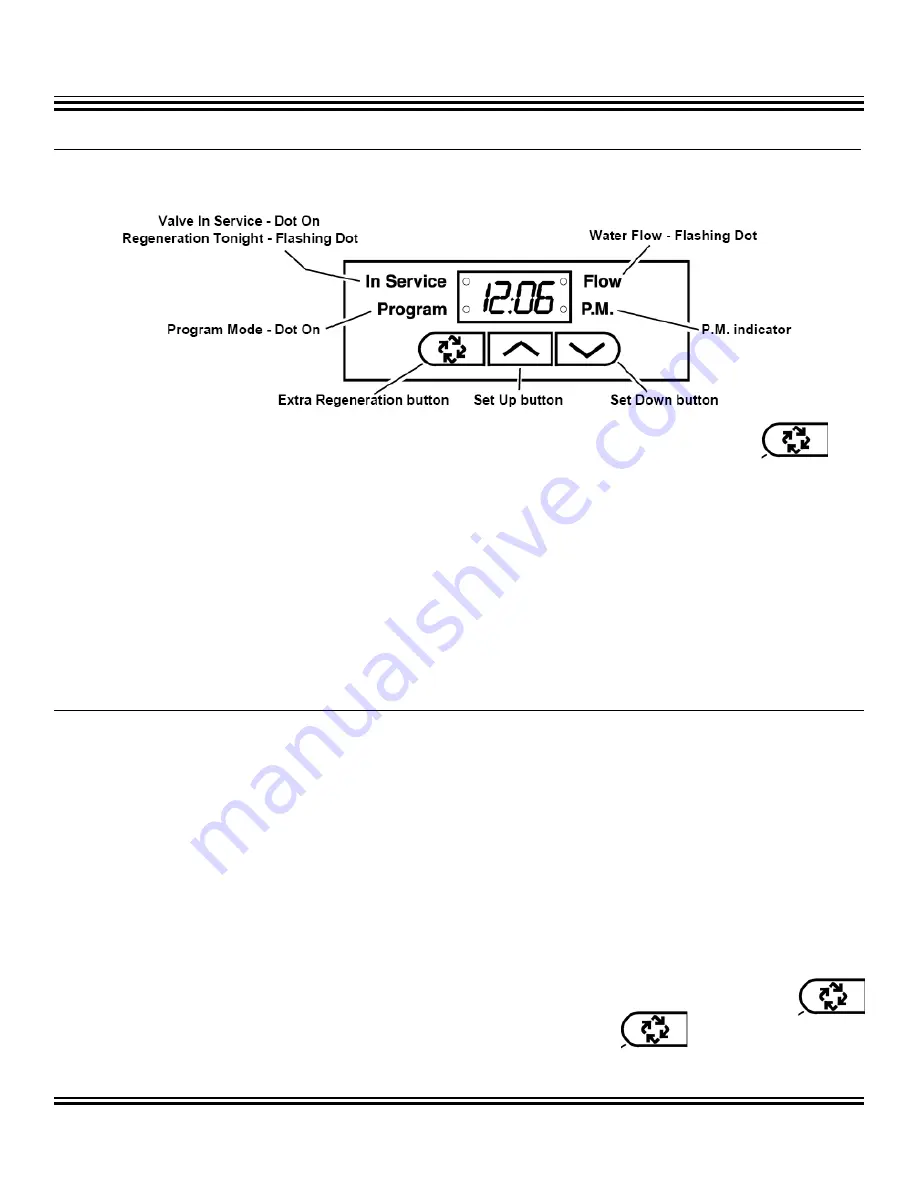
SpectraPure
®
SpectraPure
®
Inc.
480.894.5437 Call us toll-free 1.800.685.2783
2167 East Fifth St, Tempe, Arizona 85281
10
FAST REGENERATION CYCLE:
Perform the following Fast Cycle Regeneration if setting up the system for the first time.
1. Push the Extra Regeneration button for 5 seconds to force an extra regeneration
immediately.
2. Once the valve reaches Regeneration, step 1, let water run to drain for approximately 5 minutes.
3. Push the Extra Regeneration button once to advance valve to Regeneration, step 2.
4. Push the Extra Regeneration button once to advance valve to Regeneration, step 3 (if active).
5. Push the Extra Regeneration button once to advance valve to Regeneration, step 4 (if active).
6. Push the Extra Regeneration button once to advance valve to Regeneration, step 5 (if active)
7. Push the Extra Regeneration button once more to advance the valve back to In Service.
FINAL SETUP:
(With proper valve operation verified)
1. Manually step the valve to the Brine Draw position and allow the valve to draw water from the
brine tank until it stops.
NOTE: The air check will check at approximately the midpoint of the screened intake area.
2. Manually step the valve to the Brine Refill position and a low the valve to return to the In Service
position automatically.
3. With the valve in the Service position, check that there is approximately 1” (25 mm) of water
above the grid in the brine tank, if used.
4. Fill the brine tank with salt.
5. Setup is complete, the control can now run automatically.
FYI: You can start an extra regeneration cycle immediately by pushing and holding down on
for 5 seconds. If you want to start an extra regeneration tonight, push
once.