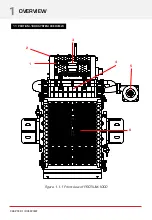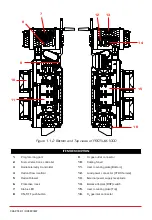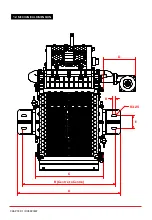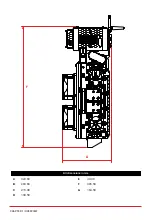CHAPTER 3 | OPERATING PROCEDURES
1. Turn OFF your load. The cooling fans will turn faster to cool down the fuel cell, before returning to their
minimum speed.
2. In the GUI, click “end” command or type “end” and <enter> using the keyboard function. Alternatively, press
and hold the
ON/OFF push button
for more than 2s.
The message “Shutdown Initiated” will appear in the GUI and PROTIUM-1000 will enter its “Shutdown
Phase”. The system is now OFF. LED will blink at 60% on standby awaiting the next start-up command.
3. If you do not intend to restart the system soon, turn OFF your Hydrogen gas supply and remove the
Hydrogen gas tubing from the
H
2
gas inlet connector.
Caution: some remaining gas in the tubing will be
released into the atmosphere.
4. Turn OFF the external power supply.
PROTIUM-1000 is now ready to be kept for storage.
3.4 SHUTTING DOWN PROTIUM-1000