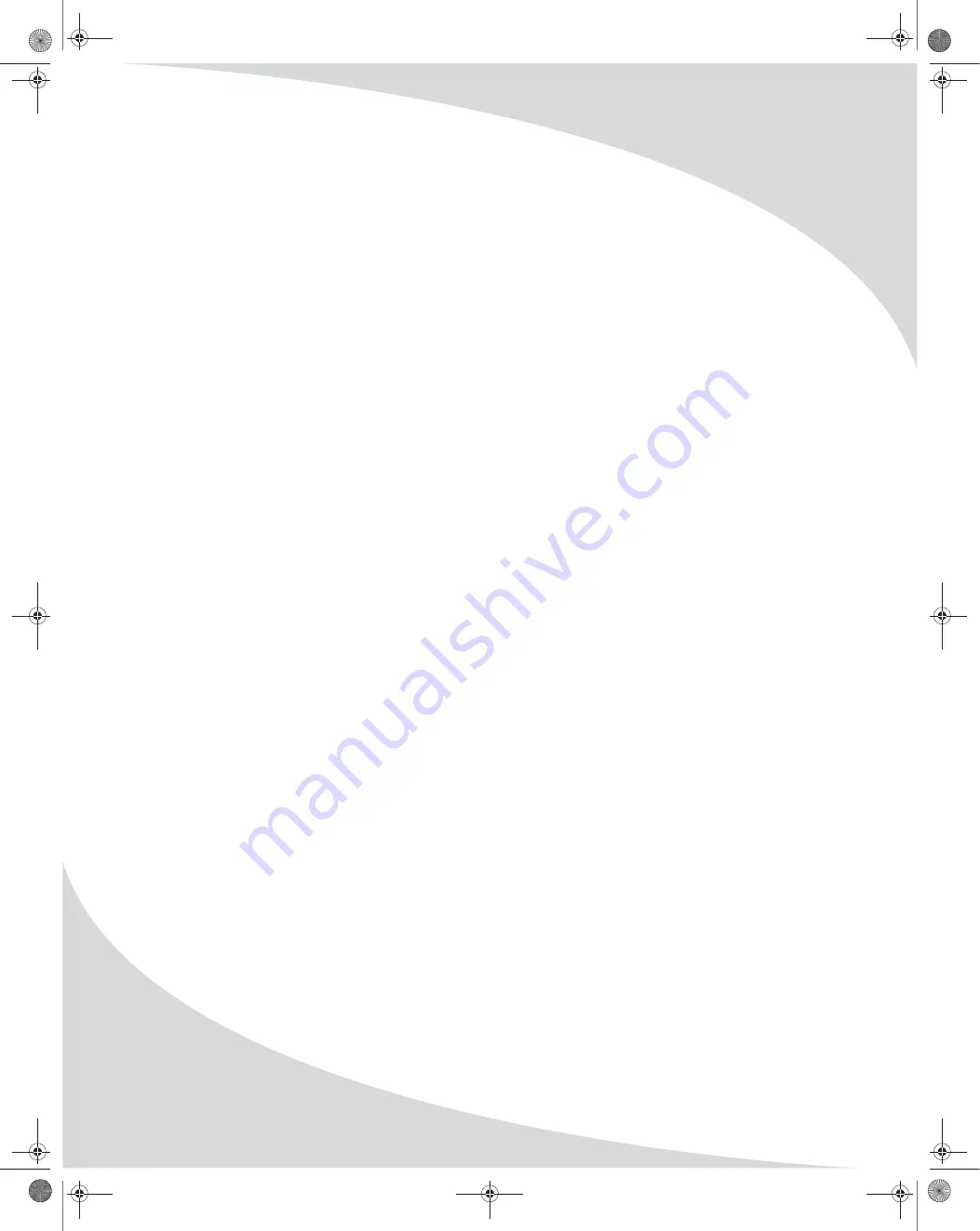
OMPLTV20NW32.book Monday, Dec. 04, 2006 9:37 PM
6
Setting Up the Display
C onnecting C om ponent Video D evices
High-quality video devices, such as high-
end DVD players, have component video
outputs. Component video uses three RCA
connections to transmit video information.
Because the information is split into three
signals, component video offers higher
quality than composite video and S-Video.
To connect a com ponent video source
to the display:
1. Using three RCA cables, connect the
three com ponent video outputs to the
corresponding jacks in one of the two
component video blocks on the display.
2. Using two other RCA cables, connect
the right (red) and left (white) audio
outputs on the source to the
corresponding jacks in the same
component video block used above.
Summary of Contents for PLTV-20NW32
Page 2: ......
Page 3: ...OMPLTV20NW32 book Monday Dec 04 2006 9 37 PM ...
Page 5: ...OMPLTV20NW32 book Monday Dec 04 2006 9 37 PM ...
Page 6: ...OMPLTV20NW32 book Monday Dec 04 2006 9 37 PM iv ...
Page 8: ...OMPLTV20NW32 book Monday Dec 04 2006 9 37 PM vi ...
Page 32: ......
Page 33: ...OMPLTV20NW32 book Monday Dec 04 2006 9 37 PM 25 ...















































