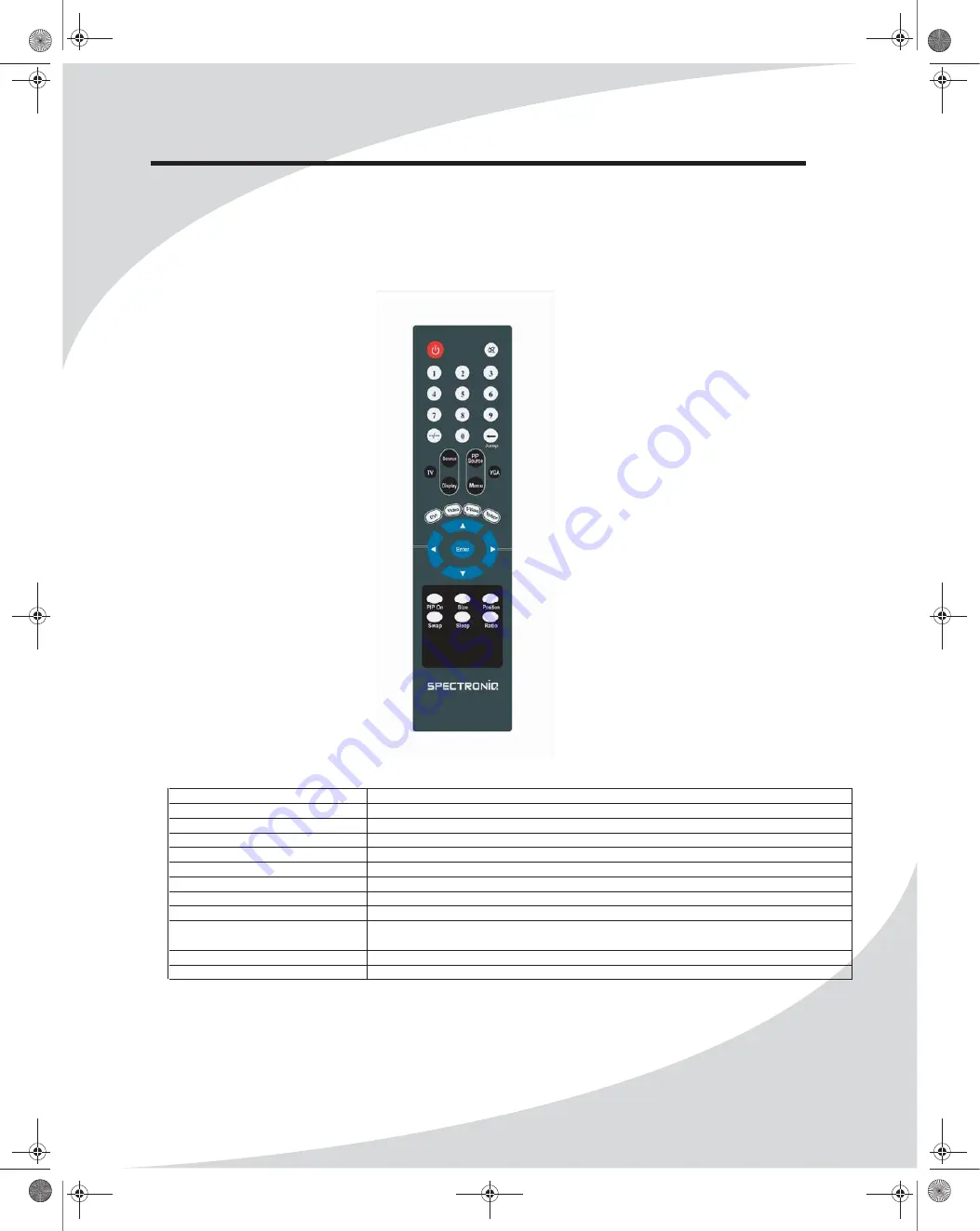
OMPLTV20NW32.book Monday, Dec. 04, 2006 9:37 PM
Using the Remote Control
13
The remote control can be used to control every aspect of the display’s operation and includes
more functionality than the controls on the front of the display.
Button(s)
Function
Φ
Power
Mute
Mutes the audio, press again to return to previous sound
0~9 Number Button
Press to select a channel
-/-
TV mode when select channel above 11. press -/- then channel number
JUMP/RTN
Return to the pervious channel
Source
Selects for TV, Component, S-Video, Video, RGB, or DVI
PIP
Selects for Picture in Picture function
Display
Display the channel information on the screen
Menu
Bring up the On-Screen display
TV
Selects for TV mode
VGA
Selects for VGA mode
Summary of Contents for PLTV-20NW32
Page 2: ......
Page 3: ...OMPLTV20NW32 book Monday Dec 04 2006 9 37 PM ...
Page 5: ...OMPLTV20NW32 book Monday Dec 04 2006 9 37 PM ...
Page 6: ...OMPLTV20NW32 book Monday Dec 04 2006 9 37 PM iv ...
Page 8: ...OMPLTV20NW32 book Monday Dec 04 2006 9 37 PM vi ...
Page 32: ......
Page 33: ...OMPLTV20NW32 book Monday Dec 04 2006 9 37 PM 25 ...














































