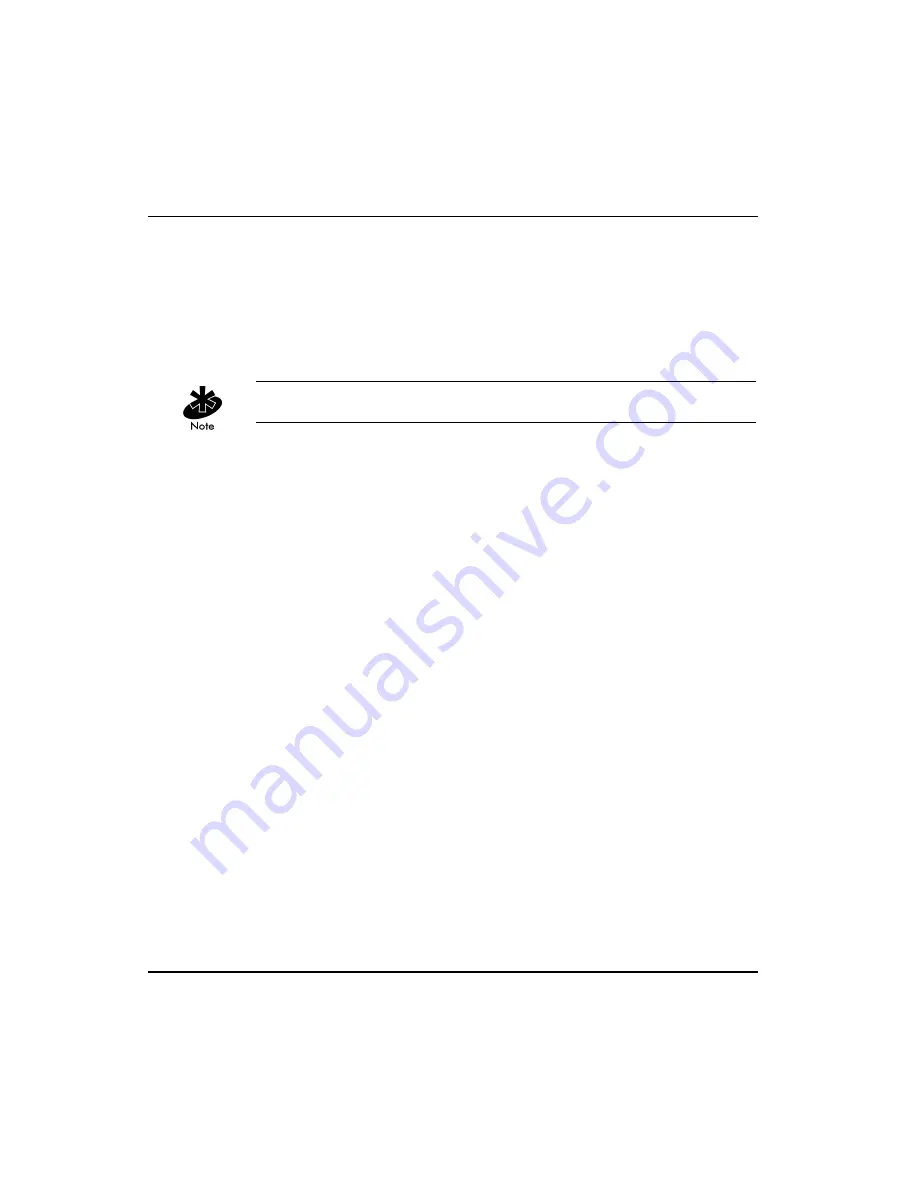
Configuring the AP
66
Spectrum24 AP-4111 DS Access Point Product Reference Guide
2.9.1
Adding Disallowed MUs
The
Disallowed Addresses
screen provides a facility to add MUs to the list:
1. Select Add -[F2]. The AP prompts for a MAC address.
00:00:00:00:00:00
2. Enter the MAC address.
Users can enter MAC addresses without colons.
2.9.2
Removing Disallowed MUs
The
Disallowed Addresses
screen provides a facility to remove MUs from
the list:
1. Highlight the MAC address using the UP/DOWN-ARROW keys.
2. Select
Delete-[F1]
to delete the MAC address.
2.10 Configuring Type Filtering
Packet types supported for the type filtering function include the 16-bit DIX
Ethernet types. The list can include up to 16 types.
2.10.1 Adding Filter Types
The Type Filtering screen provides a facility to add types to the list.
1. Select
Add-[F2]
.
2. Enter the packet type.
2.10.2 Removing Filter Types
The
Type Filtering
screen provides a facility to remove types from the list.
1. Highlight the packet type using the UP/DOWN-ARROW keys.
2. Select
Delete
.
Summary of Contents for AP-4111 DS
Page 112: ...Monitoring Statistics 104 Spectrum24 AP 4111 DS Access Point Product Reference Guide ...
Page 120: ...Hardware Installation 112 Spectrum24 AP 4111 DS Access Point Product Reference Guide ...
Page 124: ...A 4 Spectrum24 Access Point AP 3020 Product Reference Guide ...
Page 126: ...B 2 Spectrum24 Access Point AP 3020 Product Reference Guide ...
















































