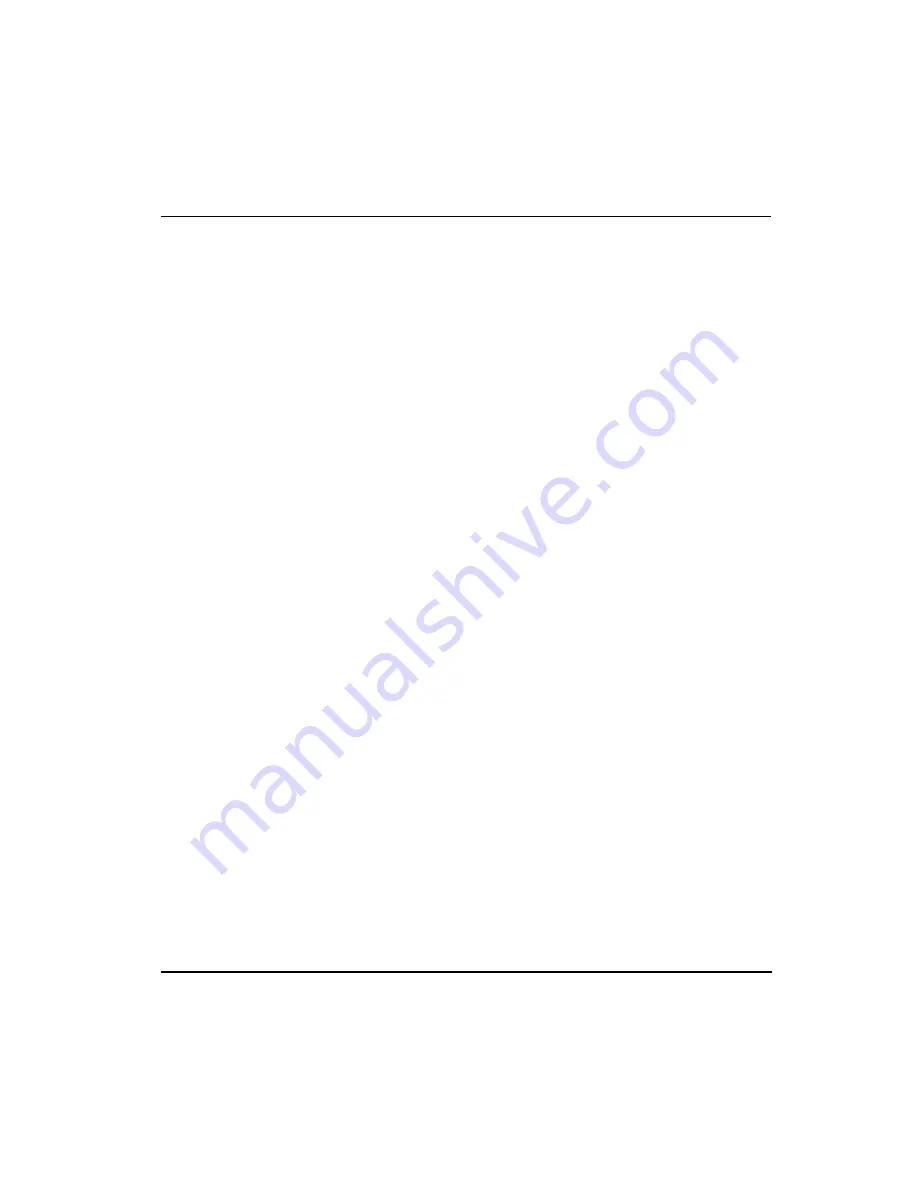
Configuring the AP
Spectrum24 AP-4111 DS Access Point Product Reference Guide
81
1. Select
Special Functions
from the
Main Menu
to display:
Symbol Access Point
Special Functions Menu
Clear All Statistics Use TFTP to update Access Point’s:
Clear MU Table Firmware HTML file BOTH
Clear ACL
Clear Address Filters Use XMODEM to update Access Point’s:
Firmware HTML file BOTH
Load ACL from MU List
Use TFTP to update ALL Access Points’:
Modem Dialout Firmware HTML file
Modem Hangup
Alter Filename(s)/HELP URL/TFTP Server/DHCP
Reset AP .Firmware Filename dsap_fw.bin
.HTML Filename dsap_htm.bin
Run MKK Tests .HELP URL http://157.233.68.00/Spectrum24WebHelp
.TFTP Server 157.235.99.236
Restore Factory Config.
Save Configuration Save All APs
Save Config. to All APs
Exit-[ESC]
2. Select
Save Configuration
and press
ENTER
.
The
Save All APs
function saves only the five preceding items. The
function does not save other configuration parameters when selected.
Users can perform this option only among the same hardware platforms
and firmware versions.
The NVRAM stores saved configuration information. To clear the
NVRAM-stored configuration, see
Summary of Contents for AP-4111 DS
Page 112: ...Monitoring Statistics 104 Spectrum24 AP 4111 DS Access Point Product Reference Guide ...
Page 120: ...Hardware Installation 112 Spectrum24 AP 4111 DS Access Point Product Reference Guide ...
Page 124: ...A 4 Spectrum24 Access Point AP 3020 Product Reference Guide ...
Page 126: ...B 2 Spectrum24 Access Point AP 3020 Product Reference Guide ...
















































