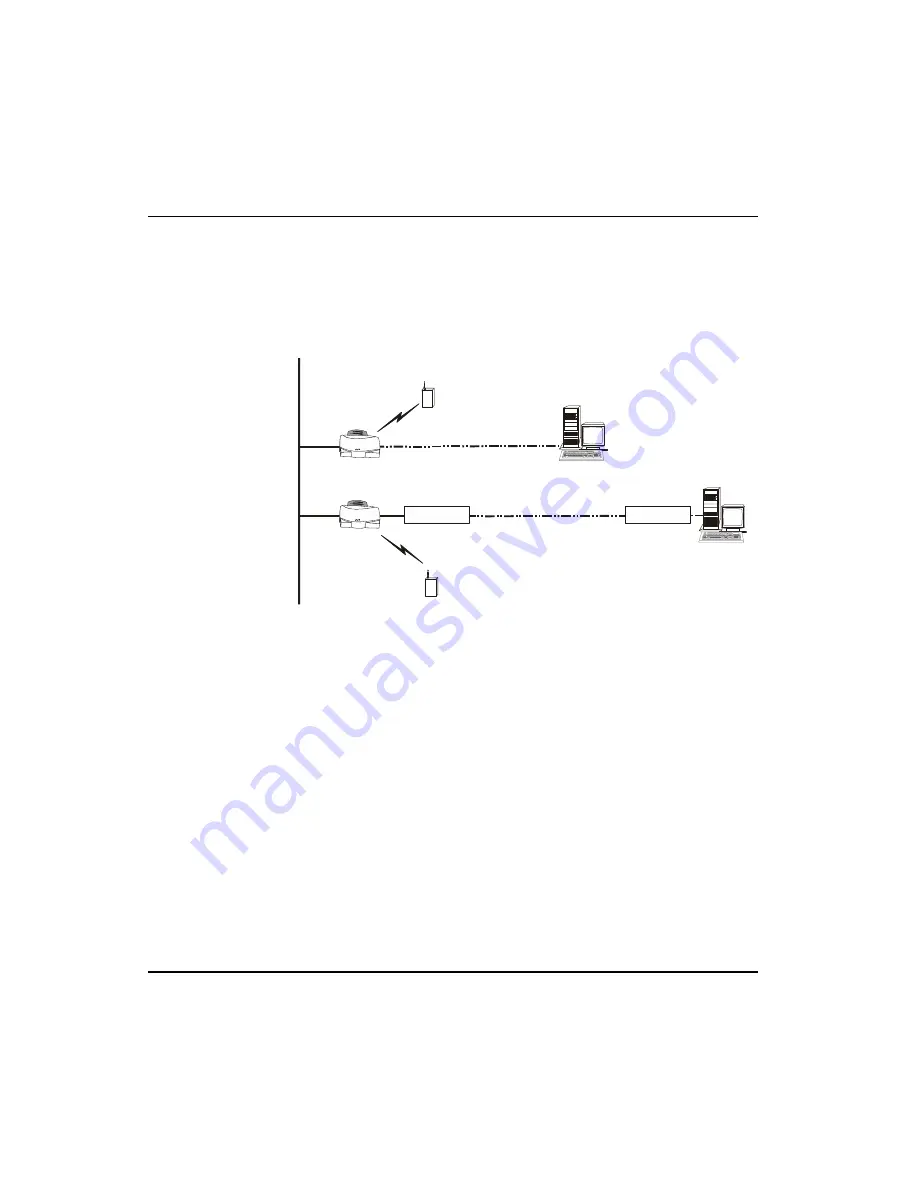
Introduction
14
Spectrum24 AP-4111 DS Access Point Product Reference Guide
•
Internet Protocol bridging between an AP and a computer. To establish
an Internet Protocol bridge with an AP, ensure the computer includes the
appropriate Telnet software with PPP and TCP/IP protocols. Using Telnet,
a remote computer can connect to any AP on an Ethernet network, as
long as data transfers through IP packets.
A PPP link provides the option of using a direct serial link or modem to
extend wired Ethernet topologies.
Once in PPP mode, the AP automatically attempts to communicate with
the other device using the
Data-Link Bridging (DLB)
protocol. An AP
using DLB communicates on the MAC level, and receives and transmits
Ethernet frames.
If the other device does not support DLB, the AP attempts to communicate
using
Internet Protocol Control Protocol (IPCP)
. An AP using IPCP
communicates on the IP level, and receives and transmits
IP (Internet
Protocol)
packets.
P P P L in k
M o d e m P P P L in k
(S e ria l)
M o d e m
M o d e m
Et
he
rn
e
t
Summary of Contents for AP-4111 DS
Page 112: ...Monitoring Statistics 104 Spectrum24 AP 4111 DS Access Point Product Reference Guide ...
Page 120: ...Hardware Installation 112 Spectrum24 AP 4111 DS Access Point Product Reference Guide ...
Page 124: ...A 4 Spectrum24 Access Point AP 3020 Product Reference Guide ...
Page 126: ...B 2 Spectrum24 Access Point AP 3020 Product Reference Guide ...
















































