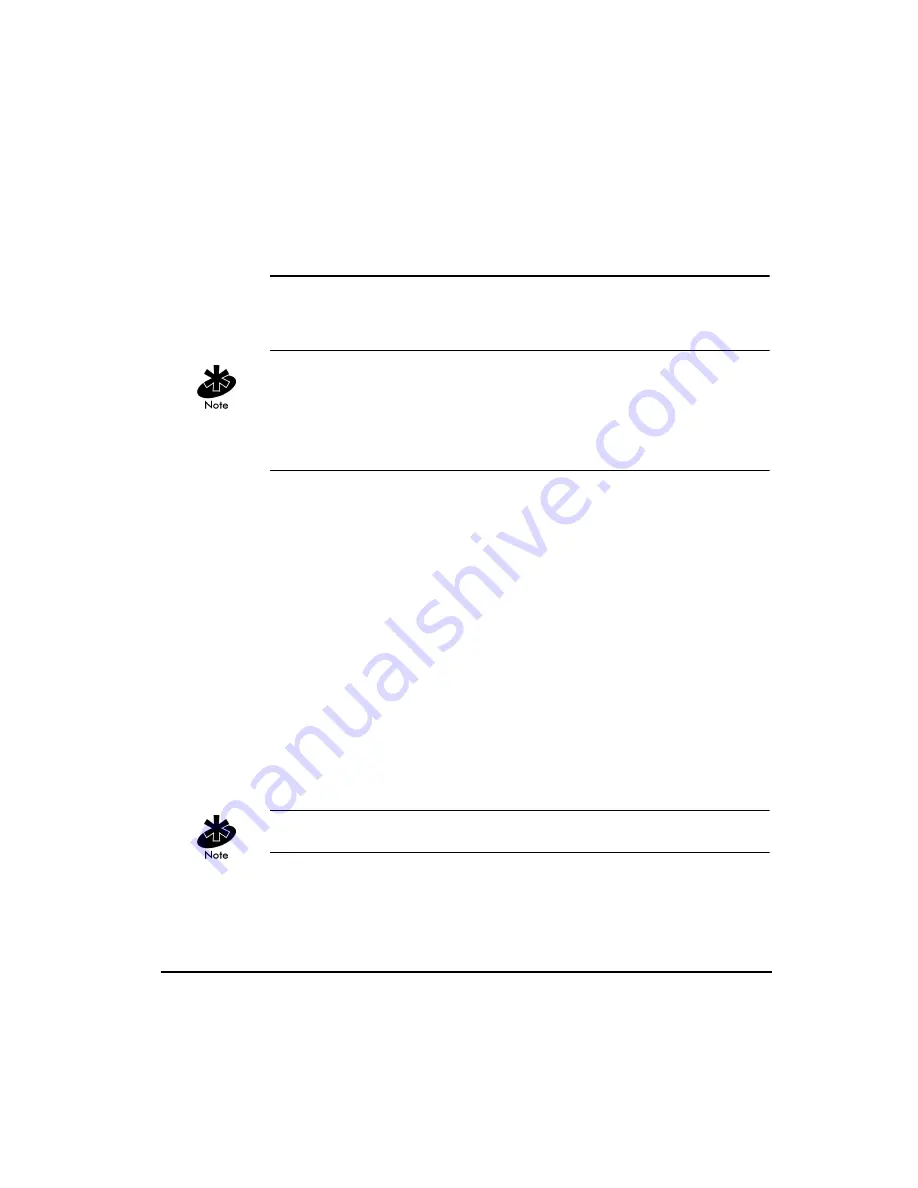
Spectrum24 AP-4111 DS Access Point Product Reference Guide
29
Chapter 2
Configuring the AP
Software configuration requires setting up a connection to the AP and
gaining access to the UI (User Interface).
The dot in front of certain parameters, functions or options (
.Antenna
Selection Primary Only
) indicates these items update to all APs with the
same Net_ID (ESS) when choosing the
Save ALL APs-[F2]
option. Users can
perform this option only among the same hardware platforms and same
firmware versions.
2.1
Gaining Access to the UI
The method for establishing access to the UI depends on the connection
used. Select the setup that best fits the network environment.
2.1.1 Using
Telnet
Using a Telnet session to gain access to the UI requires that a remote station
have a TCP/IP stack. The remote station can be on the wired or wireless LAN.
To access the AP from the workstation:
1. From the DOS prompt Telnet to the AP using its IP address:
Telnet xxx.xxx.xxx.xxx
2. At the prompt type the password:
Symbol
The password is case-sensitive.
Summary of Contents for AP-4111 DS
Page 112: ...Monitoring Statistics 104 Spectrum24 AP 4111 DS Access Point Product Reference Guide ...
Page 120: ...Hardware Installation 112 Spectrum24 AP 4111 DS Access Point Product Reference Guide ...
Page 124: ...A 4 Spectrum24 Access Point AP 3020 Product Reference Guide ...
Page 126: ...B 2 Spectrum24 Access Point AP 3020 Product Reference Guide ...
















































