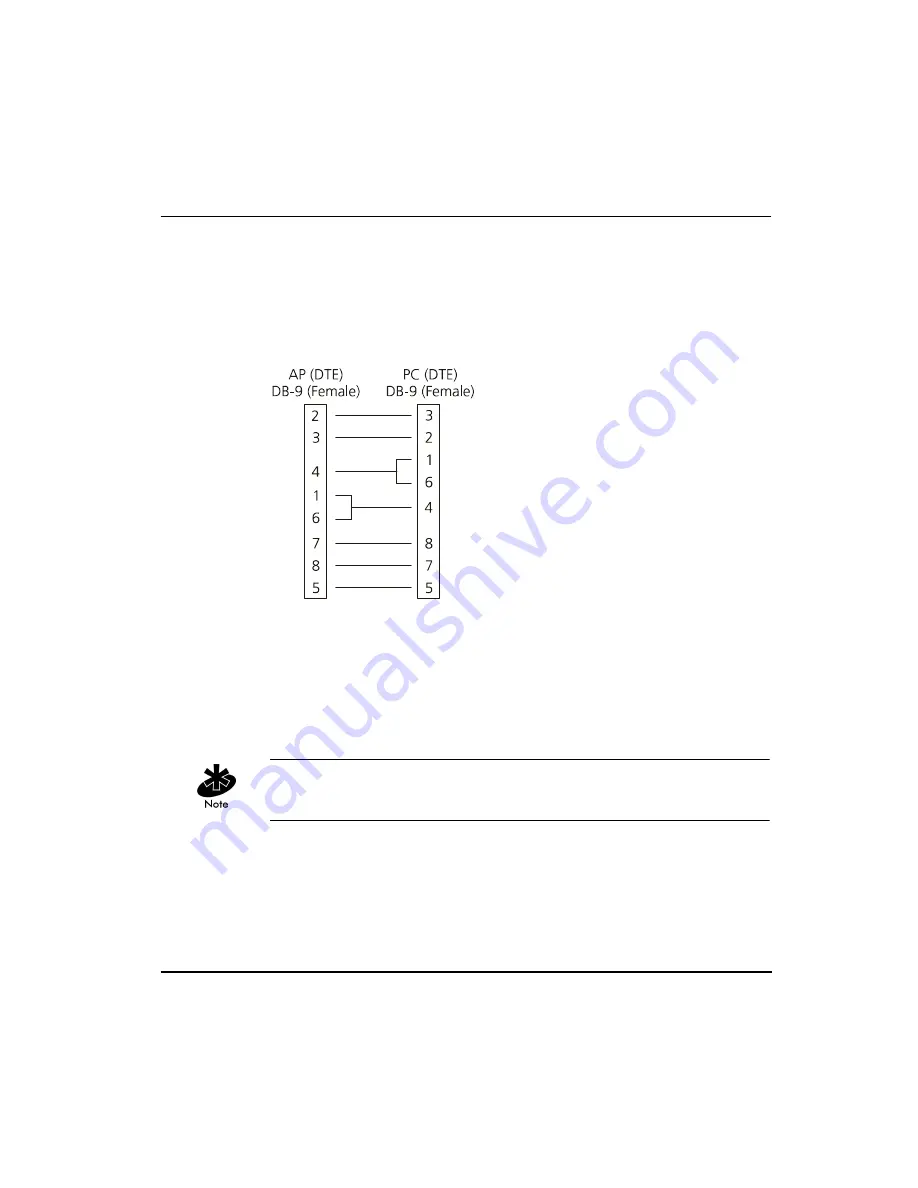
Configuring the AP
Spectrum24 AP-4111 DS Access Point Product Reference Guide
31
2.1.2
Using a Direct Serial Connection
The AP serial port is a DB-9, 9-pin male connector. The serial port allows PPP
connections to another AP, or a UI connection to a configuration PC.
Connecting the AP directly to a PC with a 9-pin serial port requires a null
modem cable with the following configuration:
The factory-configured AP accepts a direct serial connection to the UI.
Configure the AP for the following:
•
Enable
serial port
.
•
Set
Port Use
to
UI
.
•
Disable
modem connection
.
Configure these settings in the
Set Serial Port Configuration
screen within the
UI. See
Summary of Contents for AP-4111 DS
Page 112: ...Monitoring Statistics 104 Spectrum24 AP 4111 DS Access Point Product Reference Guide ...
Page 120: ...Hardware Installation 112 Spectrum24 AP 4111 DS Access Point Product Reference Guide ...
Page 124: ...A 4 Spectrum24 Access Point AP 3020 Product Reference Guide ...
Page 126: ...B 2 Spectrum24 Access Point AP 3020 Product Reference Guide ...
















































