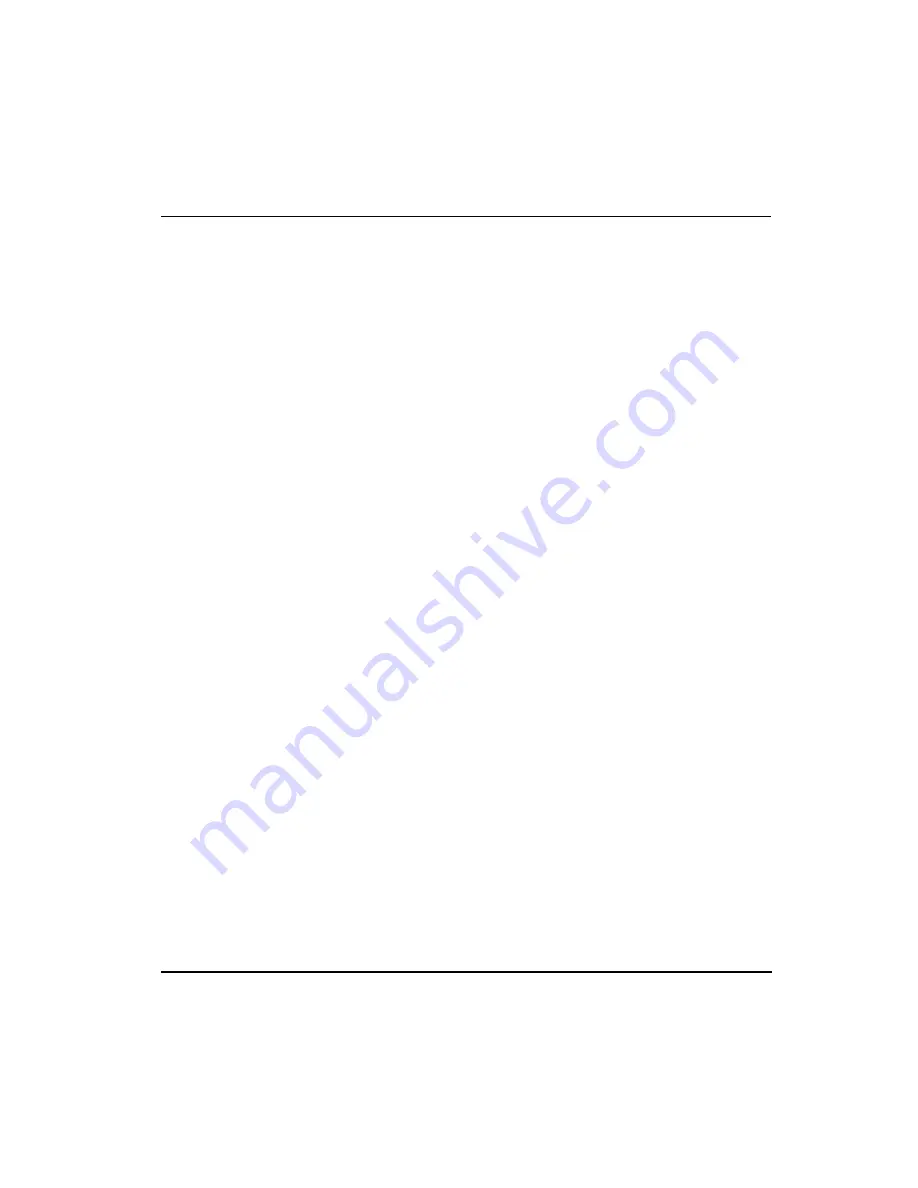
Configuring the AP
Spectrum24 AP-4111 DS Access Point Product Reference Guide
51
2. Configure the settings as required:
DTIM Interval
Configure DTIM packet frequency as a multiple of
beacon packets. The DTIM Interval indicates how
many beacons equal one cycle. Do not modify.
BC/MC Q Max
Determines the memory allocated for the queue
used in the AP to temporarily hold broadcast/
multicast messages. Unit measure is in packets
and corresponds to maximum-sized Ethernet
packets. The default is
10
.
Max Retries (d)
The maximum allowed retries before aborting a
single data packet transmission. The default is
15
.
Users should not modify.
Max Retries (v)
The maximum allowed retries before aborting a
single voice packet transmission. The default is
5
.
Do not modify.
Multicast Mask (d)
Supports broadcast download protocols for any
MU, typically Point-of-Sale terminals, requiring the
expedited download of a new operating image
over the network instead of using a local
nonvolatile drive.
All multicast downstream data packets that match
the top 32 bits of the multicast mask are
forwarded immediately instead of being queued
for transmission at the next DTIM interval.
Multicast Mask (v)
Supports broadcast, or
party-line
, voice
communications. All multicast downstream data
packets that match the top 32 bits of the multicast
mask are forwarded immediately instead of being
queued for transmission at the next DTIM interval.
Beacon Interval
The time between beacons in Kilo-microseconds.
The default is 100. Avoid changing this
parameter because it can adversely affect PSP-
mode terminal performance.
Summary of Contents for AP-4111 DS
Page 112: ...Monitoring Statistics 104 Spectrum24 AP 4111 DS Access Point Product Reference Guide ...
Page 120: ...Hardware Installation 112 Spectrum24 AP 4111 DS Access Point Product Reference Guide ...
Page 124: ...A 4 Spectrum24 Access Point AP 3020 Product Reference Guide ...
Page 126: ...B 2 Spectrum24 Access Point AP 3020 Product Reference Guide ...
















































