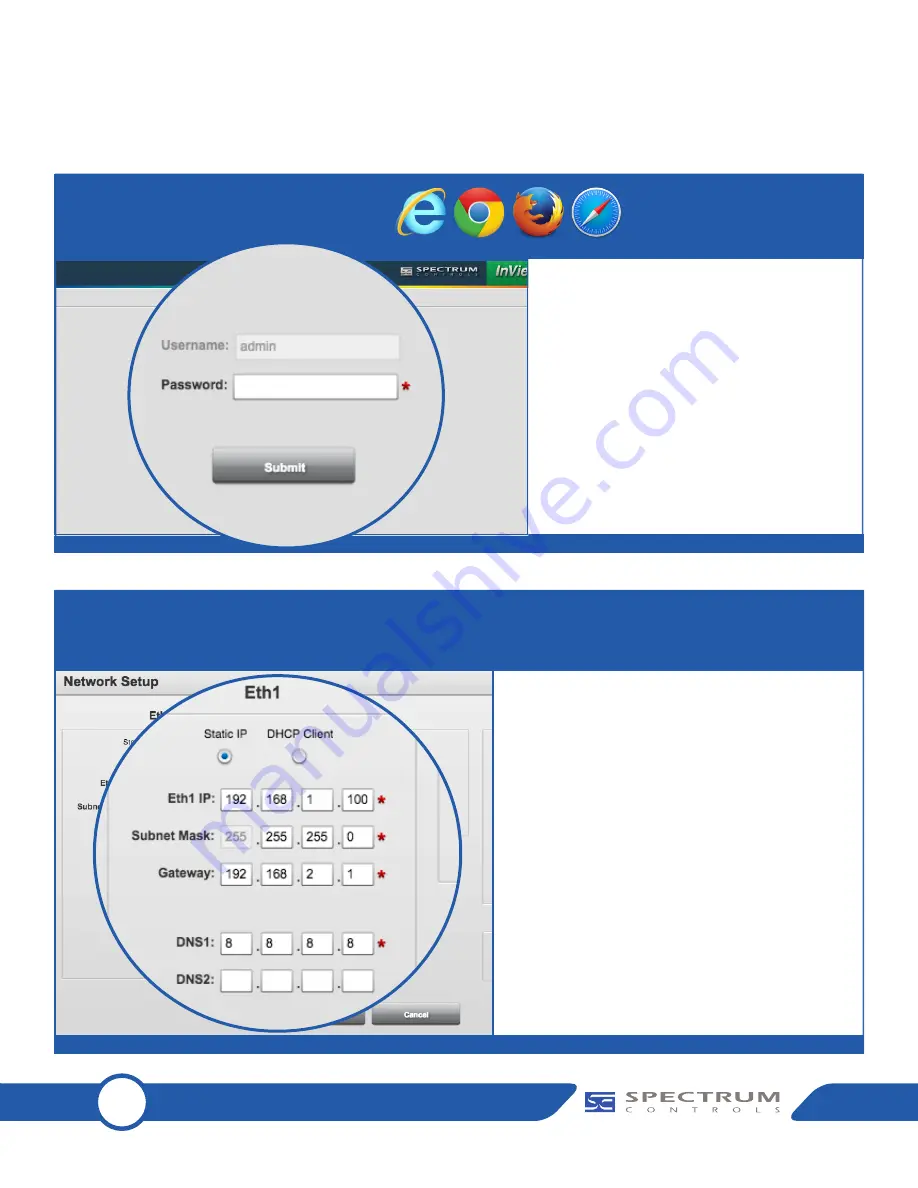
www.spectrumcontrols.com
07
Copyright ©2015 Spectrum Controls, Inc., all rights reserved. Part No. 0100249-04 Rev 9/2015
Step 1 - Login
Step 2 - Network Setup
Open your browser and
navigate to “192.168.1.100”
Username: admin
Password: spectrum
Note: You will need to change
your PC IP so it’s in the same
subnet
Open Network Setup
Make sure the Eth1 IP setting
matches your PLC network
Eth1 and Eth2 cannot be in the
same subnet.
Note: The PC and the PLC must be
in the same subnet as the InView
Eth1 interface.
Note: Only use Eth1, leave Eth2 set
to “DHCP”
Please follow these 3 steps to setup the InView communications module.
Configuration for Comms Module


























