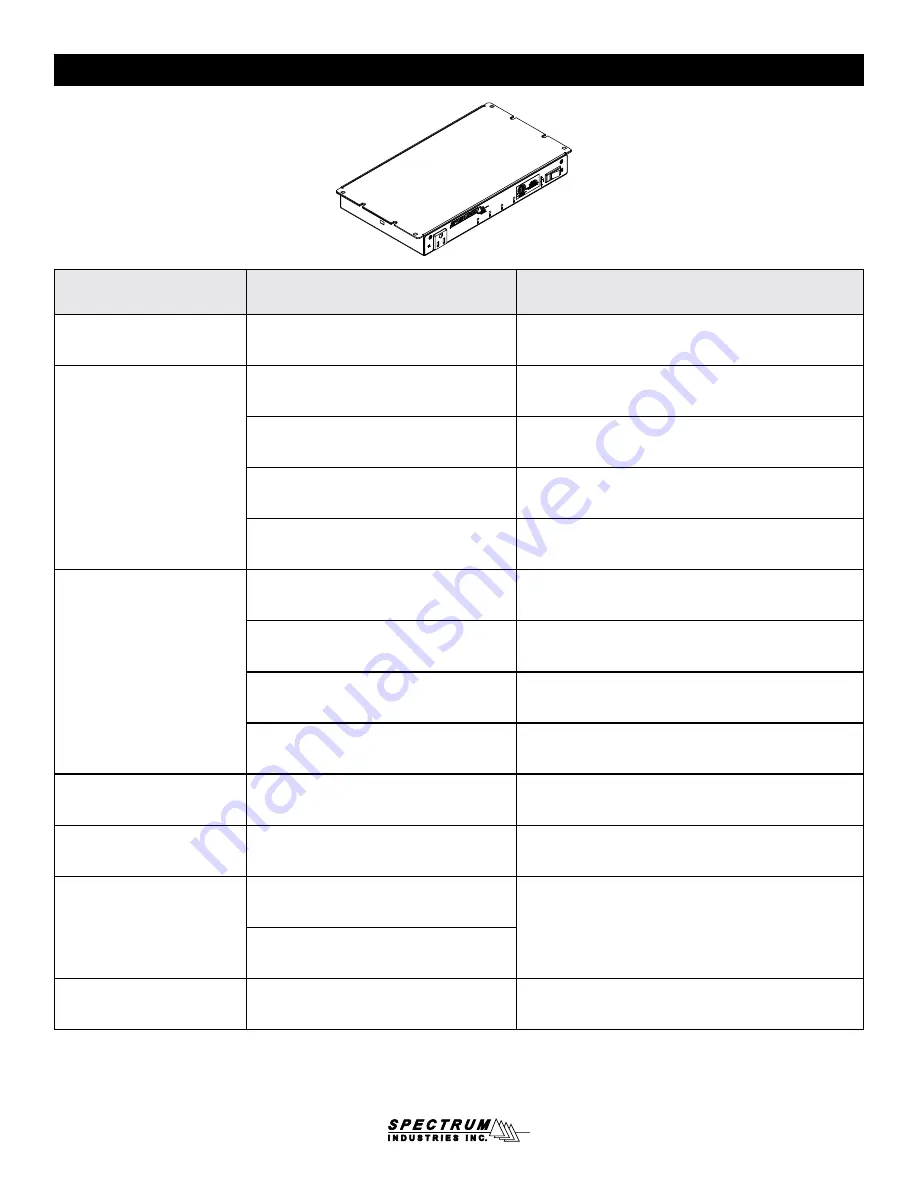
0118344R6 Page 15 of 20
PowerProdigy™ System Troubleshooting Guide
Symptom
Problem
Recommendation
Buzzing sound
Faulty relay
Replace PowerProdigy with another unit with updated fi rmware
All lights on - not charging any
computers
Loose connection at power strip or PowerProdigy Check connections
Bad power strip
Take the affected IEC cable out of the PowerProdigy, plug in
computer power adapter, check that computer is charging
Some computers, if completely drained, will not
charge the battery
Must power on computer with adapter plugged in with power
(typically HP)
New computers out of the box…some computers
have “shipping mode”
Must power on computer with adapter plugged in with power
All lights on - single computer
not charging
Loose connection
Check Connection of computer into power strip
Bad power strip
Try computer in a different outlet, try different computer in
problem outlet
Bad power adapter
Try different computer on problem cable…if no charge…try
different cable on problem computer
Bad battery
Replace battery from like computer to determine problem
Scans each bank and turns off
Slow waking computers, not able to scan
Replace PowerProdigy with another unit with updated fi rmware
Charges each bank for 15
minutes and turns off
Firmware glitch
Power cart OFF / ON - if behavior continues, replace
PowerProdigy
Scans each bank and turns
off after 15-30 seconds then
repeats scan - continued
pattern
Over max amps
Replace PowerProdigy with another unit with updated fi rmware
Slow waking computer, not able to scan properly
Clicking sound
Normal operation if click occurs when light turns
on or off
This is the relay turning off and on and how the cart is designed
to operate






































