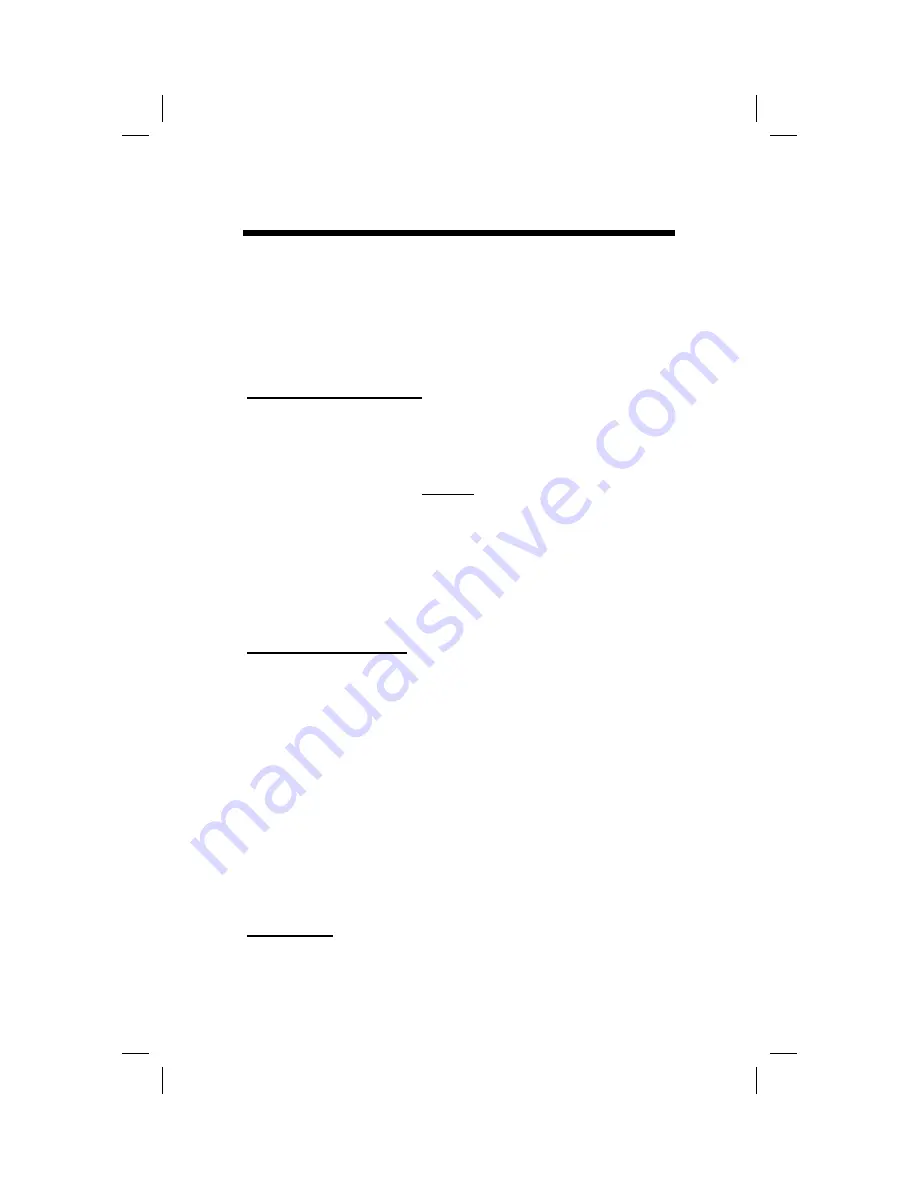
7
Data logger operation
The data logger has two different modes of opera-
tion:
Communication
and
Measurement
. These
modes are indicated by the green LED at the base of
the meter. When this light is flashing, the meter is in
Communication
mode. When the light glows stead-
ily, the meter is in
Measurement
mode.
Communication Mode
When the meter is turned on, it will be in
Communi-
cation
mode for approximately 10 seconds. While in
this mode, the green LED will flash. It is only in this
mode that a user can initiate a logger communication
(download or reconfiguration). If communication be-
tween the logger and software is attempted during
this 10-second period, the logger will remain in
Com-
munication
mode indefinitely. The meter must be
turned off and then on to change to
Measurement
mode (see following section).
Measurement Mode
Approximately 10 seconds after turning on the meter,
the LED light will glow steadily. This indicates the
logger is in
Measurement
mode. In this mode, you
can calibrate the SPAD meter and record data.
When you are finished collecting data, the meter
must be put into
Communication
mode by turning it
off and back on (see previous section). If you are
collecting data from several sites and need to turn off
the SPAD meter between data collection sessions,
wait until the meter transitions from
Communication
to
Measurement
mode before resuming.
Calibration
The procedure for calibrating the meter is given in
the accompanying meter instruction manual.


































