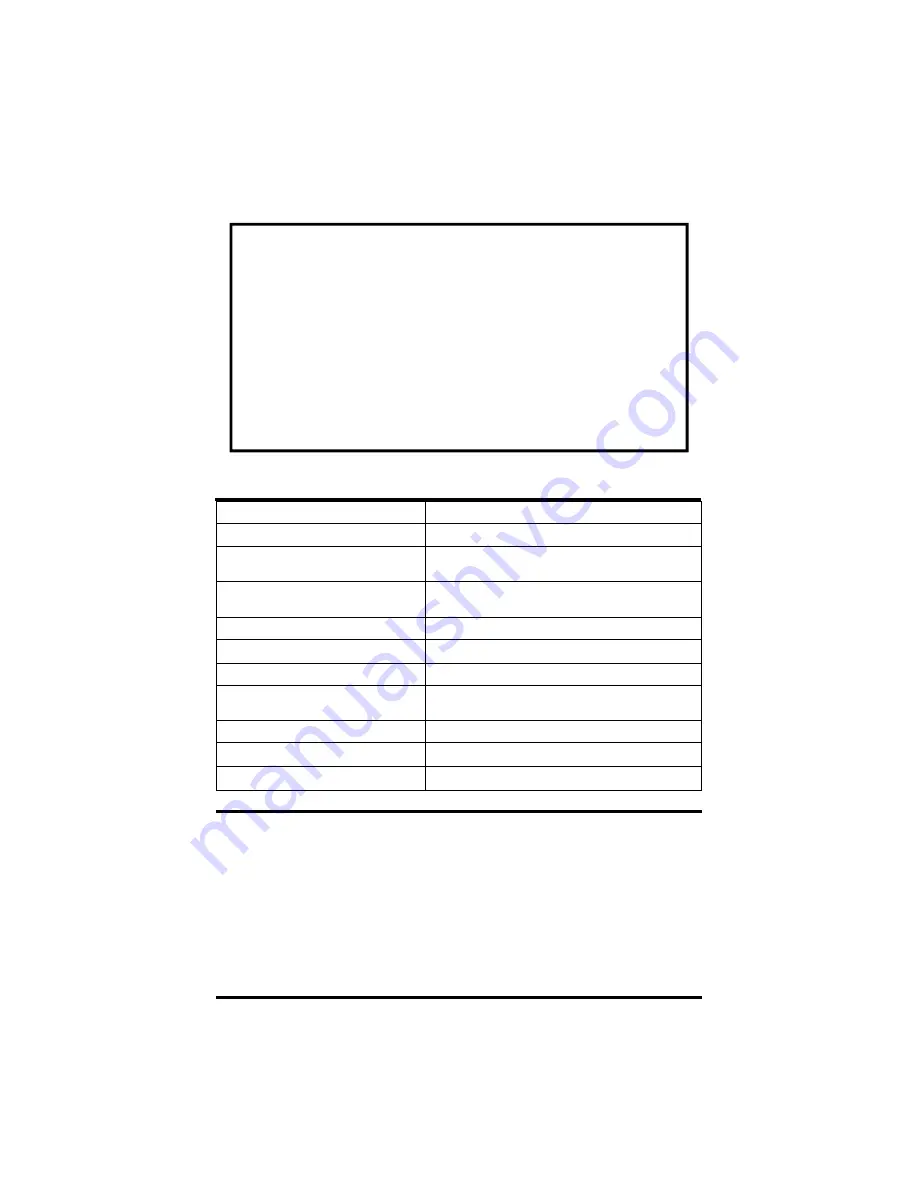
2
For customer support, or to place an order, call Spectrum
Technologies at (800)248-8873 or (815)436-4440 between 7:30
am and 5:30 p.m. CST, FAX at (815)436-4460, or E-mail at
info@specmeters.com.
Spectrum Technologies, Inc
12360 S Industrial Dr. East
Plainfield, IL 60585
www.specmeters.com
Description 3
Installation and Operation
4
Connecting to the Computer
7
SpecWare Software
8
Trouble Shooting
10
Warranty 12
Model Specifications
2
Contents
CO
2
Range
0 to 9999 ppm
CO
2
Accuracy
±50ppm ±5% of reading from 0 to 2000
ppm, else unspecified
Temperature Range
14 to 140°F (-10 to 60°C)
Temperature Accuracy
±1.0°F (±0.6°C)
Humidity Range
5.0 to 95.0% RH (avoid condensation)
Humidity Accuracy
±3% RH at 77°F (25°C) (10 to 90% RH,
else ±5% RH)
Warm up
30 seconds
Power Supply
100-240VAC adapter to 5VDC 500mA
Pressure Dependence
+0.16% of reading per 1 hPa deviation
from normal pressure of 1000 hPa
Logger Capacity
15,999 data points (5,333 per sensor)
Dimensions (w/o A/C adapter) 4.75x4x4in (12x10.5x10.5cm)
Specifications






























