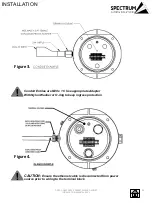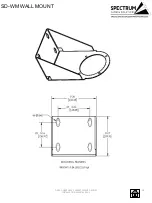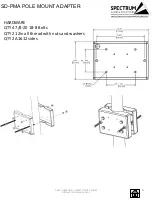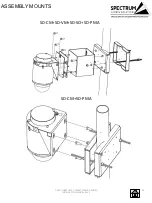24
9. Ensure threads & gasket on D1005 cap and D1006 Terminal housing are free of dirt and debris.
10. Reinstall D1005 end cap using supplied M5 supplied Hex tool to tighten by turning clockwise
until hand tight and gasket is seated
11. In the following order install D2005 housing retainer clip, wedge lock washers, and nut.
Ground lug is at bottom of thread adapter See figure 8-9
D201-1-Q6055 REV 4 105607312018 D SERIES
INSTALLATION MANUAL REV-1
Figure 7.
Installing D1005 cap
Figure 8.
Retaining clip order
Figure 9.
Final assembly
INSTALLATION
NOTE: Do not install camera unless power is applied in near future.
12. Remove protective film after installation. If protective film is not removed in timely manor
damage to dome is likely to occur with UV exposure.
13. Apply power. For internal equipment startup procedures, setting changes, and troubleshooting
guides reference the camera manufacturer’s manual included with the "D" Series Cameras. If the
included copy is lost, please contact
https://www.spectrumcamera.com/support
for a PDF copy.