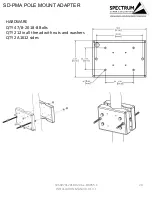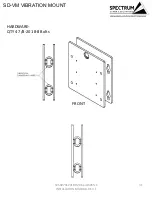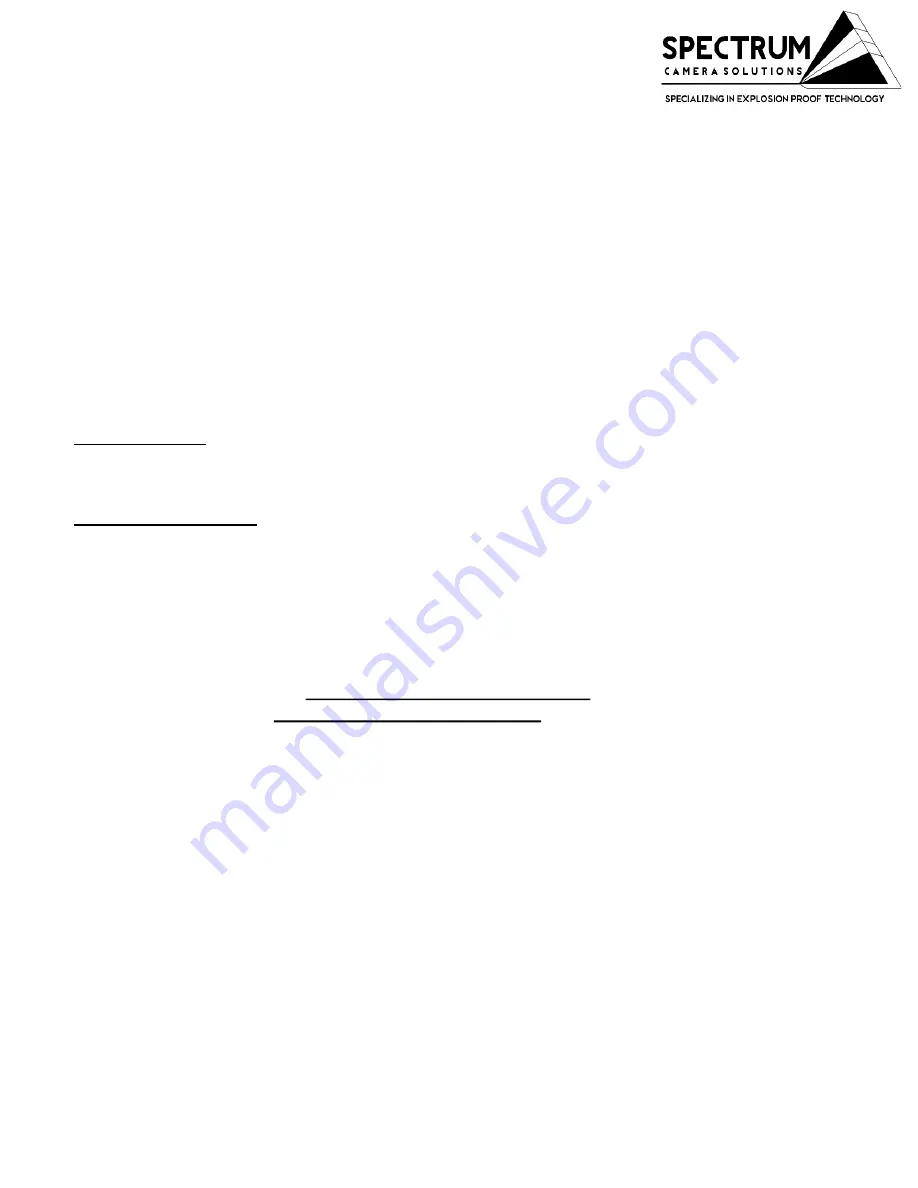
Dismantling:
It is not recommended to open the main camera housing. All repairs of explosion-proof
equipment must be made according the specified criteria of IEC/EN 60079-19 rule by qualified
personnel, having knowledge concerning electrical equipment for potentially explosive areas
containing gas and/or dust. Qualified personnel must have knowledge regarding the types of
explosion protection.
Maintenance:
The maintenance must be realized in accordance with IEC/EN 60079-17 and/or in accordance
with the national requirements. Contact Spectrum Camera for training program to properly
open and close the main camera housing.
Cleaning lens-
Washdown dome with water first to avoid partials scratching the surface. Clean
lens with damp microfiber cloth with mild dish soap and water. Lastly, apply coating of Repel (by
Unelko corporation) surface cleaner. Never use harsh chemicals or abrasive towels.
Replacing the battery- The Axis Q6055-E product uses a *Panasonic 3.0 V BR2032 lithium
battery Lithium primary battery composed of cathode from carbon monofluoride anode from
lithium and electrolyte from organic solvent and lithium salt as the power supply for its internal
real-time clock (RTC). Under normal conditions this battery will last for a minimum of five years.
Low battery power affects the operation of the RTC, causing it to reset at every power-up. When
the battery needs replacing, a log message will appear in the product’s server report. For more
information about the server report, see the product´s setup pages or contact Spectrum support.
The battery should not be replaced unless required, but if the battery does need replacing,
contact Spectrum support at www.spectrumcamera.com/support for assistance or To obtain
assistance, please go to
https://www.axis.com/support.
This battery is not field replaceable*.
27
DISMANTLING & MAINTENANCE
105607312018 D201-x-Q6055-E
INSTALLATION MANUAL REV-1