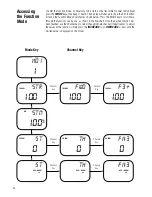25
Accessing the Travel Adjust Function
To access the Travel Adjust feature, follow the step below:
Press the
MODE
key until TRV
ADJ appears on the screen
MODE
CHANNEL
ENTER
SYSTEM
Press the
CHANNEL
key to
select the channel to be adjusted
(steering or throttle)
Move the wheel/trigger or Grip
Lever A in the desired direction
and press either the
INCREASE
or
DECREASE
keys to achieve
the desired travel value
INCREASE
DECREASE
CLEAR
DIRECT
+
–
1. Turn on the transmitter power switch.
2. Press the
MODE
key to enter the Function Mode.
3. Press the
MODE
key until TRV ADJ appears in small letters on the left side
of the screen.
4. Press the
CHANNEL
key to select the desired channel to be adjusted. Steering = STR
(steering right) or STL (steering left); Throttle = FWD (forward) or BRM (braking or
reverse); Channel 3 (optional) = F3+ or F3- (function 3P only)
5. Move the steering wheel, trigger or Grip Lever A in the desired direction for adjustment
(left/right, forward/reverse or brake). Press the
INCREASE
or
DECREASE
key to
achieve the desired amount of travel. Move the wheel, trigger or Grip Lever A in the
opposite direction to adjust the travel in the opposite direction.
Note
: For Channel 3 function, if LN is selected, only F3+ is adjustable.
6. Press the
MODE
key to access the Steering Dual Rate function.
7. To exit the Function Mode, either turn off the transmitter power switch or press the
MODE
and
CHANNEL
keys at the same time.
Note
: When setting the travel adjust values for the steering function, it’s suggested that if
possible the maximum travel values be set to an equal value in both directions to
maintain proper steering control.
Travel Adjust
(Function Mode)
(Continued)
Summary of Contents for DX3
Page 1: ...3 Channel 3 Model Memory DSM Racing System ...
Page 19: ...19 Page intentionally left blank ...
Page 35: ...35 DX3 Data Sheet ...
Page 36: ...36 DX3 Data Sheet ...
Page 37: ...37 DX3 Data Sheet ...
Page 39: ...39 Notes ...