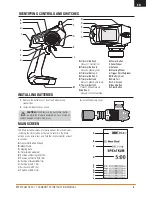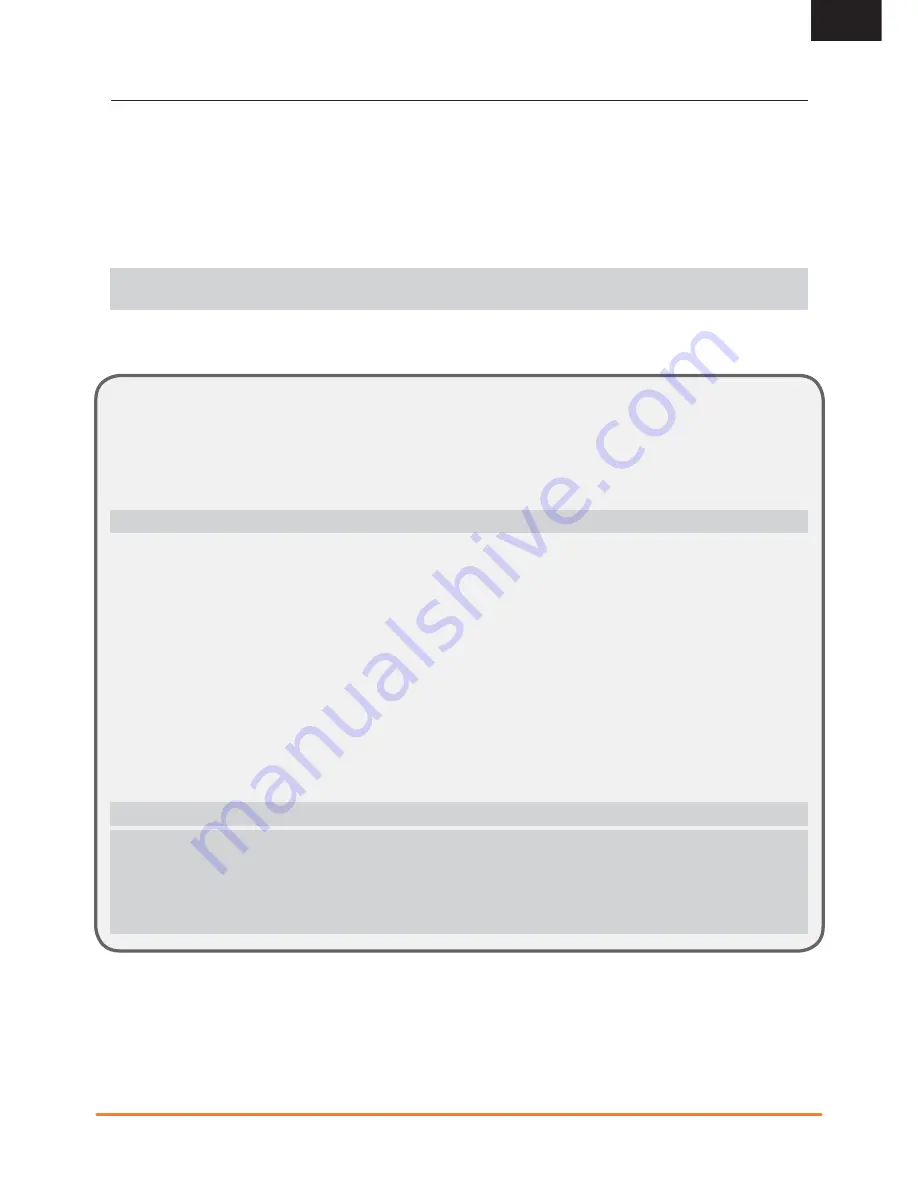
17
SPEKTRUM DX5C • TRANSMITTER INSTRUCTION MANUAL
EN
DISABLING AVC TECHNOLOGY IN THE SRS6000
For sanctioned racing, bind the recevier with a second bind plug inserted into the disable port to disable AVC technology. This must be
done before and during binding for AVC to be disabled. Inserting the bind plug in the disable port after binding will have no effect. The
receiver will display a slow consistant fl ash to indicate AVC is disabled.
BINDING THE INCLUDED RECEIVER
BINDING THE SR415 RECEIVER (NO AVC)
1.
Insert a bind plug in the receiver’s BIND port.
2.
Power on the receiver and wait until the receiver LED begins fl ashing.
3.
Power on the transmitter.
4.
Select the Model Memory.
5.
Select Bind from the List menu.
6.
Move the throttle channel to the desired failsafe position.
NOTICE
The throttle channel must stay in the failsafe position until binding is complete. Failure to properly set the failsafe position can
result in the receiver continuing to apply throttle in a lost link scenario.
7.
Scroll to Bind and press the Rolling Selector. The orange LED fl ashes on top of the transmitter.
When the bind process is complete, the transmitter and receiver LEDs stop fl ashing and turn solid orange.
BINDING AND CALIBRATING THE SRS6000 RECEIVER WITH AVC
®
TECHNOLOGY
AVC technology requires at least 80% travel on steering and throttle in all directions to complete calibration. If you have reduced travel
to below 80%, you must increase the travel above 80% to complete calibration.
For vehicles with a mechanical brake, very little servo travel is used to apply braking force. In this case it is common to reduce throttle
travel for braking well below 80%. To calibrate a vehicle with a mechanical brake, increase the brake travel above 80% whenever the
vehicle is calibrated (bound), then change the braking travel back to the travel setting for your brakes.
NOTICE:
The following sequence of steps must be followed in order for AVC technology to function properly.
1.
Insert the Bind Plug in the BIND port on the receiver.
2.
Power on the receiver. The orange LED fl ashes, indicating the receiver is in bind mode.
3.
Center the ST TRIM and TH TRIM on the transmitter.
4.
Put your transmitter in bind mode.
5.
The bind process is complete when the orange LED on the receiver is solid.
6.
Pull the transmitter trigger to Full Throttle, pause, then return the trigger to center.
7.
Push the transmitter trigger to Full Brake, pause, then return the trigger to center.
8.
Turn the transmitter steering wheel to Full Right, pause, then return the wheel to center.
9.
Turn the transmitter steering wheel to Full Left, pause, then return the steering wheel to center. The orange LED fl ashes to
confi rm the settings have been accepted.
10.
Turn off the vehicle, and remove the bind plug once the calibration and binding process is complete.
11.
Power off the transmitter.
NOTICE:
You must calibrate the SRS6000 receiver each time it is placed in bind mode.
NOTICE:
You must rebind the transmitter and receiver if you:
•
Change the servo reversing after binding
•
Change the travel after binding
•
Want to use the receiver with a different model memory
If you change the servo reversing or travel adjust after binding, AVC will not work properly.