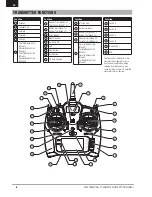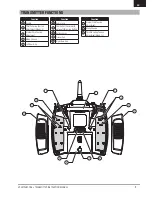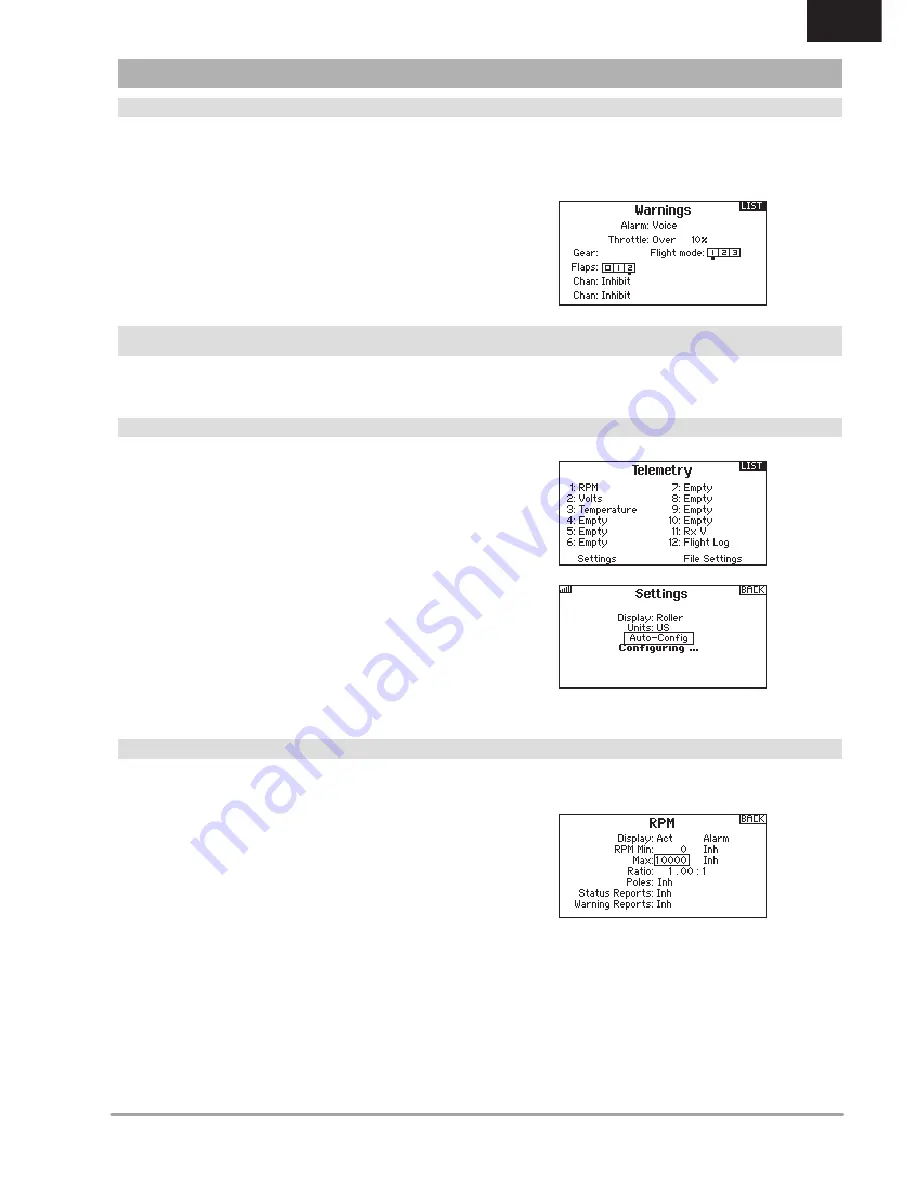
19
SPEKTRUM DX6 • TRANSMITTER INSTRUCTION MANUAL
EN
Warnings
The Warnings menu enables you to program a tone or vibration
alert during power on of the transmitter for any selected switch
or channel position.
The alarm activates and an alert message appears on the screen
if a specific switch or control stick is in an unsafe position when
you power the transmitter on.
Return the switch or control stick to the safe position to silence
the alarm.
For safety reasons, the default throttle alarm activates if the
throttle position is above 10%.
TELEMETRY
Installing the optional telemetry module and sensors enables the display of aircraft performance data on the transmitter screen. You can
also enable Data Logging to save a telemetry file on the SD Card and view the data in the Spektrum STi
TM
mobile application.
Telemetry Settings
Display
Telemetry display options include:
Tele:
When you press the scroll wheel, the Telemetry screens
appear and the Main Screen is disabled.
Main:
Telemetry alerts appear on the Main screen, but all
Telemetry screens are disabled.
Roller (Default):
Allows you to toggle between the Telemetry
screens and the main screen by pressing the
scroll wheel.
Auto:
The Telemetry screen automatically appears as soon as
the transmitter receives data from the telemetry module.
Units
Scroll to Units and press the scroll wheel to change between US
and Metric.
Telemetry Auto-Configuration
IMPORTANT:
The Auto-Config option is not available from the
System Setup>Telemetry menu. RF signal must be
transmitting when you use the Auto-Config option. When the
System Setup menu is active, RF signal is off.
The DX6 transmitter features telemetry Auto-Configuration,
allowing the transmitter to detect new telemetry sensors.
To use Telemetry Auto-Config:
1. Make sure all telemetry components are bound to the
transmitter and receiver.
2. Power on the transmitter, then power on the receiver.
3. Select Telemetry from the Function List, then select Auto
Config. “Configuring” flashes for 5 seconds and any new
sensors appear in the list.
4. Adjust the sensor alert values as necessary.
Status Reports:
Status Reports determines how often the transmitter refreshes
the data on the screen. Each telemetry sensor can be adjusted
independently.
For example, the RPM status report can refresh every 10 seconds
while the altimeter sensor refreshes every 15 seconds.
Warning Reports:
Warning Reports determines how often a telemetry alert occurs,
if an alert is active.
SYSTEM SETUP