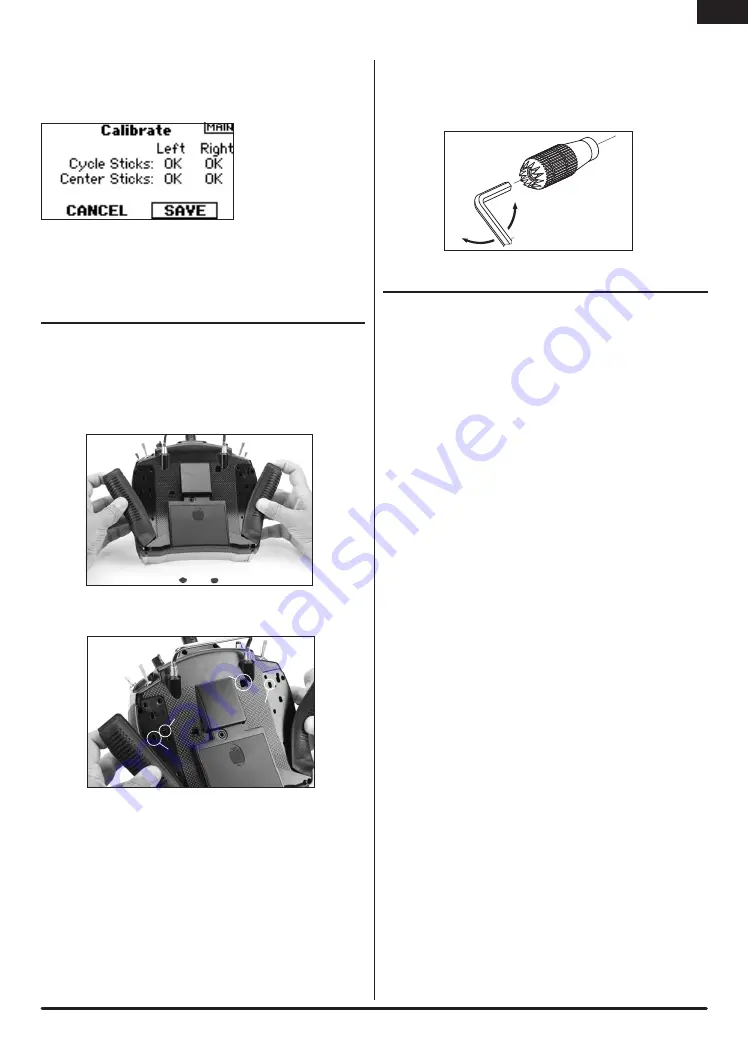
41
SPEKTRUM DX8 • RADIO INSTRUCTION MANUAL
When changing modes that swap throttle and elevator positions it’s necessary
to recalibrate the sticks. When the mode change is programmed, the calibration
screen will automatically appear the next time the transmitter is turned on and the
following screen appears.
To calibrate, move the sticks throughout their range then back to center including
the throttle. Once all sticks have been centered, press SAVE to complete
calibration.
ADjUSTAbLE STICK TENSION
The DX8 offers adjustable tension on the throttle, aileron, elevator and rudder
sticks. Rubber plugs are installed in the back of the case allowing easy access to
the stick tension screws without having to remove the back case.
To adjust stick tension:
Step 1. Remove the two rubber plugs and pull back the grips as shown to
access the throttle, aileron, elevator and rudder tension screws.
Step 2. Using a Phillips screwdriver, adjust the stick tension screw for the
desired control. Clockwise to tighten and counterclockwise to loosen.
Step 3. When satisfied with the stick tension, reinstall the grips and rubber plugs.
Adjustable Stick Length
The DX8 allows you to adjust the control stick’s length. Use the included 2mm
Allen wrench to loosen the setscrew by turning it counterclockwise. Then, turn
the stick clockwise to shorten or counterclockwise to lengthen. After adjusting the
control stick length tighten the 2mm setscrew.
ADvANCED RANGE TESTING
For sophisticated aircraft that contain significant amounts of conductive/reflective
materials (e.g., turbine-powered jets, some types of scale aircraft, aircraft with
carbon fuselages, etc.), the following advanced range check is recommended. This
Advanced Range Check allows you to evaluate the RF performance of each
individual internal and remote receiver and optimize the locations of these receivers.
Advanced Range Testing Using a Flight Log or Telemetry Module
1. Plug a flight log or the telemetry module (optional) into the data port in
the receiver and turn on the system (transmitter and receiver). If using the
Telemetry module, make sure it’s bound to the receiver.
2. Advance the Flight Log until F- frame losses are displayed, by pressing the
button on the flight log. Or advance the screen on the DX8 to show the flight
log telemetry.
3. Have a helper hold your aircraft while he/she observes the Flight Log data.
4. Standing 30 paces away from the model, face the model with the transmitter
in your normal flying Position. Place the transmitter in the range test screen
and push and hold the trainer button on top of the transmitter. This causes
reduced power output from the transmitter.
5. Have your helper position the model in various orientations (nose up,
nose down, nose toward the transmitter, nose away from the transmitter,
etc.) while watching the Flight Log, or the on screen telemetry noting any
correlation between the aircraft’s orientation and Frame Losses. Do this for
1 minute. The timer on the DX8 can be used here. For giant-scale aircraft,
tip the airplane up on its nose and rotate it 360 degrees for one minute, then
record the data. Next, place the airplane on its wheels and do a second test,
rotating the aircraft in all directions for one minute.
6. After one minute, release the trainer switch. A successful range check will
have recorded zero frame losses. Scroll the Flight Log through the Antenna
fades to evaluate the performance of each receiver. Antenna fades should
be relatively uniform. If a specific antenna is experiencing a high degree of
fades, then that antenna should be moved to a different location.
7. A successful Advanced test will yield the following:
H- 0 holds
F- 0 frame losses
A, B, R, L- Antenna fades will typically be less than 100. It’s important to
compare the relative antenna fades. If a particular receiver has significantly
higher antenna fades (2 to 3X), then the test should be redone. If the same
results occur, move the offending receiver to a different location.
Aileron
Elevator
Mode 2
Rudder
Throttle
EN
Summary of Contents for DX8
Page 2: ......
Page 84: ...42 SPEKTRUM DX8 Bedienungsanleitung De ...
Page 207: ...41 SPEKTRUM DX8 RADIO MANUAL DE INSTRUCCIONES NOTES ES ...
















































