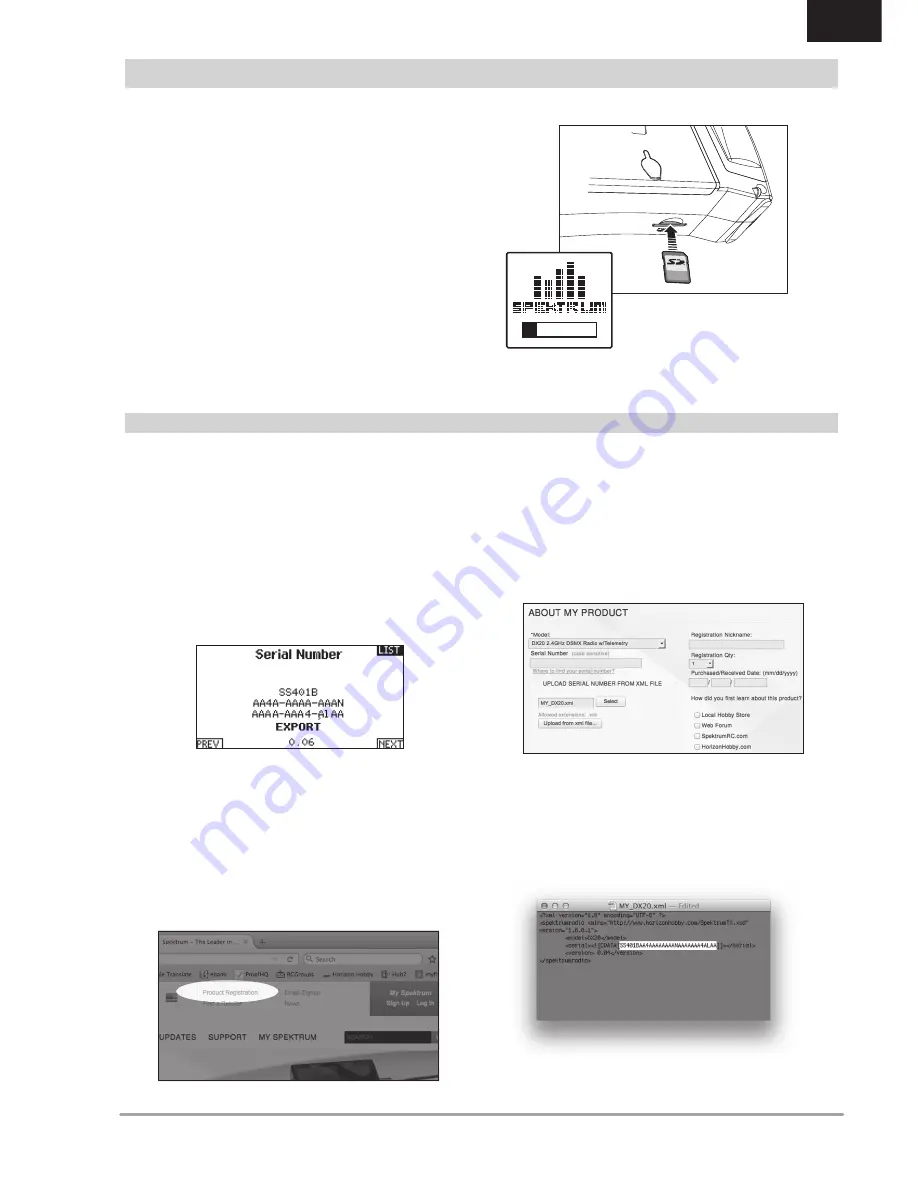
9
SPEKTRUM DX8G2 • TRANSMITTER INSTRUCTION MANUAL
EN
Installing the SD Card
The SD Card (not included) enables you to:
• Import (copy) models from any compatible* Spektrum
AirWare™ transmitter
• Export (transfer) models to any Spektrum
AirWare transmitter*
• Update AirWare software in the transmitter
• Install/Update sound files
To install the SD Card:
1. Power off the transmitter.
2. Remove the battery door.
3. Press the SD Card into the card slot with the card label facing
up as shown.
Registering the Transmitter with Spektrum
Exporting the transmitter serial number to the SD Card allows you
to upload the serial number directly into the registration screen at
www.
spektrumrc.com.
To export the serial number:
1. Press and hold the scroll wheel while powering the
transmitter on until the System Setup list appears.
2. Scroll to the System Settings menu. Press the scroll wheel
once to open the menu.
3. Select
NEXT
on the System Settings and Extra Settings
screens.
4. When the Serial Number screen appears, select
EXPORT
.
5. Power off the transmitter and remove the SD Card from the
transmitter.
To Upload the serial number to www.spektrumrc.com:
1. Insert the SD Card in your computer and check the contents of
the SD card on your computer for a “My_DX8.xml” file.
2. In your favorite browser navigate to www.spektrumrc.com and
find the Product Registration link on the top of the page as
shown.
3. If you do not already have an account, create one now. If you
have an account login in with your secure login.
4. Once logged in go to the “My Spektrum” page. Fill out all
relevant information. Once you select your transmitter model
from the pull down menu you will be asked to upload the serial
number.
5. Click on the
Select
button to navigate to the “My_DX8.xml” file
on the SD card that is in your computers SD card reader and
select the file.
6. Click on the
Upload from xml file...
button and the serial
number will populate into the Serial Number fields.
7. Click
REgiSTER
at the bottom of the screen to finish registering
your new Spektrum Transmitter.
Alternately you can copy the serial number from the .xml file
and paste directly into the Serial Number field.
SD CARD
*DX20, DX18SE, DX18G2, DX18G1, DX18QQ, DX9Black, DX9, DX18t, DX10t, DX7G2 and DX6G2
Screen shots from www.spektrumrc.com are correct at time of
printing but may change at a future date.










































