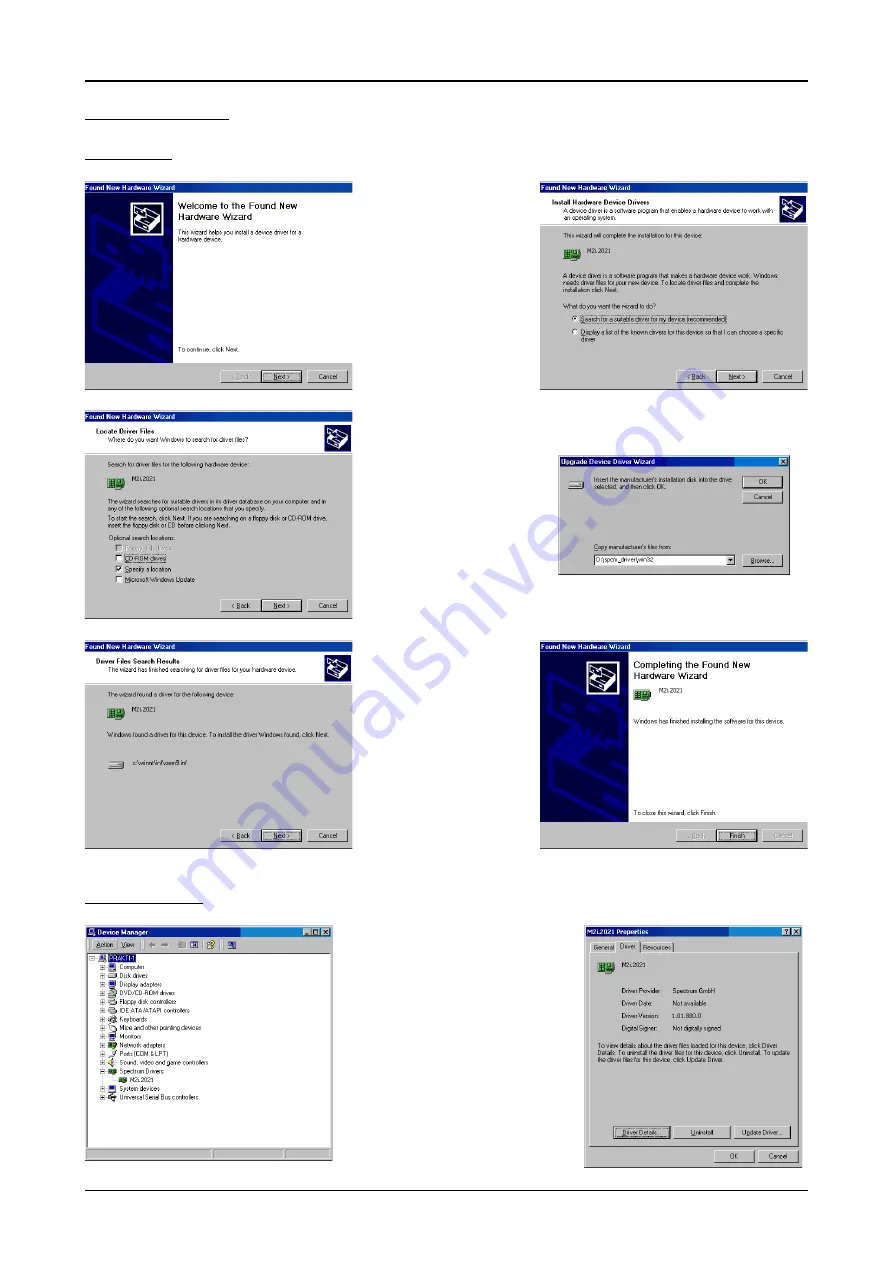
24
M3i.48xx / M3i.48xx-exp Manual
Windows 2000
Software Driver Installation
Windows 2000
Installation
When installing the board in
a Windows 2000 system the
Spectrum board will be rec-
ognized automatically on the
next start-up.
The system offers the direct in-
stallation of a driver for the
board.
Let Windows search automat-
ically for the best driver for
your system.
Select the CD that was deliv-
ered with the board as instal-
lation source. The driver files
are located on CD in the di-
rectory
\Driver\win32.
The hardware assistant
shows you the exact board
type that has been found like
the M2i.2021 in the exam-
ple.
The drivers can be used di-
rectly after installation. It is
not necessary to restart the
system. The installed drivers
are linked in the device man-
ager.
Below you’ll see how to ex-
amine the driver version and
how to update the driver with
a newer version.
Version control
If you want to check which driver version
is installed in the system this can be eas-
ily done in the device manager. There-
fore please start the device manager
from the control panel and show the
properties of the installed driver.
On the property page Windows 2000
shows the date and the version of the in-
stalled driver.
After clicking the driver details button the
detailed version information of the driver
is shown. This information is also avail-
able through the control center.
















































